It also did the trick on fresh 7.1+ installations.
1st docs I found around, but there are much more:
http://www.visoracle.com/vm/debian50/in ... tools.html
After some more installations of the vmware-tools, also on freeBSD, i made this universal install.
For freeBSD i found this example: http://www.howtoforge.com/how-to-instal ... se-freebsd
Install the vmware-tools:
1. Log into the console as root
Make sure your linux installation has the following commands installed (I used Synaptic Package Manager):
binutils, cpp, gcc, make, psmisc, linux-headers-$(uname -r) and xserver-xorg-input-vmmouse
Last time used:
Code: Select all
# apt-show-versions |grep binutils
binutils/wheezy uptodate 2.22-8
# apt-show-versions |grep cpp
cpp/wheezy uptodate 4:4.7.2-1
cpp-4.6/wheezy uptodate 4.6.3-14
cpp-4.7/wheezy uptodate 4.7.2-5
# apt-show-versions |grep gcc
gcc-4.6/wheezy uptodate 4.6.3-14
gcc-4.6-base/wheezy uptodate 4.6.3-14
gcc-4.7-base/wheezy uptodate 4.7.2-5
libgcc1/wheezy uptodate 1:4.7.2-5
# apt-show-versions |grep make
(nothing?? needs to be installed!)
# apt-show-versions |grep psmisc
psmisc/wheezy uptodate 22.19-1+deb7u1
# apt-show-versions |grep vmmouse
xserver-xorg-input-vmmouse/wheezy uptodate 1:12.9.0-1Code: Select all
# apt-get install make
Reading package lists... Done
Building dependency tree
Reading state information... Done
The following packages were automatically installed and are no longer required:
javascript-common libjs-cropper libjs-prototype libjs-scriptaculous libphp-phpmailer
libphp-snoopy tinymce wwwconfig-common
Use 'apt-get autoremove' to remove them.
Suggested packages:
make-doc
The following NEW packages will be installed:
make
0 upgraded, 1 newly installed, 0 to remove and 0 not upgraded.
Need to get 398 kB of archives.
After this operation, 1,166 kB of additional disk space will be used.
Get:1 http://ftp.nl.debian.org/debian/ wheezy/main make i386 3.81-8.2 [398 kB]
Fetched 398 kB in 0s (1,049 kB/s)
Selecting previously unselected package make.
(Reading database ... 178571 files and directories currently installed.)
Unpacking make (from .../make_3.81-8.2_i386.deb) ...
Processing triggers for man-db ...
Setting up make (3.81-8.2) ...
Code: Select all
uname -rCode: Select all
# uname -r
3.2.0-4-686-paeLast checked:
Code: Select all
# apt-show-versions |grep linux-head
linux-headers-3.2.0-4-686-pae/wheezy uptodate 3.2.54-2
linux-headers-3.2.0-4-common/wheezy uptodate 3.2.54-2Code: Select all
apt-get install linux-headers-2.6.26-2-686Code: Select all
# apt-get install linux-headers-3.2.0-4-686-pae
Reading package lists... Done
Building dependency tree
Reading state information... Done
The following packages were automatically installed and are no longer required:
javascript-common libjs-cropper libjs-prototype libjs-scriptaculous libphp-phpmailer
libphp-snoopy tinymce wwwconfig-common
Use 'apt-get autoremove' to remove them.
The following extra packages will be installed:
binutils cpp-4.6 gcc-4.6 gcc-4.6-base libc-dev-bin libc6-dev linux-headers-3.2.0-4-common
linux-kbuild-3.2 linux-libc-dev manpages-dev
Suggested packages:
binutils-doc gcc-4.6-locales gcc-4.6-multilib libmudflap0-4.6-dev gcc-4.6-doc libgcc1-dbg
libgomp1-dbg libquadmath0-dbg libmudflap0-dbg binutils-gold glibc-doc
Recommended packages:
gcc c-compiler
The following NEW packages will be installed:
binutils cpp-4.6 gcc-4.6 gcc-4.6-base libc-dev-bin libc6-dev linux-headers-3.2.0-4-686-pae
linux-headers-3.2.0-4-common linux-kbuild-3.2 linux-libc-dev manpages-dev
0 upgraded, 11 newly installed, 0 to remove and 0 not upgraded.
Need to get 28.8 MB of archives.
After this operation, 91.8 MB of additional disk space will be used.
Do you want to continue [Y/n]? Y
Get:1 http://ftp.nl.debian.org/debian/ wheezy/main binutils i386 2.22-8 [4,565 kB]
Get:2 http://ftp.nl.debian.org/debian/ wheezy/main gcc-4.6-base i386 4.6.3-14 [142 kB]
Get:3 http://ftp.nl.debian.org/debian/ wheezy/main cpp-4.6 i386 4.6.3-14 [4,654 kB]
Get:4 http://ftp.nl.debian.org/debian/ wheezy/main gcc-4.6 i386 4.6.3-14 [7,338 kB]
Get:5 http://ftp.nl.debian.org/debian/ wheezy/main libc-dev-bin i386 2.13-38+deb7u1 [218 kB]
Get:6 http://ftp.nl.debian.org/debian/ wheezy/main linux-libc-dev i386 3.2.54-2 [819 kB]
Get:7 http://ftp.nl.debian.org/debian/ wheezy/main libc6-dev i386 2.13-38+deb7u1 [4,942 kB]
Get:8 http://ftp.nl.debian.org/debian/ wheezy/main linux-headers-3.2.0-4-common i386 3.2.54-2 [3,561 kB]
Get:9 http://ftp.nl.debian.org/debian/ wheezy/main linux-kbuild-3.2 i386 3.2.17-1 [233 kB]
Get:10 http://ftp.nl.debian.org/debian/ wheezy/main linux-headers-3.2.0-4-686-pae i386 3.2.54-2 [602 kB]
Get:11 http://ftp.nl.debian.org/debian/ wheezy/main manpages-dev all 3.44-1 [1,737 kB]
Fetched 28.8 MB in 5s (4,929 kB/s)
Selecting previously unselected package binutils.
(Reading database ... 166055 files and directories currently installed.)
Unpacking binutils (from .../binutils_2.22-8_i386.deb) ...
Selecting previously unselected package gcc-4.6-base:i386.
Unpacking gcc-4.6-base:i386 (from .../gcc-4.6-base_4.6.3-14_i386.deb) ...
Selecting previously unselected package cpp-4.6.
Unpacking cpp-4.6 (from .../cpp-4.6_4.6.3-14_i386.deb) ...
Selecting previously unselected package gcc-4.6.
Unpacking gcc-4.6 (from .../gcc-4.6_4.6.3-14_i386.deb) ...
Selecting previously unselected package libc-dev-bin.
Unpacking libc-dev-bin (from .../libc-dev-bin_2.13-38+deb7u1_i386.deb) ...
Selecting previously unselected package linux-libc-dev:i386.
Unpacking linux-libc-dev:i386 (from .../linux-libc-dev_3.2.54-2_i386.deb) ...
Selecting previously unselected package libc6-dev:i386.
Unpacking libc6-dev:i386 (from .../libc6-dev_2.13-38+deb7u1_i386.deb) ...
Selecting previously unselected package linux-headers-3.2.0-4-common.
Unpacking linux-headers-3.2.0-4-common (from .../linux-headers-3.2.0-4-common_3.2.54-2_i386.deb) ...
Selecting previously unselected package linux-kbuild-3.2.
Unpacking linux-kbuild-3.2 (from .../linux-kbuild-3.2_3.2.17-1_i386.deb) ...
Selecting previously unselected package linux-headers-3.2.0-4-686-pae.
Unpacking linux-headers-3.2.0-4-686-pae (from .../linux-headers-3.2.0-4-686-pae_3.2.54-2_i386.deb) ...
Selecting previously unselected package manpages-dev.
Unpacking manpages-dev (from .../manpages-dev_3.44-1_all.deb) ...
Processing triggers for man-db ...
Setting up binutils (2.22-8) ...
Setting up gcc-4.6-base:i386 (4.6.3-14) ...
Setting up cpp-4.6 (4.6.3-14) ...
Setting up gcc-4.6 (4.6.3-14) ...
Setting up libc-dev-bin (2.13-38+deb7u1) ...
Setting up linux-libc-dev:i386 (3.2.54-2) ...
Setting up libc6-dev:i386 (2.13-38+deb7u1) ...
Setting up linux-headers-3.2.0-4-common (3.2.54-2) ...
Setting up linux-kbuild-3.2 (3.2.17-1) ...
Setting up linux-headers-3.2.0-4-686-pae (3.2.54-2) ...
Setting up manpages-dev (3.44-1) ...5. Mount the cd into linux:
Code: Select all
mount /dev/cdrom1 (mount /dev/cdrom)Code: Select all
# mount /dev/cdrom1
mount: can't find /dev/cdrom1 in /etc/fstab or /etc/mtab
# mount /dev/cdrom
mount: block device /dev/sr0 is write-protected, mounting read-onlyCode: Select all
cp /media/cdrom0/VMwareTools-8.3.7-433358.tar.gz /tmp/Code: Select all
cp /media/cdrom/VMwareTools-8.3.18-975338.tar.gz /tmpCode: Select all
cd /tmpCode: Select all
tar –xzf VMwareTools-8.3.xx-xxxxxx.tar.gzCode: Select all
tar -xzf VMwareTools-8.3.18-975338.tar.gzCode: Select all
rm /tmp/VMwareTools-8.3.xx-xxxxxxx.tar.gzCode: Select all
rm /tmp/VMwareTools-8.3.18-975338.tar.gzCode: Select all
cd vmware-tools-distribCode: Select all
ln -s /usr/src/linux-headers-2.6.26-2-686 /usr/src/linuxCode: Select all
# ln -s /usr/src/linux-headers-3.2.0-4-686-pae /usr/src/linuxCode: Select all
export CC=/usr/bin/gcc-4.1Code: Select all
export CC=/usr/bin/gcc-4.6Code: Select all
./vmware-install.pl(should work now with all needed things ...)
Last time used:
Code: Select all
# ./vmware-install.pl
Creating a new VMware Tools installer database using the tar4 format.
Installing VMware Tools.
In which directory do you want to install the binary files?
[/usr/bin]
What is the directory that contains the init directories (rc0.d/ to rc6.d/)?
[/etc]
What is the directory that contains the init scripts?
[/etc/init.d]
In which directory do you want to install the daemon files?
[/usr/sbin]
In which directory do you want to install the library files?
[/usr/lib/vmware-tools]
The path "/usr/lib/vmware-tools" does not exist currently. This program is
going to create it, including needed parent directories. Is this what you want?
[yes]
In which directory do you want to install the documentation files?
[/usr/share/doc/vmware-tools]
The path "/usr/share/doc/vmware-tools" does not exist currently. This program
is going to create it, including needed parent directories. Is this what you
want? [yes]
The installation of VMware Tools 8.3.18 build-975338 for Linux completed
successfully. You can decide to remove this software from your system at any
time by invoking the following command: "/usr/bin/vmware-uninstall-tools.pl".
Before running VMware Tools for the first time, you need to configure it by
invoking the following command: "/usr/bin/vmware-config-tools.pl". Do you want
this program to invoke the command for you now? [yes]
Initializing...
Making sure services for VMware Tools are stopped.
Stopping VMware Tools services in the virtual machine:
Guest operating system daemon: done
Unmounting HGFS shares: done
Guest filesystem driver: done
The module vmmemctl has already been installed on this system by another
installer or package and will not be modified by this installer. Use the flag
--clobber-kernel-modules=vmmemctl to override.
The VMware Host-Guest Filesystem allows for shared folders between the host OS
and the guest OS in a Fusion or Workstation virtual environment. Do you wish
to enable this feature? [no]
The vmblock enables dragging or copying files between host and guest in a
Fusion or Workstation virtual environment. Do you wish to enable this feature?
[no]
Before you can compile modules, you need to have the following installed...
make
gcc
kernel headers of the running kernel
Searching for GCC...
Detected GCC binary at "/usr/bin/gcc-4.6".
The path "/usr/bin/gcc-4.6" appears to be a valid path to the gcc binary.
Would you like to change it? [no]
Searching for a valid kernel header path...
Detected the kernel headers at "/lib/modules/3.2.0-4-686-pae/build/include".
The path "/lib/modules/3.2.0-4-686-pae/build/include" appears to be a valid
path to the 3.2.0-4-686-pae kernel headers.
Would you like to change it? [no]
Using 2.6.x kernel build system.
make: Entering directory `/tmp/vmware-root/modules/vmxnet-only'
make -C /lib/modules/3.2.0-4-686-pae/build/include/.. SUBDIRS=$PWD SRCROOT=$PWD/. \
MODULEBUILDDIR= modules
make[1]: Entering directory `/usr/src/linux-headers-3.2.0-4-686-pae'
CC [M] /tmp/vmware-root/modules/vmxnet-only/vmxnet.o
In file included from /tmp/vmware-root/modules/vmxnet-only/vmxnet.c:36:0:
/tmp/vmware-root/modules/vmxnet-only/./shared/compat_netdevice.h:186:0: warning: "alloc_netdev" redefined [enabled by default]
/usr/src/linux-headers-3.2.0-4-common/include/linux/netdevice.h:2526:0: note: this is the location of the previous definition
/tmp/vmware-root/modules/vmxnet-only/./shared/compat_netdevice.h:187:0: warning: "alloc_etherdev" redefined [enabled by default]
/usr/src/linux-headers-3.2.0-4-common/include/linux/etherdevice.h:53:0: note: this is the location of the previous definition
/tmp/vmware-root/modules/vmxnet-only/./shared/compat_netdevice.h:208:1: error: conflicting types for ânetif_start_queueâ
/usr/src/linux-headers-3.2.0-4-common/include/linux/netdevice.h:1832:20: note: previous definition of ânetif_start_queueâ was here
/tmp/vmware-root/modules/vmxnet-only/./shared/compat_netdevice.h: In function ânetif_start_queueâ:
/tmp/vmware-root/modules/vmxnet-only/./shared/compat_netdevice.h:210:21: error: âstruct deviceâ has no member named âtbusyâ
/tmp/vmware-root/modules/vmxnet-only/./shared/compat_netdevice.h: At top level:
/tmp/vmware-root/modules/vmxnet-only/./shared/compat_netdevice.h:214:1: error: conflicting types for ânetif_stop_queueâ
/usr/src/linux-headers-3.2.0-4-common/include/linux/netdevice.h:1897:20: note: previous definition of ânetif_stop_queueâ was here
/tmp/vmware-root/modules/vmxnet-only/./shared/compat_netdevice.h: In function ânetif_stop_queueâ:
/tmp/vmware-root/modules/vmxnet-only/./shared/compat_netdevice.h:216:19: error: âstruct deviceâ has no member named âtbusyâ
/tmp/vmware-root/modules/vmxnet-only/./shared/compat_netdevice.h: At top level:
/tmp/vmware-root/modules/vmxnet-only/./shared/compat_netdevice.h:220:1: error: conflicting types for ânetif_queue_stoppedâ
/usr/src/linux-headers-3.2.0-4-common/include/linux/netdevice.h:1923:19: note: previous definition of ânetif_queue_stoppedâ was here
/tmp/vmware-root/modules/vmxnet-only/./shared/compat_netdevice.h: In function ânetif_queue_stoppedâ:
/tmp/vmware-root/modules/vmxnet-only/./shared/compat_netdevice.h:222:11: error: âstruct deviceâ has no member named âtbusyâ
/tmp/vmware-root/modules/vmxnet-only/./shared/compat_netdevice.h:222:11: error: âstruct deviceâ has no member named âtbusyâ
/tmp/vmware-root/modules/vmxnet-only/./shared/compat_netdevice.h: At top level:
/tmp/vmware-root/modules/vmxnet-only/./shared/compat_netdevice.h:226:1: error: conflicting types for ânetif_wake_queueâ
/usr/src/linux-headers-3.2.0-4-common/include/linux/netdevice.h:1866:20: note: previous definition of ânetif_wake_queueâ was here
/tmp/vmware-root/modules/vmxnet-only/./shared/compat_netdevice.h: In function ânetif_wake_queueâ:
/tmp/vmware-root/modules/vmxnet-only/./shared/compat_netdevice.h:228:21: error: âstruct deviceâ has no member named âtbusyâ
/tmp/vmware-root/modules/vmxnet-only/./shared/compat_netdevice.h:229:4: error: implicit declaration of function âmark_bhâ [-Werror=implicit-function-declaration]
/tmp/vmware-root/modules/vmxnet-only/./shared/compat_netdevice.h:229:12: error: âNET_BHâ undeclared (first use in this function)
/tmp/vmware-root/modules/vmxnet-only/./shared/compat_netdevice.h:229:12: note: each undeclared identifier is reported only once for each function it appears in
/tmp/vmware-root/modules/vmxnet-only/./shared/compat_netdevice.h: At top level:
/tmp/vmware-root/modules/vmxnet-only/./shared/compat_netdevice.h:233:1: error: conflicting types for ânetif_runningâ
/usr/src/linux-headers-3.2.0-4-common/include/linux/netdevice.h:1999:19: note: previous definition of ânetif_runningâ was here
/tmp/vmware-root/modules/vmxnet-only/./shared/compat_netdevice.h: In function ânetif_runningâ:
/tmp/vmware-root/modules/vmxnet-only/./shared/compat_netdevice.h:235:14: error: âstruct deviceâ has no member named âstartâ
/tmp/vmware-root/modules/vmxnet-only/./shared/compat_netdevice.h: At top level:
/tmp/vmware-root/modules/vmxnet-only/./shared/compat_netdevice.h:239:1: error: conflicting types for ânetif_carrier_okâ
/usr/src/linux-headers-3.2.0-4-common/include/linux/netdevice.h:2233:19: note: previous definition of ânetif_carrier_okâ was here
/tmp/vmware-root/modules/vmxnet-only/./shared/compat_netdevice.h:245:1: error: conflicting types for ânetif_carrier_onâ
/usr/src/linux-headers-3.2.0-4-common/include/linux/netdevice.h:2242:13: note: previous declaration of ânetif_carrier_onâ was here
/tmp/vmware-root/modules/vmxnet-only/./shared/compat_netdevice.h:250:1: error: conflicting types for ânetif_carrier_offâ
/usr/src/linux-headers-3.2.0-4-common/include/linux/netdevice.h:2244:13: note: previous declaration of ânetif_carrier_offâ was here
/tmp/vmware-root/modules/vmxnet-only/vmxnet.c: In function âvmxnet_get_settingsâ:
/tmp/vmware-root/modules/vmxnet-only/vmxnet.c:307:4: warning: passing argument 1 of ânetif_carrier_okâ from incompatible pointer type [enabled by default]
/tmp/vmware-root/modules/vmxnet-only/./shared/compat_netdevice.h:239:1: note: expected âstruct device *â but argument is of type âstruct net_device *â
/tmp/vmware-root/modules/vmxnet-only/vmxnet.c: In function âvmxnet_get_drvinfoâ:
/tmp/vmware-root/modules/vmxnet-only/vmxnet.c:338:32: error: âstruct net_deviceâ has no member named âprivâ
/tmp/vmware-root/modules/vmxnet-only/vmxnet.c: In function âvmxnet_set_tx_csumâ:
/tmp/vmware-root/modules/vmxnet-only/vmxnet.c:424:35: error: âstruct net_deviceâ has no member named âprivâ
/tmp/vmware-root/modules/vmxnet-only/vmxnet.c: In function âvmxnet_set_tsoâ:
/tmp/vmware-root/modules/vmxnet-only/vmxnet.c:488:35: error: âstruct net_deviceâ has no member named âprivâ
/tmp/vmware-root/modules/vmxnet-only/vmxnet.c: In function âvmxnet_tx_timeoutâ:
/tmp/vmware-root/modules/vmxnet-only/vmxnet.c:819:4: warning: passing argument 1 of ânetif_wake_queueâ from incompatible pointer type [enabled by default]
/tmp/vmware-root/modules/vmxnet-only/./shared/compat_netdevice.h:226:1: note: expected âstruct device *â but argument is of type âstruct net_device *â
/tmp/vmware-root/modules/vmxnet-only/vmxnet.c: In function âvmxnet_link_checkâ:
/tmp/vmware-root/modules/vmxnet-only/vmxnet.c:845:32: error: âstruct net_deviceâ has no member named âprivâ
/tmp/vmware-root/modules/vmxnet-only/vmxnet.c:851:4: warning: passing argument 1 of ânetif_carrier_okâ from incompatible pointer type [enabled by default]
/tmp/vmware-root/modules/vmxnet-only/./shared/compat_netdevice.h:239:1: note: expected âstruct device *â but argument is of type âstruct net_device *â
/tmp/vmware-root/modules/vmxnet-only/vmxnet.c:853:10: warning: passing argument 1 of ânetif_carrier_onâ from incompatible pointer type [enabled by default]
/tmp/vmware-root/modules/vmxnet-only/./shared/compat_netdevice.h:245:1: note: expected âstruct device *â but argument is of type âstruct net_device *â
/tmp/vmware-root/modules/vmxnet-only/vmxnet.c:855:10: warning: passing argument 1 of ânetif_carrier_offâ from incompatible pointer type [enabled by default]
/tmp/vmware-root/modules/vmxnet-only/./shared/compat_netdevice.h:250:1: note: expected âstruct device *â but argument is of type âstruct net_device *â
/tmp/vmware-root/modules/vmxnet-only/vmxnet.c: In function âvmxnet_probe_deviceâ:
/tmp/vmware-root/modules/vmxnet-only/vmxnet.c:1088:4: error: implicit declaration of function âalloc_etherdevâ [-Werror=implicit-function-declaration]
/tmp/vmware-root/modules/vmxnet-only/vmxnet.c:1088:8: warning: assignment makes pointer from integer without a cast [enabled by default]
/tmp/vmware-root/modules/vmxnet-only/vmxnet.c:1094:9: error: âstruct net_deviceâ has no member named âprivâ
/tmp/vmware-root/modules/vmxnet-only/vmxnet.c:1108:7: error: âstruct net_deviceâ has no member named âopenâ
/tmp/vmware-root/modules/vmxnet-only/vmxnet.c:1109:7: error: âstruct net_deviceâ has no member named âhard_start_xmitâ
/tmp/vmware-root/modules/vmxnet-only/vmxnet.c:1110:7: error: âstruct net_deviceâ has no member named âstopâ
/tmp/vmware-root/modules/vmxnet-only/vmxnet.c:1111:7: error: âstruct net_deviceâ has no member named âget_statsâ
/tmp/vmware-root/modules/vmxnet-only/vmxnet.c:1112:7: error: âstruct net_deviceâ has no member named âset_multicast_listâ
/tmp/vmware-root/modules/vmxnet-only/vmxnet.c:1117:7: error: âstruct net_deviceâ has no member named âtx_timeoutâ
/tmp/vmware-root/modules/vmxnet-only/vmxnet.c:1120:7: error: âstruct net_deviceâ has no member named âpoll_controllerâ
/tmp/vmware-root/modules/vmxnet-only/vmxnet.c:1123:7: error: âstruct net_deviceâ has no member named âset_mac_addressâ
/tmp/vmware-root/modules/vmxnet-only/vmxnet.c: In function âvmxnet_probe_featuresâ:
/tmp/vmware-root/modules/vmxnet-only/vmxnet.c:1253:32: error: âstruct net_deviceâ has no member named âprivâ
/tmp/vmware-root/modules/vmxnet-only/vmxnet.c: In function âvmxnet_remove_deviceâ:
/tmp/vmware-root/modules/vmxnet-only/vmxnet.c:1528:32: error: âstruct net_deviceâ has no member named âprivâ
/tmp/vmware-root/modules/vmxnet-only/vmxnet.c: In function âvmxnet_suspend_deviceâ:
/tmp/vmware-root/modules/vmxnet-only/vmxnet.c:1623:32: error: âstruct net_deviceâ has no member named âprivâ
/tmp/vmware-root/modules/vmxnet-only/vmxnet.c: In function âvmxnet_resume_deviceâ:
/tmp/vmware-root/modules/vmxnet-only/vmxnet.c:1668:32: error: âstruct net_deviceâ has no member named âprivâ
/tmp/vmware-root/modules/vmxnet-only/vmxnet.c: In function âvmxnet_init_ringâ:
/tmp/vmware-root/modules/vmxnet-only/vmxnet.c:1739:32: error: âstruct net_deviceâ has no member named âprivâ
/tmp/vmware-root/modules/vmxnet-only/vmxnet.c: In function âvmxnet_openâ:
/tmp/vmware-root/modules/vmxnet-only/vmxnet.c:1867:32: error: âstruct net_deviceâ has no member named âprivâ
/tmp/vmware-root/modules/vmxnet-only/vmxnet.c:1904:4: warning: passing argument 1 of ânetif_start_queueâ from incompatible pointer type [enabled by default]
/tmp/vmware-root/modules/vmxnet-only/./shared/compat_netdevice.h:208:1: note: expected âstruct device *â but argument is of type âstruct net_device *â
/tmp/vmware-root/modules/vmxnet-only/vmxnet.c: In function âvmxnet_map_pktâ:
/tmp/vmware-root/modules/vmxnet-only/vmxnet.c:2046:32: error: incompatible type for argument 2 of âpci_map_pageâ
/usr/src/linux-headers-3.2.0-4-common/include/asm-generic/pci-dma-compat.h:43:1: note: expected âstruct page *â but argument is of type âstruct <anonymous>â
/tmp/vmware-root/modules/vmxnet-only/vmxnet.c:2065:26: error: incompatible type for argument 2 of âpci_map_pageâ
/usr/src/linux-headers-3.2.0-4-common/include/asm-generic/pci-dma-compat.h:43:1: note: expected âstruct page *â but argument is of type âstruct <anonymous>â
/tmp/vmware-root/modules/vmxnet-only/vmxnet.c: In function âcheck_tx_queueâ:
/tmp/vmware-root/modules/vmxnet-only/vmxnet.c:2128:32: error: âstruct net_deviceâ has no member named âprivâ
/tmp/vmware-root/modules/vmxnet-only/vmxnet.c:2167:7: warning: passing argument 1 of ânetif_queue_stoppedâ from incompatible pointer type [enabled by default]
/tmp/vmware-root/modules/vmxnet-only/./shared/compat_netdevice.h:220:1: note: expected âstruct device *â but argument is of type âstruct net_device *â
/tmp/vmware-root/modules/vmxnet-only/vmxnet.c:2168:10: warning: passing argument 1 of ânetif_wake_queueâ from incompatible pointer type [enabled by default]
/tmp/vmware-root/modules/vmxnet-only/./shared/compat_netdevice.h:226:1: note: expected âstruct device *â but argument is of type âstruct net_device *â
/tmp/vmware-root/modules/vmxnet-only/vmxnet.c: In function âvmxnet_txâ:
/tmp/vmware-root/modules/vmxnet-only/vmxnet.c:2199:32: error: âstruct net_deviceâ has no member named âprivâ
/tmp/vmware-root/modules/vmxnet-only/vmxnet.c:2247:10: warning: passing argument 1 of ânetif_stop_queueâ from incompatible pointer type [enabled by default]
/tmp/vmware-root/modules/vmxnet-only/./shared/compat_netdevice.h:214:1: note: expected âstruct device *â but argument is of type âstruct net_device *â
/tmp/vmware-root/modules/vmxnet-only/vmxnet.c:2377:10: warning: passing argument 1 of ânetif_stop_queueâ from incompatible pointer type [enabled by default]
/tmp/vmware-root/modules/vmxnet-only/./shared/compat_netdevice.h:214:1: note: expected âstruct device *â but argument is of type âstruct net_device *â
/tmp/vmware-root/modules/vmxnet-only/vmxnet.c: In function âvmxnet_rx_fragsâ:
/tmp/vmware-root/modules/vmxnet-only/vmxnet.c:2560:48: error: incompatible types when assigning to type âstruct <anonymous>â from type âstruct page *â
/tmp/vmware-root/modules/vmxnet-only/vmxnet.c: In function âvmxnet_rxâ:
/tmp/vmware-root/modules/vmxnet-only/vmxnet.c:2607:32: error: âstruct net_deviceâ has no member named âprivâ
/tmp/vmware-root/modules/vmxnet-only/vmxnet.c: In function âvmxnet_interruptâ:
/tmp/vmware-root/modules/vmxnet-only/vmxnet.c:2737:9: error: âstruct net_deviceâ has no member named âprivâ
/tmp/vmware-root/modules/vmxnet-only/vmxnet.c:2760:4: warning: passing argument 1 of ânetif_queue_stoppedâ from incompatible pointer type [enabled by default]
/tmp/vmware-root/modules/vmxnet-only/./shared/compat_netdevice.h:220:1: note: expected âstruct device *â but argument is of type âstruct net_device *â
/tmp/vmware-root/modules/vmxnet-only/vmxnet.c:2761:7: warning: passing argument 1 of ânetif_wake_queueâ from incompatible pointer type [enabled by default]
/tmp/vmware-root/modules/vmxnet-only/./shared/compat_netdevice.h:226:1: note: expected âstruct device *â but argument is of type âstruct net_device *â
/tmp/vmware-root/modules/vmxnet-only/vmxnet.c: In function âvmxnet_closeâ:
/tmp/vmware-root/modules/vmxnet-only/vmxnet.c:2821:32: error: âstruct net_deviceâ has no member named âprivâ
/tmp/vmware-root/modules/vmxnet-only/vmxnet.c:2833:4: warning: passing argument 1 of ânetif_stop_queueâ from incompatible pointer type [enabled by default]
/tmp/vmware-root/modules/vmxnet-only/./shared/compat_netdevice.h:214:1: note: expected âstruct device *â but argument is of type âstruct net_device *â
/tmp/vmware-root/modules/vmxnet-only/vmxnet.c: In function âvmxnet_load_multicastâ:
/tmp/vmware-root/modules/vmxnet-only/vmxnet.c:2915:32: error: âstruct net_deviceâ has no member named âprivâ
/tmp/vmware-root/modules/vmxnet-only/vmxnet.c: In function âvmxnet_set_multicast_listâ:
/tmp/vmware-root/modules/vmxnet-only/vmxnet.c:2990:32: error: âstruct net_deviceâ has no member named âprivâ
/tmp/vmware-root/modules/vmxnet-only/vmxnet.c: In function âvmxnet_set_mac_addressâ:
/tmp/vmware-root/modules/vmxnet-only/vmxnet.c:3047:4: warning: passing argument 1 of ânetif_runningâ from incompatible pointer type [enabled by default]
/tmp/vmware-root/modules/vmxnet-only/./shared/compat_netdevice.h:233:1: note: expected âstruct device *â but argument is of type âstruct net_device *â
/tmp/vmware-root/modules/vmxnet-only/vmxnet.c: In function âvmxnet_get_statsâ:
/tmp/vmware-root/modules/vmxnet-only/vmxnet.c:3077:25: error: âstruct net_deviceâ has no member named âprivâ
/tmp/vmware-root/modules/vmxnet-only/vmxnet.c: In function ânetif_queue_stoppedâ:
/tmp/vmware-root/modules/vmxnet-only/./shared/compat_netdevice.h:223:1: warning: control reaches end of non-void function [-Wreturn-type]
cc1: some warnings being treated as errors
make[4]: *** [/tmp/vmware-root/modules/vmxnet-only/vmxnet.o] Error 1
make[3]: *** [_module_/tmp/vmware-root/modules/vmxnet-only] Error 2
make[2]: *** [sub-make] Error 2
make[1]: *** [all] Error 2
make[1]: Leaving directory `/usr/src/linux-headers-3.2.0-4-686-pae'
make: *** [vmxnet.ko] Error 2
make: Leaving directory `/tmp/vmware-root/modules/vmxnet-only'
The fast network device driver (vmxnet module) is used only for our fast
networking interface. The rest of the software provided by VMware Tools is
designed to work independently of this feature.
If you wish to have the fast network driver enabled, you can install the driver
by running vmware-config-tools.pl again after making sure that gcc, binutils,
make and the kernel sources for your running kernel are installed on your
machine. These packages are available on your distribution's installation CD.
[ Press Enter key to continue ]
Using 2.6.x kernel build system.
make: Entering directory `/tmp/vmware-root/modules/vmci-only'
make -C /lib/modules/3.2.0-4-686-pae/build/include/.. SUBDIRS=$PWD SRCROOT=$PWD/. \
MODULEBUILDDIR= modules
make[1]: Entering directory `/usr/src/linux-headers-3.2.0-4-686-pae'
CC [M] /tmp/vmware-root/modules/vmci-only/vmciDatagram.o
CC [M] /tmp/vmware-root/modules/vmci-only/vmciEvent.o
CC [M] /tmp/vmware-root/modules/vmci-only/vmciGuestDs.o
CC [M] /tmp/vmware-root/modules/vmci-only/vmciGuestKernelIf.o
CC [M] /tmp/vmware-root/modules/vmci-only/vmciKernelIf.o
CC [M] /tmp/vmware-root/modules/vmci-only/vmciProcess.o
CC [M] /tmp/vmware-root/modules/vmci-only/vmciQueuePair.o
CC [M] /tmp/vmware-root/modules/vmci-only/vmciUtil.o
CC [M] /tmp/vmware-root/modules/vmci-only/vmci_drv.o
CC [M] /tmp/vmware-root/modules/vmci-only/kernelStubsLinux.o
LD [M] /tmp/vmware-root/modules/vmci-only/vmci.o
Building modules, stage 2.
MODPOST 1 modules
CC /tmp/vmware-root/modules/vmci-only/vmci.mod.o
LD [M] /tmp/vmware-root/modules/vmci-only/vmci.ko
make[1]: Leaving directory `/usr/src/linux-headers-3.2.0-4-686-pae'
make -C $PWD SRCROOT=$PWD/. \
MODULEBUILDDIR= postbuild
make[1]: Entering directory `/tmp/vmware-root/modules/vmci-only'
make[1]: `postbuild' is up to date.
make[1]: Leaving directory `/tmp/vmware-root/modules/vmci-only'
cp -f vmci.ko ./../vmci.o
make: Leaving directory `/tmp/vmware-root/modules/vmci-only'
Using 2.6.x kernel build system.
make: Entering directory `/tmp/vmware-root/modules/vmci-only'
make -C /lib/modules/3.2.0-4-686-pae/build/include/.. SUBDIRS=$PWD SRCROOT=$PWD/. \
MODULEBUILDDIR= modules
make[1]: Entering directory `/usr/src/linux-headers-3.2.0-4-686-pae'
CC [M] /tmp/vmware-root/modules/vmci-only/vmciDatagram.o
CC [M] /tmp/vmware-root/modules/vmci-only/vmciEvent.o
CC [M] /tmp/vmware-root/modules/vmci-only/vmciGuestDs.o
CC [M] /tmp/vmware-root/modules/vmci-only/vmciGuestKernelIf.o
CC [M] /tmp/vmware-root/modules/vmci-only/vmciKernelIf.o
CC [M] /tmp/vmware-root/modules/vmci-only/vmciProcess.o
CC [M] /tmp/vmware-root/modules/vmci-only/vmciQueuePair.o
CC [M] /tmp/vmware-root/modules/vmci-only/vmciUtil.o
CC [M] /tmp/vmware-root/modules/vmci-only/vmci_drv.o
CC [M] /tmp/vmware-root/modules/vmci-only/kernelStubsLinux.o
LD [M] /tmp/vmware-root/modules/vmci-only/vmci.o
Building modules, stage 2.
MODPOST 1 modules
CC /tmp/vmware-root/modules/vmci-only/vmci.mod.o
LD [M] /tmp/vmware-root/modules/vmci-only/vmci.ko
make[1]: Leaving directory `/usr/src/linux-headers-3.2.0-4-686-pae'
make -C $PWD SRCROOT=$PWD/. \
MODULEBUILDDIR= postbuild
make[1]: Entering directory `/tmp/vmware-root/modules/vmci-only'
make[1]: `postbuild' is up to date.
make[1]: Leaving directory `/tmp/vmware-root/modules/vmci-only'
cp -f vmci.ko ./../vmci.o
make: Leaving directory `/tmp/vmware-root/modules/vmci-only'
Using 2.6.x kernel build system.
make: Entering directory `/tmp/vmware-root/modules/vsock-only'
make -C /lib/modules/3.2.0-4-686-pae/build/include/.. SUBDIRS=$PWD SRCROOT=$PWD/. \
MODULEBUILDDIR= modules
make[1]: Entering directory `/usr/src/linux-headers-3.2.0-4-686-pae'
CC [M] /tmp/vmware-root/modules/vsock-only/linux/af_vsock.o
CC [M] /tmp/vmware-root/modules/vsock-only/linux/notify.o
CC [M] /tmp/vmware-root/modules/vsock-only/linux/notifyQState.o
CC [M] /tmp/vmware-root/modules/vsock-only/linux/stats.o
CC [M] /tmp/vmware-root/modules/vsock-only/linux/util.o
CC [M] /tmp/vmware-root/modules/vsock-only/linux/vsockAddr.o
CC [M] /tmp/vmware-root/modules/vsock-only/driverLog.o
LD [M] /tmp/vmware-root/modules/vsock-only/vsock.o
Building modules, stage 2.
MODPOST 1 modules
CC /tmp/vmware-root/modules/vsock-only/vsock.mod.o
LD [M] /tmp/vmware-root/modules/vsock-only/vsock.ko
make[1]: Leaving directory `/usr/src/linux-headers-3.2.0-4-686-pae'
make -C $PWD SRCROOT=$PWD/. \
MODULEBUILDDIR= postbuild
make[1]: Entering directory `/tmp/vmware-root/modules/vsock-only'
make[1]: `postbuild' is up to date.
make[1]: Leaving directory `/tmp/vmware-root/modules/vsock-only'
cp -f vsock.ko ./../vsock.o
make: Leaving directory `/tmp/vmware-root/modules/vsock-only'
The module vmxnet3 has already been installed on this system by another
installer or package and will not be modified by this installer. Use the flag
--clobber-kernel-modules=vmxnet3 to override.
The module pvscsi has already been installed on this system by another
installer or package and will not be modified by this installer. Use the flag
--clobber-kernel-modules=pvscsi to override.
Detected Xorg X server version 1.12.4.
Distribution provided drivers for Xorg X server are used.
Skipping X configuration because X drivers are not included.
Creating a new initrd boot image for the kernel.
update-initramfs: Generating /boot/initrd.img-3.2.0-4-686-pae
Checking acpi hot plug done
Starting VMware Tools services in the virtual machine:
Switching to guest configuration: done
VM communication interface: done
VM communication interface socket family: done
Guest operating system daemon: done
The configuration of VMware Tools 8.3.18 build-975338 for Linux for this
running kernel completed successfully.
You must restart your X session before any mouse or graphics changes take
effect.
You can now run VMware Tools by invoking the following command:
"/usr/bin/vmware-toolbox" during an X server session.
To enable advanced X features (e.g., guest resolution fit, drag and drop, and
file and text copy/paste), you will need to do one (or more) of the following:
1. Manually start /usr/bin/vmware-user
2. Log out and log back into your desktop session; and,
3. Restart your X session.
Enjoy,
--the VMware team
Found VMware Tools CDROM mounted at /media/cdrom0. Ejecting device /dev/sr0 ...
VMware Tools are now accessible within an X server session by command:
Code: Select all
/usr/bin/vmware-toolbox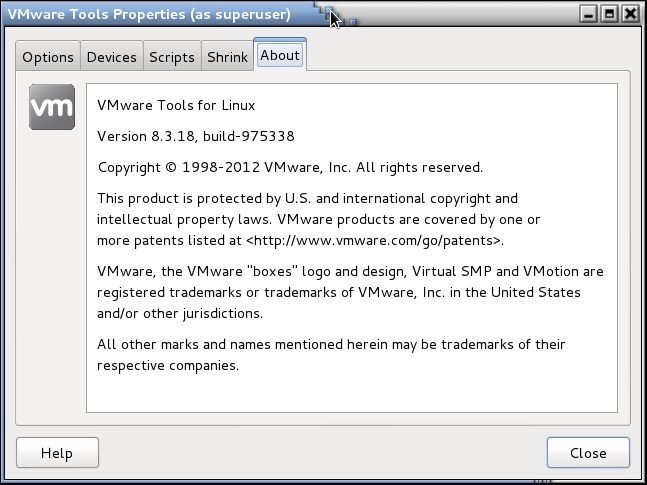
To enable advanced X features, like drag drop / copy paste to/from workstation,
you will need to do one (or more) of the following commands:
1. Manually start /usr/bin/vmware-user
2. Log out and log back into your desktop session, and
3. Restart your X session.
To use the vmxnet driver, restart network using the following commands:
Code: Select all
/etc/init.d/networking stop
rmmod pcnet32
rmmod vmxnet
modprobe vmxnet
/etc.initd.networking start
15. Reboot machine:
Code: Select all
shutdown -r nowCode: Select all
rm –rf vmware-tools-distribProbably this works on more linux platforms. (Debian / pfSense )
As you can see below even the vmxnet3 network card can be used @ 10Gbps!
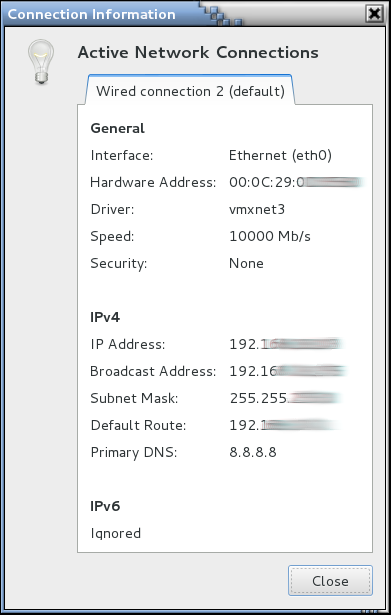
All functions on these Virtual machines are actually awesome!
Used the same process for updating VMwareTools to version 8.3.17.15269 (.tar.gz).
Can also be used for corrupt installations, 1st thing it removes all and then makes a clean install.
Extra hint: Make a shortcut to command: /usr/bin/vmware-tools, name it VMware Toolbox, and there is the VMware Toolbox GUI within Linux GUI.
Good luck.
..