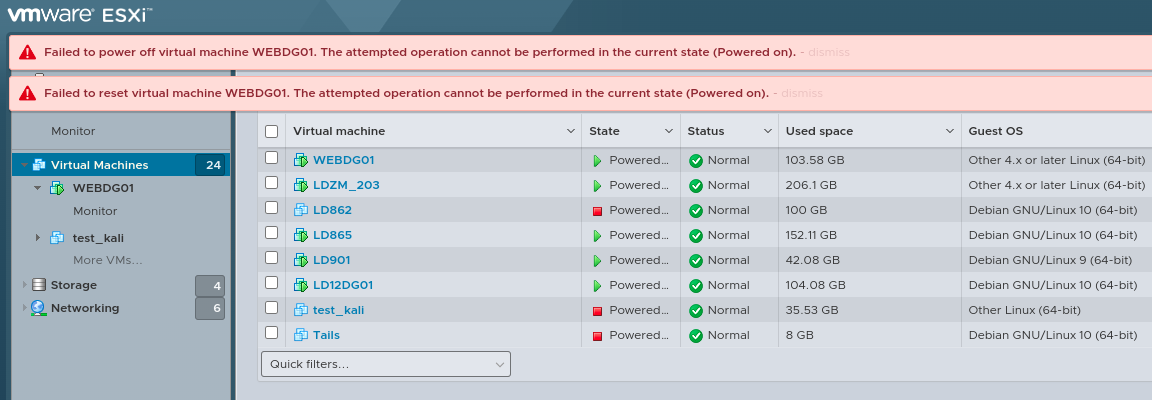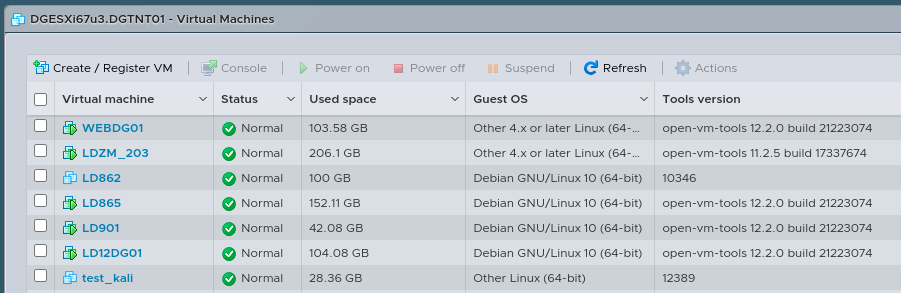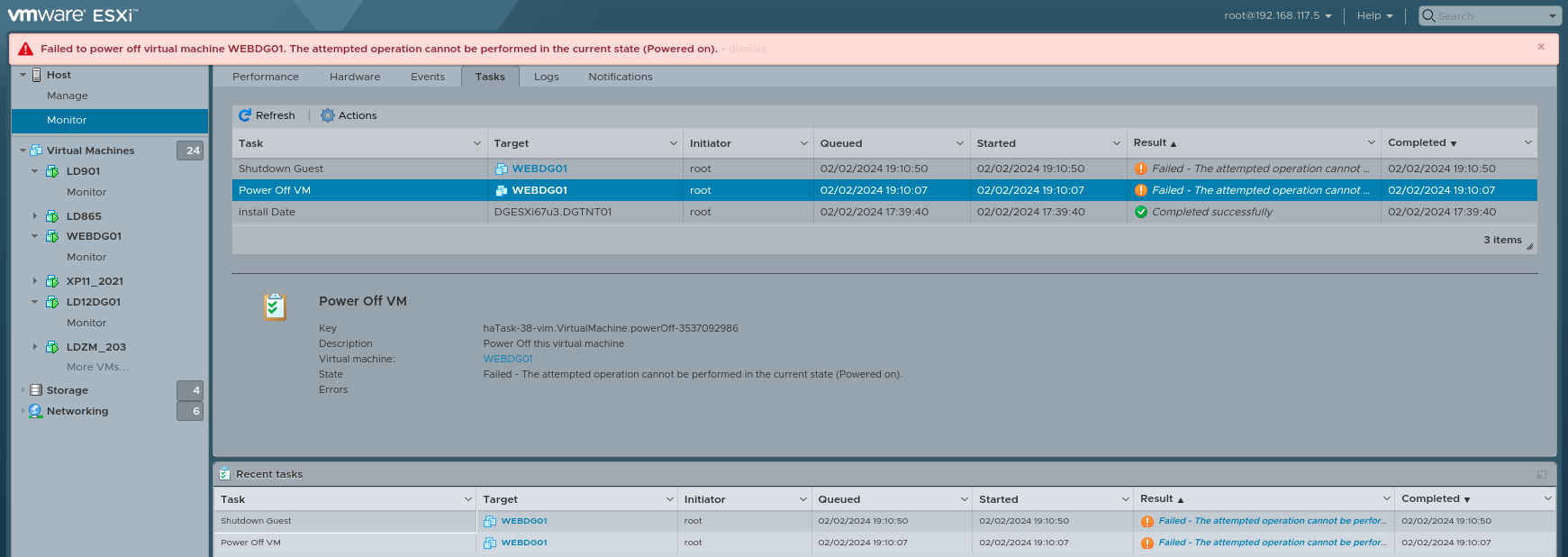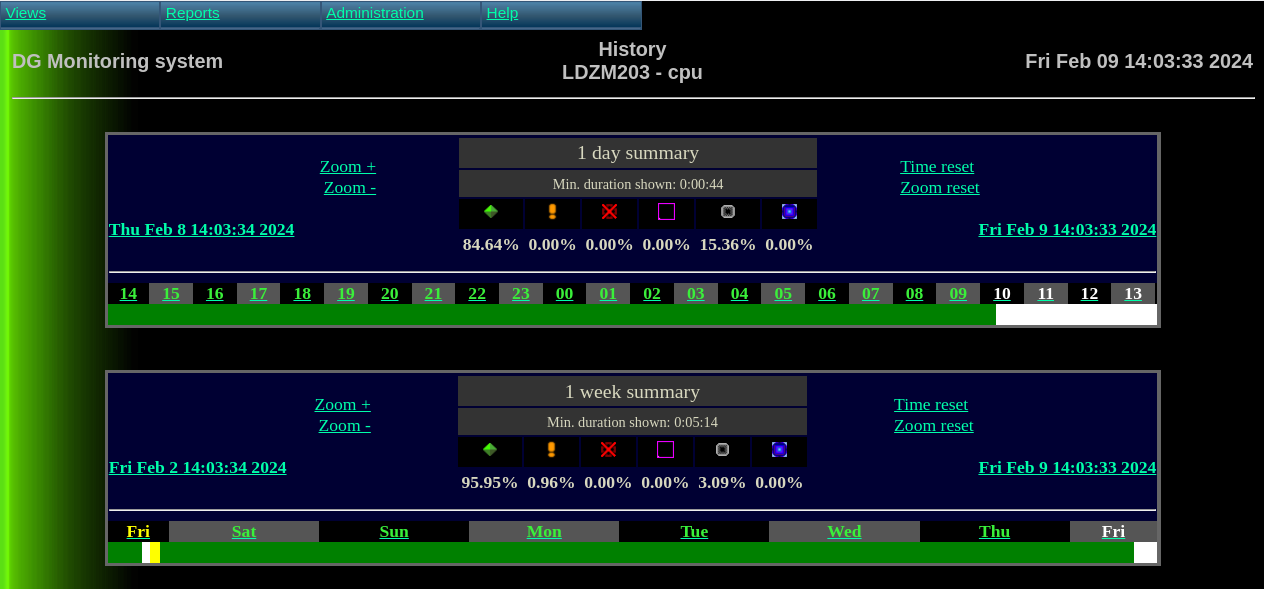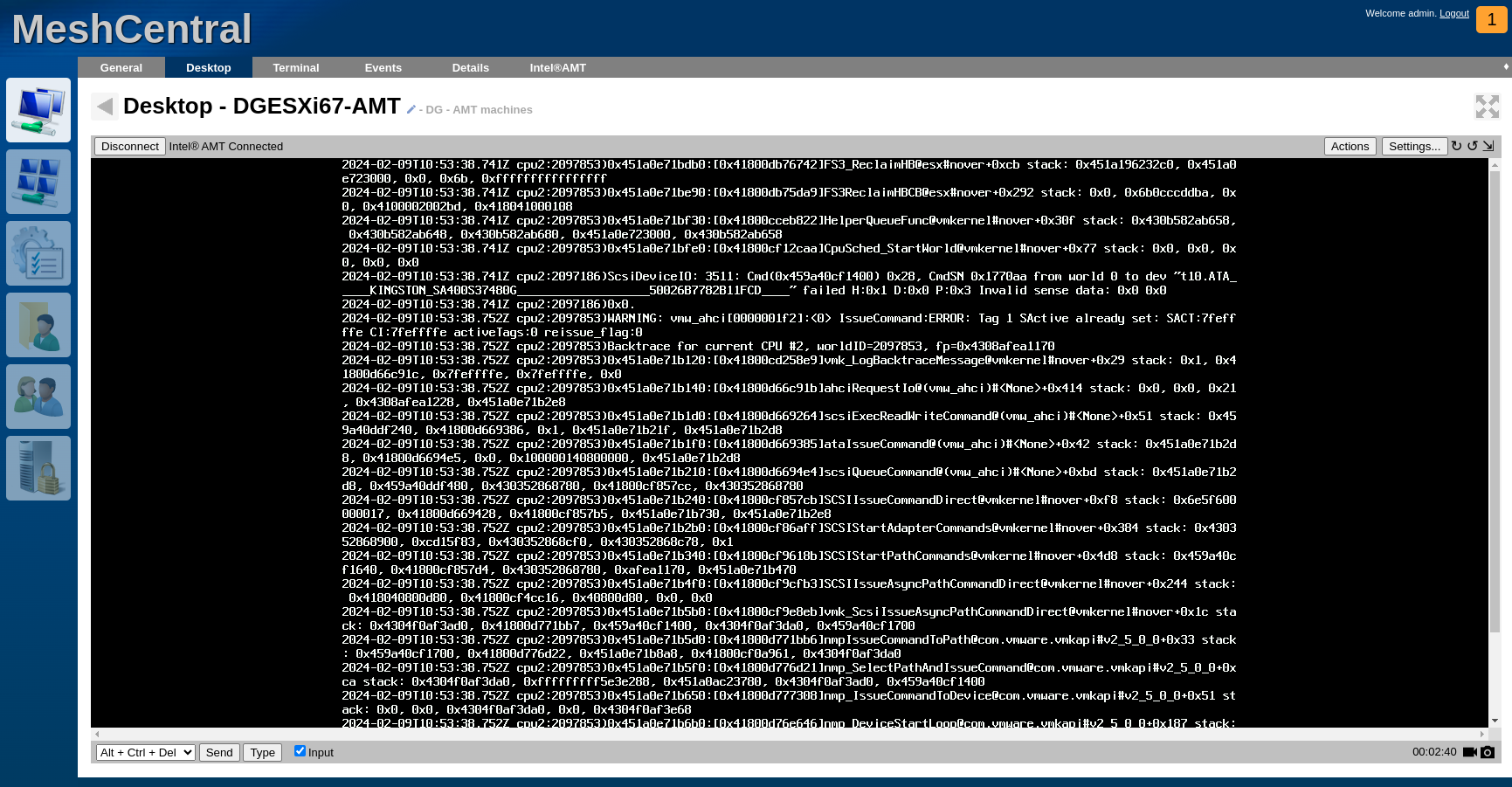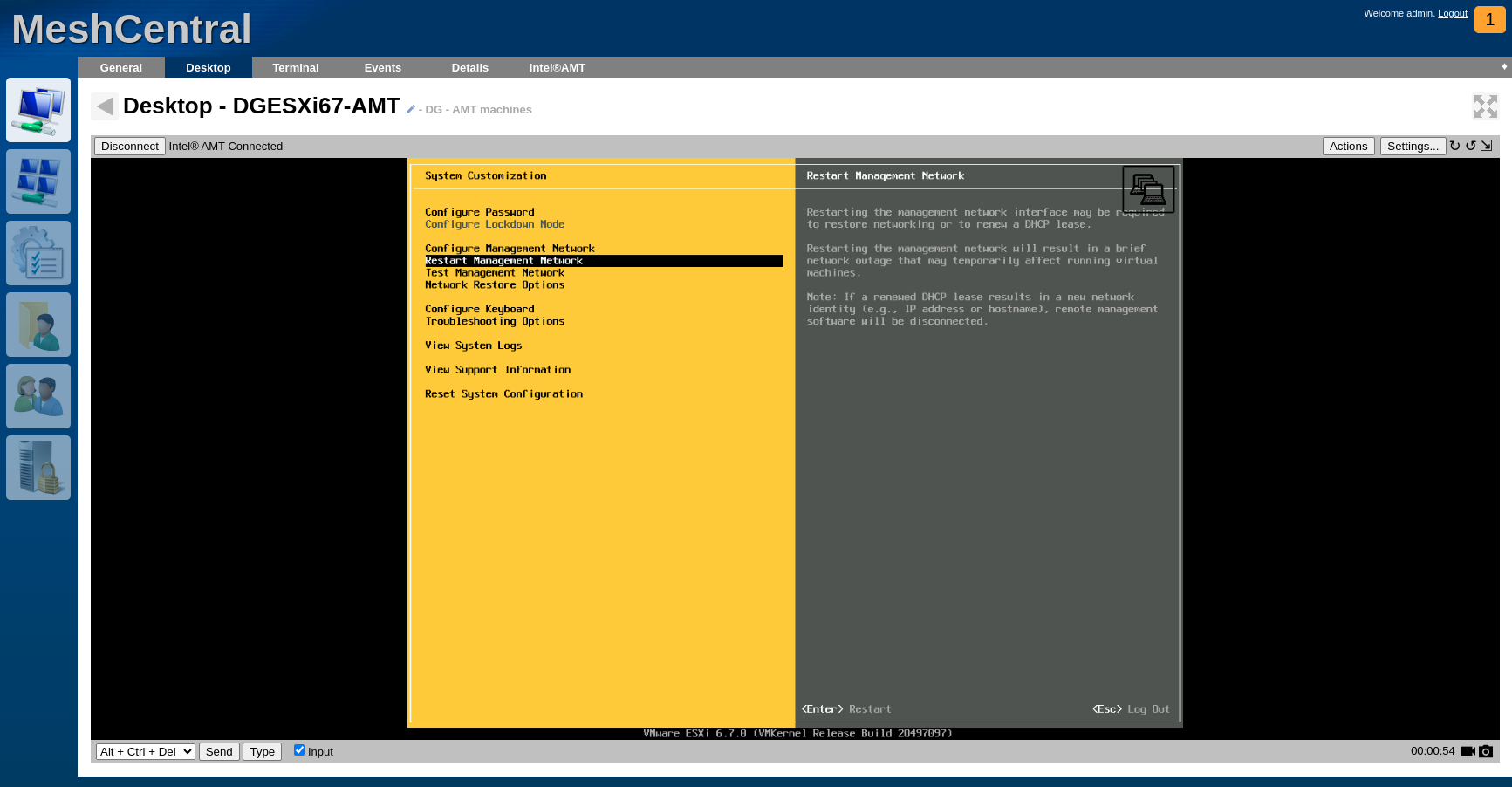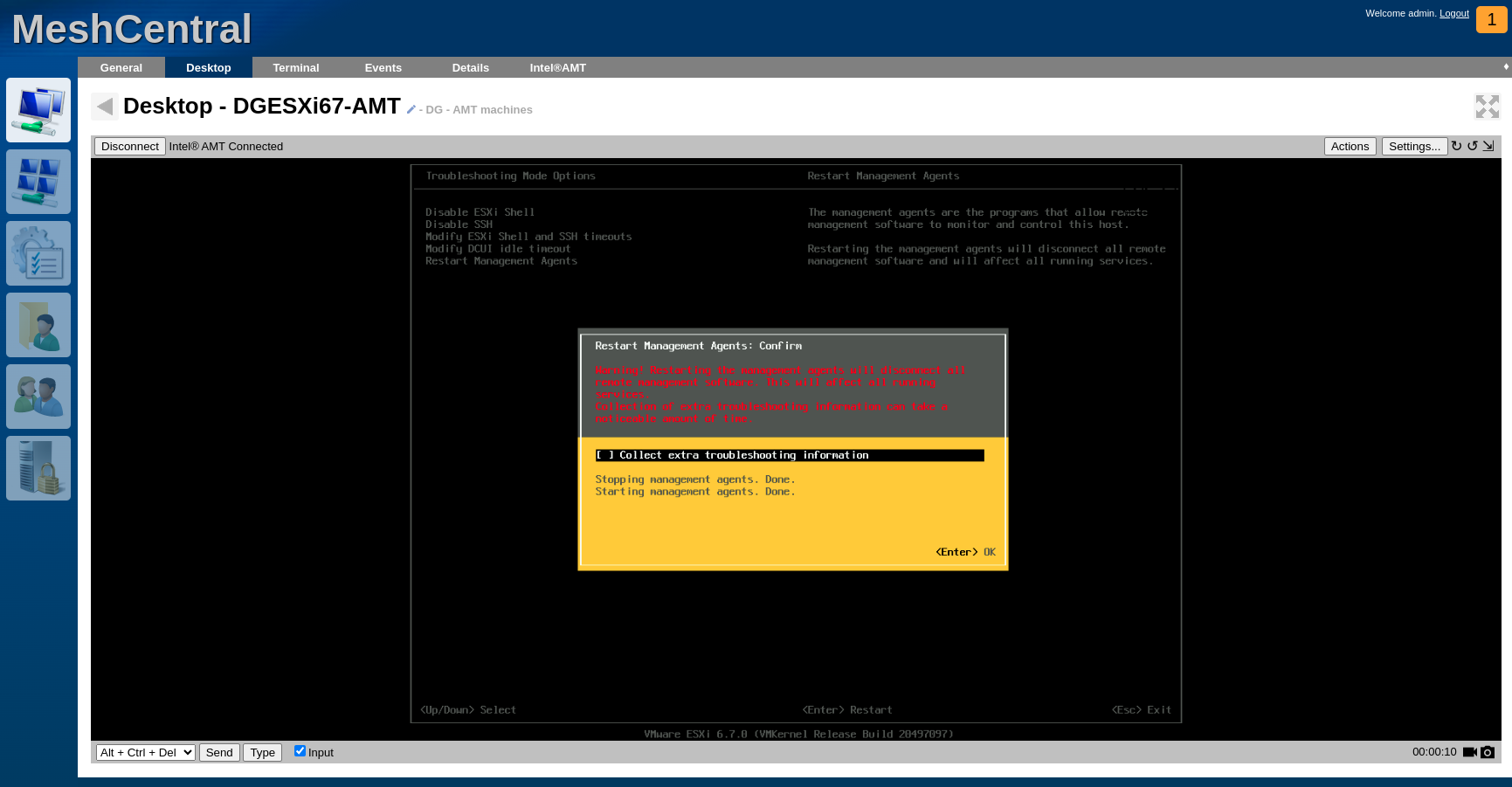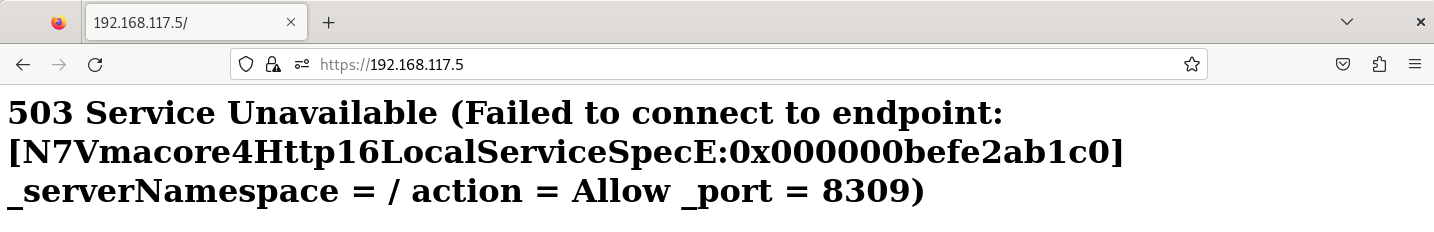Compatibility
Guest OS Version: Debian GNU/Linux 10 (64-bit) - as latest option within ESXi 6.7u3 under OS Linux.
Compatibility: ESXi 6.7 U2 virtual machine
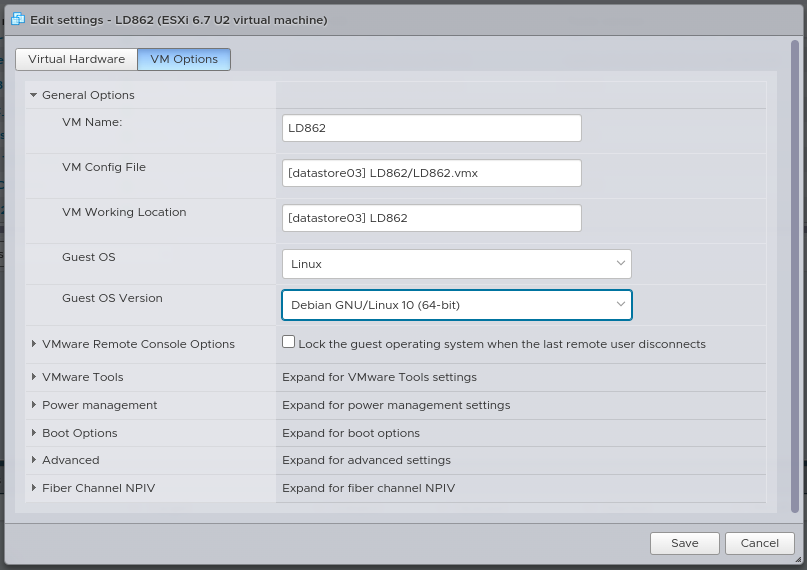
I found a VM with Compatibility: ESX/ESXi 4.x vitual machine
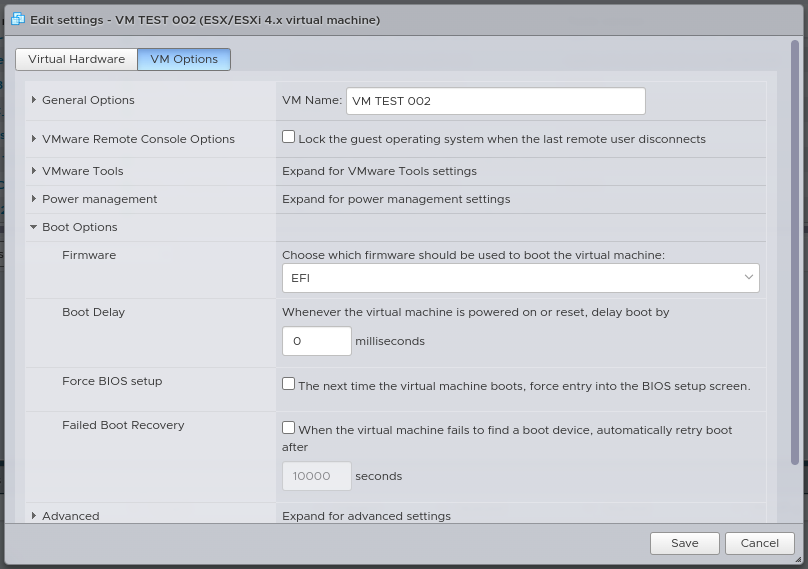
Checked all others, all are new, except the one (above).
VMware Tools
We found different VMware Tools versions on different Linux Debian virtual machines:
1 - open-vm-tools 12.2.0 build 21223074 ( Debian GNU/Linux 10 (64-bit) )
2 - VMware Tools 10.3.25 build 20206839 ( Other 4.x or later Linux (64-bit) )
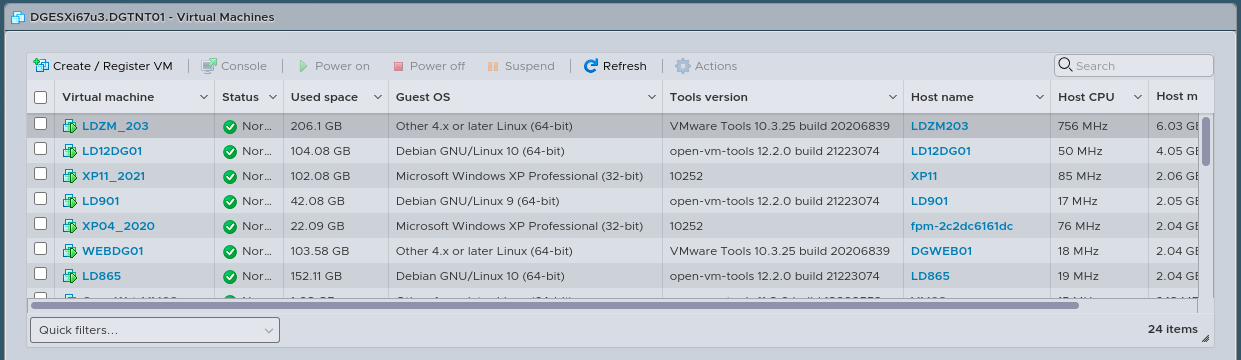
No idea which is 'better'.
Boot
We also have to check which machines boot BIOS and which boot EFI:
DG.