https://krisspringer.com/includes/cat-networks.php
There also more adjustments written on the mentioned site.
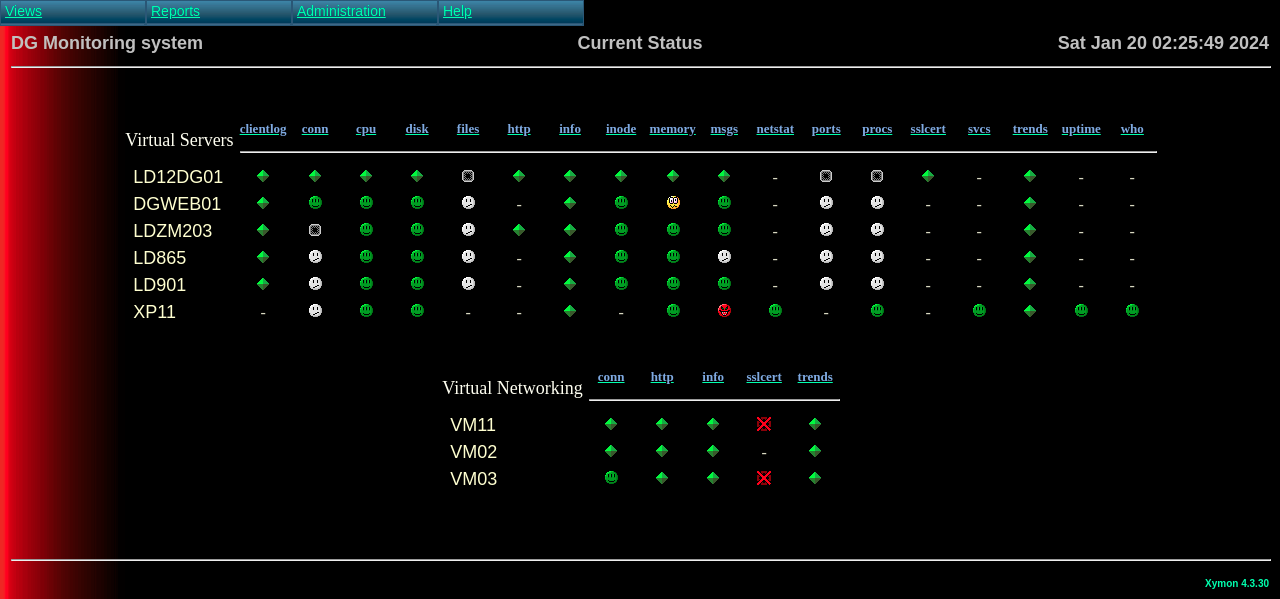
After enabling https:// for all my websites (and moved to another VM, LD12DG01), we faced a very strange behavior, which is still alive.
The sslcert test did work fine (see above), but after several days (about 2), the http check returned "Forbidden" for a check on it's own domain name?
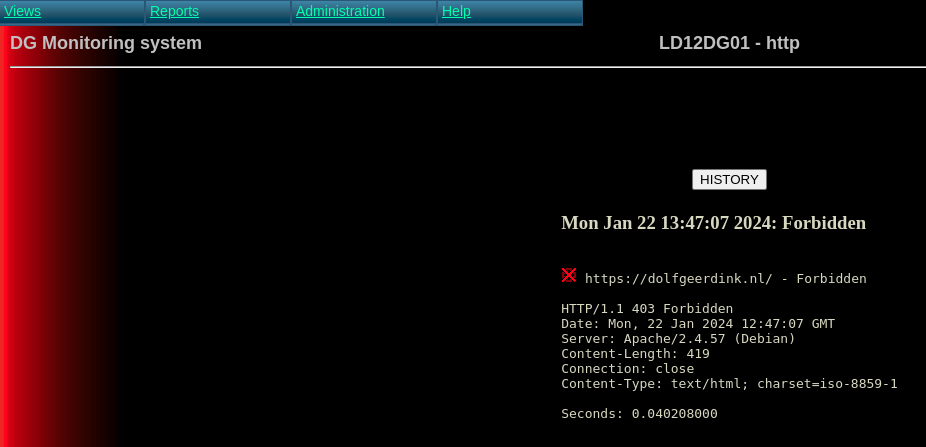
Changed the http check to it's internal ip address (or removed it from hosts.cfg), then after 5 to 10 minutes the sslcert and http tests returned purple, and are not updated anymore (the time was standing still on those item-pages.)
On changes with a http-url -without the s- it returned "Moved Permanently", although apache should automatically change http to https:
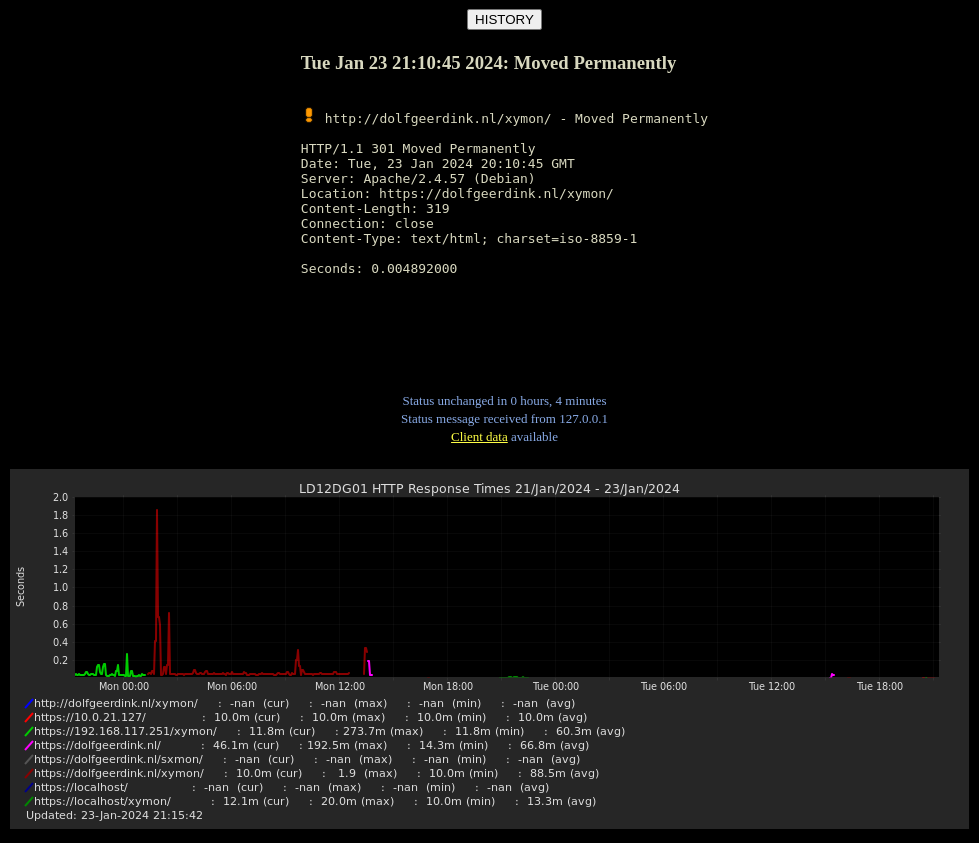
We tried domain name, internal ip, external ip, with or without xymon path, http or https, it all did NOT work (anymore), see also bottom on last picture.
Even clean setup of both xymon servers, first tried 1 xymon server, none helped.
Weird as if you click on the sslcert test it shows a green, clean ssl-certification (why purple then and not updated?).
It looks like there is a faulty test within http(s) testing.
We do have 2 xymon servers, as the main xymon-server is in another subdomain and can not be 'seen' by all other vm machines.
The second xymon-server is on a Raspberry Pi-3B which can be 'seen' by all other vm-machines. This server passes its data to the main xymon-server.
DG.