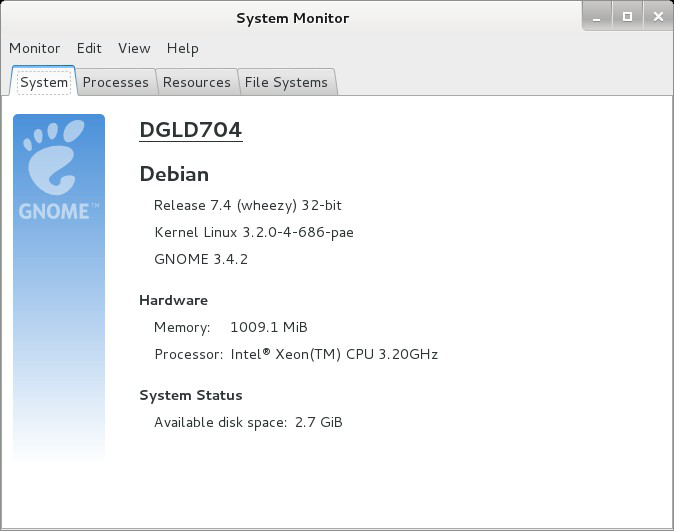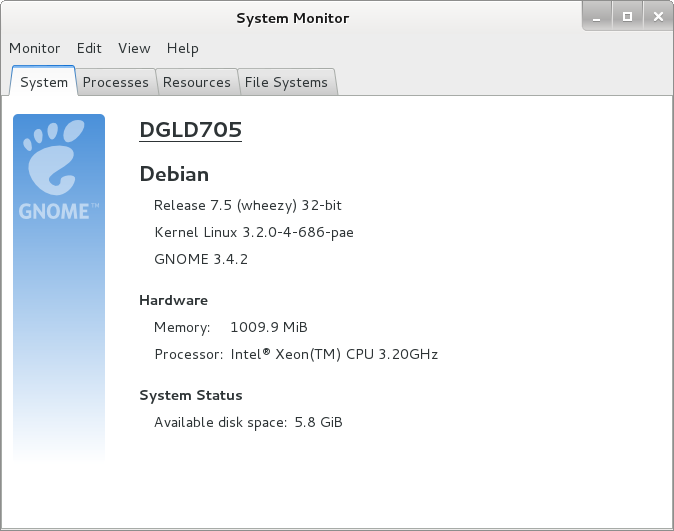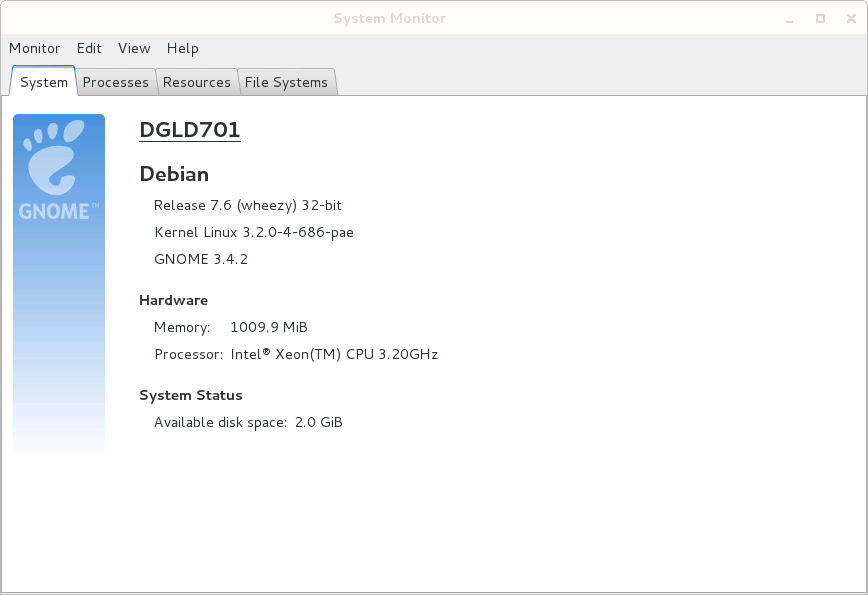Most of my Linux machines are build on Debian Linux, one of the Linux versions that support 10GBps network (vmxnet3☺) on my Virtual machines.
Default webpage for Linux Debian: debian.org
I use normally the latest network installer CD to make new machine: https://www.debian.org/distrib/netinst
Use one of processor architecture links under 'Small CDs' to download that iso image, for your usage.
Setup Linux Debian with Netinstall CD on VMware (ESXi4.1) 32bits.
Make sure your VM has working network settings during installation when using the Netinstall CD. Normally a DHCP server on a router can arrange that.
Or have enough CD's / DVD's to finish standard Debian installation!
(With only minimum installation half of the software is installed, which is too less for futher actions.)
The vmxnet3 driver could be missing from default installation, so setup a 2nd network card 1st to your VM.
A default E1000, or flexible network card into your VM would normally do the trick.
Mount this image to a virtual machine and boot.
Default Debian setup will be performed.
Used Graphical install from bootable installation CD and the following settings:
- Language: English
- Location: other / Europe / Netherlands
- locales: United States - en_US.UTF-8
- keyboard: American English
... CD installer loader
Network
- vmxnet: no driver found -> no network ...
- E1000: use default driver ... (needed ! because of lack of driver install for vmxnet3?)
Systemname: <Properly name your machine>
- root password (twice)
- user: user
full name: user
password (twice)
Disk setup.
- Used entire disk, default settings (VMware 10GB disk).
Write changes to disk: Yes
... Install the base system
Configure package manager
- Scan another CD or DVD: No
- Network mirror: Netherlands / ftp.nl.debian.org (or any other available Debian mirror)
No mirror, due to vmxnet network (yet)
- Participate in the package usage survey: No
Select and install software:
- Graphical desktop environment
- Standard system utilities
... Select and install software
Configure man-db
- install GRUB boot loader: Yes
LEAVE THE CD / DVD IN THE DRIVE, KEEP IT MOUNTED UNTIL REAL REBOOT !!!
Although the setup tells you that the CD may / can be ejected, there still some files copied afterwards, i found out!
... Advanced - Graphical Automated install
After default Linux GUI install, login as 'user' and changed settings:
- Turn off: screensaver and lock screen
- Set resolution: 1024 x 768src/li
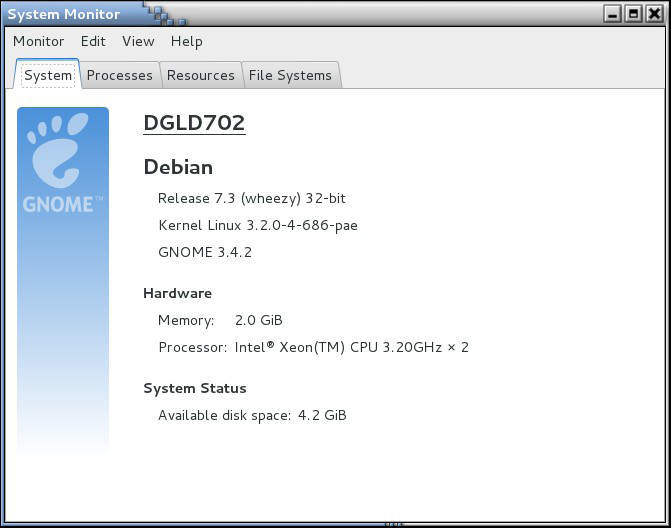
Additional, and newer, setup items will be show under new topics.
..