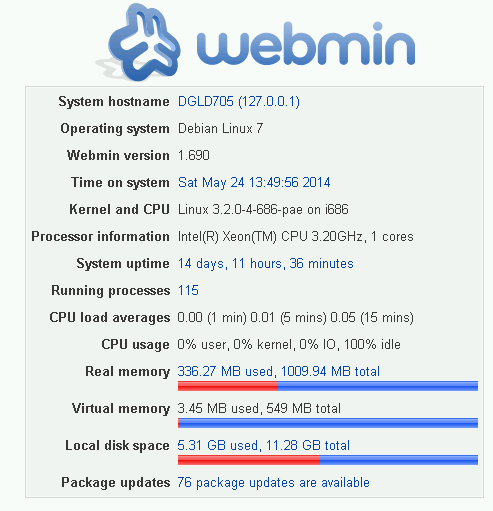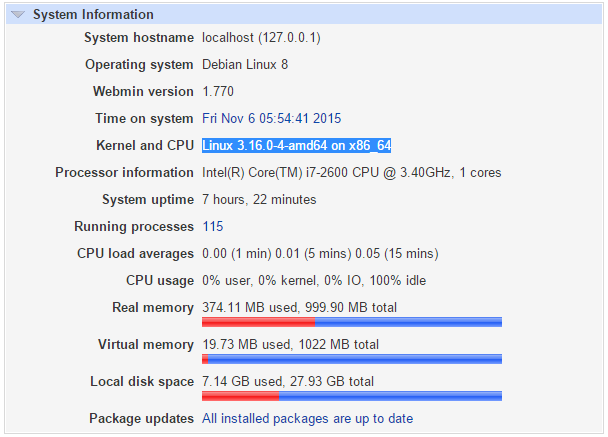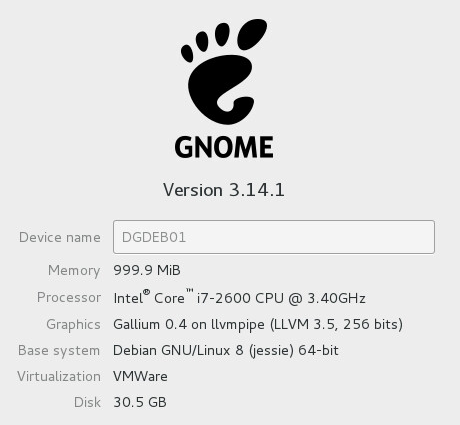Integrated GUI for MySQL, apache, etc. I use it on all my Linux Debian machines!
Itself does not run on the default apache server, this makes managemant of other 'apache'-dependend applications as Wordpress, phpBB, etc much easier.
It's about 20MB of code, downloadable from: http://www.webmin.com
Make sure you read the installation there for debian, then it should run smoothly.
Mine gives a main view like:
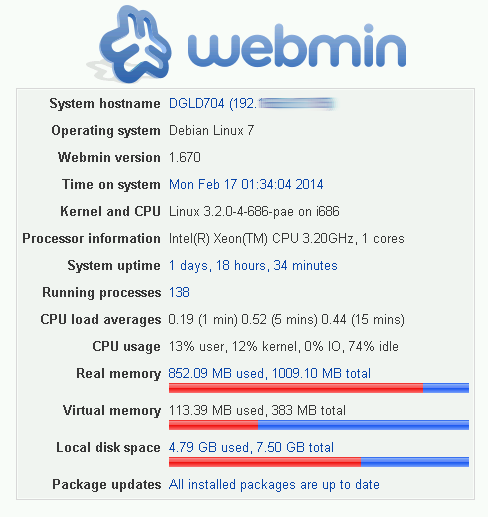
One of my latest Debian machines, actually running this phpbb forum (in test):
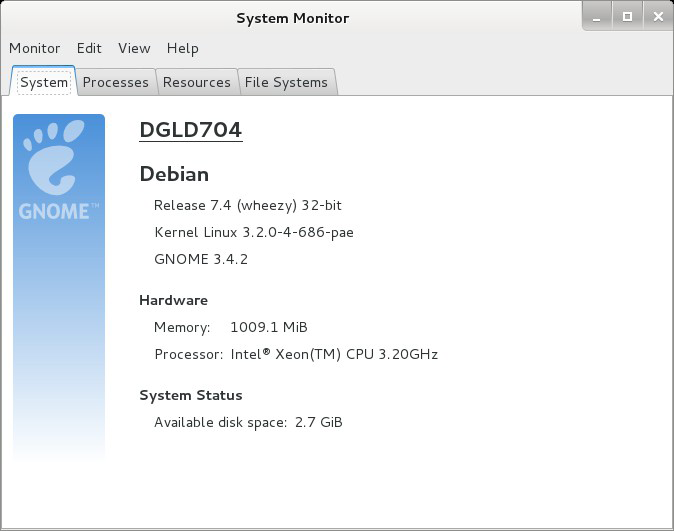
..