Try to boot from USB (IBM version?), with patch:
ESXi410-201312001
http://kb.vmware.com/selfservice/micros ... Id=2061210
ToDo: USB boot ESXi with latest patches
Re: ToDo: USB boot ESXi with latest patches
x346: Install VMWare on USB:
Use install CD 'VMware-VMvisor-Installer-4.1.0.update03-800380.x86_64.iso' (physically, not remote!) and formatted (FAT or FAT32) USB disk inserted.
Follow setup to USB disk.
Next i installed the following update packages (1) from a standalone (other) PC with vihostupdate.pl:
ESXi410-201211001.zip
--
Please wait patch installation is in progress ...
The update completed successfully, but the system needs to be rebooted for the changes to be effective.
--
-query:
Rebooted machine:
Installed update packages (2) with vihostupdate.pl:
ESXi410-201301001.zip
--
Please wait patch installation is in progress ...
The update completed successfully, but the system needs to be rebooted for the changes to be effective.
--
-query
Rebooted machine.
Installed update packages (3):
ESXi410-201307001.zip
--
Please wait patch installation is in progress ...
The update completed successfully, but the system needs to be rebooted for the changes to be effective.
--
-query
Rebooted machine.
Installed update packages (4):
ESXi410-201312001.zip
--
Please wait patch installation is in progress ...
The update completed successfully, but the system needs to be rebooted for the changes to be effective.
--
-query
Rebooted machine.
Installed update packages (5):
ESXi410-201404001.zip
--
Please wait patch installation is in progress ...
The update completed successfully, but the system needs to be rebooted for the changes to be effective.
--
-query
Rebooted machine.
--
Remarks:
- The VMware build-number is NOT updated on Console or vSphere Client although all updates went good !!
- Some times the reboot did not work. Retried most without any issues, but power cycle your machine.
- Remote session by RSA on a IBM x346 machine, use always 'Start Remote Control in Multi-user Mode', because RSA also uses internal usb.
Otherwise your bootable usb device wont be recognized during initial (POST) BIOS.
--
Patch levels ESXi 4.1:
--
Use install CD 'VMware-VMvisor-Installer-4.1.0.update03-800380.x86_64.iso' (physically, not remote!) and formatted (FAT or FAT32) USB disk inserted.
Follow setup to USB disk.
Next i installed the following update packages (1) from a standalone (other) PC with vihostupdate.pl:
ESXi410-201211001.zip
--
Please wait patch installation is in progress ...
The update completed successfully, but the system needs to be rebooted for the changes to be effective.
--
-query:
Code: Select all
---------Bulletin ID--------- -----Installed----- ----------------Summary-----------------
ESXi410-201101223-UG 2012-08-15T05:28:50 3w-9xxx: scsi driver for VMware ESXi
ESXi410-201101224-UG 2012-08-15T05:28:50 vxge: net driver for VMware ESXi
IBM_customization_bundle_201208222012-10-09T07:22:50 IBM cim bundle
ESXi410-201211401-SG 2014-08-02T20:52:26 Updates Firmware
ESXi410-201211402-BG 2014-08-02T20:52:26 Updates VMware toolsInstalled update packages (2) with vihostupdate.pl:
ESXi410-201301001.zip
--
Please wait patch installation is in progress ...
The update completed successfully, but the system needs to be rebooted for the changes to be effective.
--
-query
Code: Select all
---------Bulletin ID--------- -----Installed----- ----------------Summary-----------------
ESXi410-201101224-UG 2012-08-15T05:28:50 vxge: net driver for VMware ESXi
ESXi410-201101223-UG 2012-08-15T05:28:50 3w-9xxx: scsi driver for VMware ESXi
IBM_customization_bundle_201208222012-10-09T07:22:50 IBM cim bundle
ESXi410-201301402-BG 2014-08-02T21:20:46 Updates VMware tools
ESXi410-201301401-SG 2014-08-02T21:20:46 Updates FirmwareInstalled update packages (3):
ESXi410-201307001.zip
--
Please wait patch installation is in progress ...
The update completed successfully, but the system needs to be rebooted for the changes to be effective.
--
-query
Code: Select all
---------Bulletin ID--------- -----Installed----- ----------------Summary-----------------
ESXi410-201101223-UG 2012-08-15T05:28:50 3w-9xxx: scsi driver for VMware ESXi
ESXi410-201101224-UG 2012-08-15T05:28:50 vxge: net driver for VMware ESXi
IBM_customization_bundle_201208222012-10-09T07:22:50 IBM cim bundle
ESXi410-201307401-SG 2014-08-02T23:23:12 Updates Firmware
ESXi410-201307402-BG 2014-08-02T23:23:12 Updates VMware ToolsInstalled update packages (4):
ESXi410-201312001.zip
--
Please wait patch installation is in progress ...
The update completed successfully, but the system needs to be rebooted for the changes to be effective.
--
-query
Code: Select all
---------Bulletin ID--------- -----Installed----- ----------------Summary-----------------
ESXi410-201101224-UG 2012-08-15T05:28:50 vxge: net driver for VMware ESXi
ESXi410-201101223-UG 2012-08-15T05:28:50 3w-9xxx: scsi driver for VMware ESXi
IBM_customization_bundle_201208222012-10-09T07:22:50 IBM cim bundle
ESXi410-201312402-BG 2014-08-03T00:01:32 Updates VMware Tools
ESXi410-201312401-SG 2014-08-03T00:01:32 Updates FirmwareInstalled update packages (5):
ESXi410-201404001.zip
--
Please wait patch installation is in progress ...
The update completed successfully, but the system needs to be rebooted for the changes to be effective.
--
-query
Code: Select all
---------Bulletin ID--------- -----Installed----- ----------------Summary-----------------
ESXi410-201101223-UG 2012-08-15T05:28:50 3w-9xxx: scsi driver for VMware ESXi
ESXi410-201101224-UG 2012-08-15T05:28:50 vxge: net driver for VMware ESXi
IBM_customization_bundle_201208222012-10-09T07:22:50 IBM cim bundle
ESXi410-201312402-BG 2014-08-03T00:01:32 Updates VMware Tools
ESXi410-201404401-SG 2014-08-03T00:26:40 Updates Firmware--
Remarks:
- The VMware build-number is NOT updated on Console or vSphere Client although all updates went good !!
Code: Select all
~ # vmware -l
VMware ESXi 4.1.0 Update 3
~ # vmware -v
VMware ESXi 4.1.0 build-800380
~ # esxupdate query
-----------Bulletin ID----------- -----Installed----- --------------Summary---------------
ESXi410-201101223-UG 2012-08-15T05:28:50 3w-9xxx: scsi driver for VMware ESXi
ESXi410-201101224-UG 2012-08-15T05:28:50 vxge: net driver for VMware ESXi
IBM_customization_bundle_20120822 2012-10-09T07:22:50 IBM cim bundle
ESXi410-201312402-BG 2014-08-03T00:01:32 Updates VMware Tools
ESXi410-201404401-SG 2014-08-03T00:26:40 Updates Firmware
~ # esxupdate info
ID - ESXi410-201312402-BG
Release Date - 2013-12-05T08:00:00
Vendor - VMware, Inc.
Summary - Updates VMware Tools
Severity - critical
Urgency - important
Category - bugfix
Install Date - 2014-08-03T00:01:32.780000+00:00
Description - For more information, see http://kb.vmware.com/kb/2061206.
KB URL - http://kb.vmware.com/kb/2061206
Contact - http://www.vmware.com/support/contacts/
Compliant - True
List of constituent VIBs:
deb_vmware-esx-tools-light_4.1.0-3.43.1363503
ID - ESXi410-201404401-SG
Release Date - 2014-04-10T08:00:00
Vendor - VMware, Inc.
Summary - Updates Firmware
Severity - security
Urgency - critical
Category - security
Install Date - 2014-08-03T00:26:40.970000+00:00
Description - For more information, see http://kb.vmware.com/kb/2072484.
KB URL - http://kb.vmware.com/kb/2072484
Contact - http://www.vmware.com/support/contacts/
Compliant - True
List of constituent VIBs:
deb_vmware-esx-firmware_4.1.0-3.46.1682698
ID - ESXi410-201101224-UG
Release Date - 2011-02-10T08:00:00
Vendor - Neterion
Summary - vxge: net driver for VMware ESXi
Severity - general
Urgency -
Category - general
Install Date - 2012-08-15T05:28:50.090000+00:00
Description - Driver for X3100 10 GbE PCIe I/O Virtualized Server Adapter
KB URL - http://trac.neterion.com/cgi-bin/trac.cgi/wiki/X3100VMware
Contact - support@neterion.com
Compliant - True
List of constituent VIBs:
cross_oem-vmware-esx-drivers-net-vxge_400.2.0.28.21239-1OEM
ID - ESXi410-201101223-UG
Release Date - 2011-02-10T08:00:00
Vendor - AMCC
Summary - 3w-9xxx: scsi driver for VMware ESXi
Severity - general
Urgency -
Category - general
Install Date - 2012-08-15T05:28:50.090000+00:00
Description - 3ware SCSI driver for ESXi 4.1
KB URL - http://www.amcc.com
Contact - linuxraid@amcc.com
Compliant - True
List of constituent VIBs:
cross_oem-vmware-esx-drivers-scsi-3w-9xxx_400.2.26.08.036vm40-1OEM
ID - ESXi410-201211401-SG
Release Date - 2012-11-15T08:00:00
Vendor - VMware, Inc.
Summary - Updates Firmware
Severity - security
Urgency - important
Category - security
Install Date - 2014-08-02T20:52:26.890000+00:00
Description - For more information, see http://kb.vmware.com/kb/2036273.
KB URL - http://kb.vmware.com/kb/2036273
Contact - http://www.vmware.com/support/contacts/
Compliant - True
List of constituent VIBs:
deb_vmware-esx-firmware_4.1.0-3.30.874690
ID - ESXi410-201211402-BG
Release Date - 2012-11-15T08:00:00
Vendor - VMware, Inc.
Summary - Updates VMware tools
Severity - critical
Urgency - important
Category - bugfix
Install Date - 2014-08-02T20:52:26.890000+00:00
Description - For more information, see http://kb.vmware.com/kb/2036274.
KB URL - http://kb.vmware.com/kb/2036274
Contact - http://www.vmware.com/support/contacts/
Compliant - True
List of constituent VIBs:
deb_vmware-esx-tools-light_4.1.0-3.30.874690
ID - ESXi410-201301402-BG
Release Date - 2013-01-31T08:00:00
Vendor - VMware, Inc.
Summary - Updates VMware tools
Severity - critical
Urgency - important
Category - bugfix
Install Date - 2014-08-02T21:20:46.530000+00:00
Description - For more information, see http://kb.vmware.com/kb/2041339.
KB URL - http://kb.vmware.com/kb/2041339
Contact - http://www.vmware.com/support/contacts/
Compliant - True
List of constituent VIBs:
deb_vmware-esx-tools-light_4.1.0-3.33.988178
ID - ESXi410-201307401-SG
Release Date - 2013-07-31T08:00:00
Vendor - VMware, Inc.
Summary - Updates Firmware
Severity - security
Urgency - important
Category - security
Install Date - 2014-08-02T23:23:12.410000+00:00
Description - For more information, see http://kb.vmware.com/kb/2053493.
KB URL - http://kb.vmware.com/kb/2053493
Contact - http://www.vmware.com/support/contacts/
Compliant - True
List of constituent VIBs:
deb_vmware-esx-firmware_4.1.0-3.39.1198252
ID - ESXi410-201312401-SG
Release Date - 2013-12-05T08:00:00
Vendor - VMware, Inc.
Summary - Updates Firmware
Severity - security
Urgency - critical
Category - security
Install Date - 2014-08-03T00:01:32.780000+00:00
Description - For more information, see http://kb.vmware.com/kb/2061205.
KB URL - http://kb.vmware.com/kb/2061205
Contact - http://www.vmware.com/support/contacts/
Compliant - True
List of constituent VIBs:
deb_vmware-esx-firmware_4.1.0-3.43.1363503
ID - ESXi410-201301401-SG
Release Date - 2013-01-31T08:00:00
Vendor - VMware, Inc.
Summary - Updates Firmware
Severity - security
Urgency - important
Category - security
Install Date - 2014-08-02T21:20:46.530000+00:00
Description - For more information, see http://kb.vmware.com/kb/2041338.
KB URL - http://kb.vmware.com/kb/2041338
Contact - http://www.vmware.com/support/contacts/
Compliant - True
List of constituent VIBs:
deb_vmware-esx-firmware_4.1.0-3.33.988178
ID - ESXi410-201307402-BG
Release Date - 2013-07-31T08:00:00
Vendor - VMware, Inc.
Summary - Updates VMware Tools
Severity - critical
Urgency - important
Category - bugfix
Install Date - 2014-08-02T23:23:12.410000+00:00
Description - For more information, see http://kb.vmware.com/kb/2053495.
KB URL - http://kb.vmware.com/kb/2053495
Contact - http://www.vmware.com/support/contacts/
Compliant - True
List of constituent VIBs:
deb_vmware-esx-tools-light_4.1.0-3.39.1198252
ID - IBM_customization_bundle_20120822
Release Date - 2011-04-18T11:11:11
Vendor - IBM
Summary - IBM cim bundle
Severity - general
Urgency - general
Category - general
Install Date - 2012-10-09T07:22:50.850000+00:00
Description - IBM CIM cutomization bundle with drivers and providers
KB URL - none
Contact - none
Compliant - True
List of constituent VIBs:
cross_vmware-esx-ima-qima4xxx_400.2.01.16-1vmw.0.0.00000
cross_vmware-esx-drivers-scsi-qla4xxx_400.524.01.45-2vmw.0.0.00000
cross_vmware-esx-ima-be2iscsi_400.4.2.324.12-1vmw.0.0.343171
cross_oem-freelicense_1.1-3.0
cross_vmware-esx-drivers-net-be2net_400.4.1.334.48-1vmw.2.17.249663
cross_qlogic-fchba-provider_410.1.3.14-260247
cross_oem-pciinfo_410.2.0-208167
cross_oem-filetrans_410.1ACE19BUS-260247
cross_oem-fwupdate_410.1ACE19BUS-260247
cross_vmware-esx-drivers-net-qlge_400.1.0.0.47-1OEM
cross_emulex-cim-provider_410.3.5.19.1-235786
cross_oem-immpassthru_410.1ACE19BUS-260247
cross_oem-smbiosinfo_410.1.0-208167
cross_oem-fupb_4.13-810
cross_vmware-esx-drivers-scsi-lpfc820_400.8.2.1.126.50-1OEM
cross_oem-hwckvm_410.1.0-208167
cross_oem-ibmcustomization_1.1-3.0
cross_vmware-esx-drivers-net-bna_400.3.0.3.0-1OEM
cross_vmware-esx-drivers-scsi-be2iscsi_400.4.2.324.12-1vmw.0.0.343171
cross_brcdprovider_400.3.0.3-164009
cross_oem-concretejob_410.1ACE19BUS-260247
cross_vmware-esx-drivers-scsi-bfa_400.3.0.3.0-1OEM
cross_vmware-esx-drivers-net-qlcnic_400.4.0.739-1OEM
cross_vmware-esx-drivers-scsi-qla2xxx_400.841.k1.42.1-1vmw.2.17.00000
- Remote session by RSA on a IBM x346 machine, use always 'Start Remote Control in Multi-user Mode', because RSA also uses internal usb.
Otherwise your bootable usb device wont be recognized during initial (POST) BIOS.
--
Patch levels ESXi 4.1:
Code: Select all
Version Release Date Build Number
ESXi/ESX 4.1 Patch 11 2014-04-10 1682698
ESXi/ESX 4.1 Patch 10 2013-12-05 1363503
ESXi/ESX 4.1 Patch 9 2013-07-31 1198252
ESXi/ESX 4.1 Patch 8 2013-04-30 1050704
ESXi/ESX 4.1 Patch 7 2013-01-31 988178
ESXi/ESX 4.1 Patch 6 2012-11-15 874690
ESXi/ESX 4.1 Express Patch 3 2012-06-14 721871
ESXi/ESX 4.1 Express Patch 2-1 2012-05-03 702113
ESXi/ESX 4.1 Patch 5 2012-04-26 659051
ESXi/ESX 4.1 Patch 4 2012-01-30 582267
ESXi/ESX 4.1 Update 3 2012-08-30 800380
Re: ToDo: USB boot ESXi with latest patches
Next approach:
Build from CD a bootable usb device VMware 4.1 U3 buildlevel 800380.
NOTE:
This does NOT work with the install ISO mounted through RSA !!!
MUST be done locally on CD to usb device.
when this usb device does work, all next steps can be done through RSA ?
Enable SSH
Enable Tech support
Use 'browse datastore' to upload *.zip update pakages to ESXi datastore (from which we install later).
Putty to ESXi4.1 host.
run command: esxupdate --bundle ESXi410-201312001.zip update
Reboot the ESXi4.1 U3 machine ...
A quey command looks like:
And still the buildlevel is NOT adjusted, grrrrrrrr.
Why the F^*% is it not adjusted, as the install went ok?
DG.
Build from CD a bootable usb device VMware 4.1 U3 buildlevel 800380.
NOTE:
This does NOT work with the install ISO mounted through RSA !!!
MUST be done locally on CD to usb device.
when this usb device does work, all next steps can be done through RSA ?
Enable SSH
Enable Tech support
Use 'browse datastore' to upload *.zip update pakages to ESXi datastore (from which we install later).
Putty to ESXi4.1 host.
run command: esxupdate --bundle ESXi410-201312001.zip update
Code: Select all
# esxupdate --bundle ESXi410-201312001.zip update
Unpacking deb_vmware-esx-tools-light_4.1.0-.. ############################################################## [100%]
Unpacking deb_vmware-esx-firmware_4.1.0-3.4.. ############################################################## [100%]
Removing packages :vmware-esx-tools-light ############################################################## [100%]
Installing packages :deb_vmware-esx-firmwar.. ############################################################## [100%]
Installing packages :deb_vmware-esx-tools-l.. ############################################################## [100%]
The update completed successfully, but the system needs to be rebooted for the
changes to be effective.
A quey command looks like:
Code: Select all
# esxupdate -a query
-----------Bulletin ID----------- -----Installed----- --------------Summary---------------
ESXi410-201101224-UG 2012-08-15T05:28:50 vxge: net driver for VMware ESXi
ESXi410-201101223-UG 2012-08-15T05:28:50 3w-9xxx: scsi driver for VMware ESXi
IBM_customization_bundle_20120822 2012-10-09T07:22:50 IBM cim bundle
ESXi410-201312402-BG 2014-08-04T19:51:33 Updates VMware Tools
ESXi410-201312401-SG 2014-08-04T19:51:33 Updates FirmwareWhy the F^*% is it not adjusted, as the install went ok?
DG.
Re: ToDo: USB boot ESXi with latest patches
When updating VMware installation on a HD, the update goes without any issues.
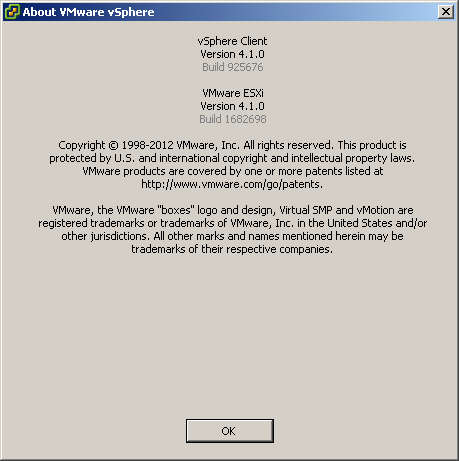
Could be the usb device i am using, or something else.
1 other usb device wont boot at all.
Another usb device stll in use ...
DG ...
Code: Select all
login as: root
root@192.168.0.152's password:
You have activated Tech Support Mode.
The time and date of this activation have been sent to the system logs.
VMware offers supported, powerful system administration tools. Please
see www.vmware.com/go/sysadmintools for details.
Tech Support Mode may be disabled by an administrative user.
Please consult the ESXi Configuration Guide for additional
important information.
~ # pwd
/
~ # ls
altbootbank etc opt scratch var
bin lib proc store vmfs
bootbank lib64 productLocker tmp vmimages
dev locker sbin usr vmupgrade
~ # ls vmfs/volumes/datastore1
ESXi410-201312001.zip ESXi410-201404001.zip
~ # cd vmfs/volumes/datastore1
/vmfs/volumes/53dfd045-3a2efc10-757e-0011258f5ca5 # esxupdate --bundle ESXi410-2 01312001.zip check
Applicable bulletins with updates are listed.
----Bulletin ID----- --------Date------- ------Summary-------
ESXi410-201312401-SG 2013-12-05T08:00:00 Updates Firmware
ESXi410-201312402-BG 2013-12-05T08:00:00 Updates VMware Tools
Esxupdate local cache states:
Location: /tmp/updatecache
Available space: 4092 [MB]
/vmfs/volumes/53dfd045-3a2efc10-757e-0011258f5ca5 # esxupdate --bundle ESXi410-2 01312001.zip update
Unpacking deb_vmware-esx-tool.. ######################################## [100%]
Unpacking deb_vmware-esx-firm.. ######################################## [100%]
Removing packages :vmware-esx.. ######################################## [100%]
Installing packages :deb_vmwa.. ######################################## [100%]
Installing packages :deb_vmwa.. ######################################## [100%]
The update completed successfully, but the system needs to be rebooted for the
changes to be effective.
/vmfs/volumes/53dfd045-3a2efc10-757e-0011258f5ca5 #
login as: root
root@192.168.0.152's password:
You have activated Tech Support Mode.
The time and date of this activation have been sent to the system logs.
VMware offers supported, powerful system administration tools. Please
see www.vmware.com/go/sysadmintools for details.
Tech Support Mode may be disabled by an administrative user.
Please consult the ESXi Configuration Guide for additional
important information.
~ # vmware -a
vmware: invalid option -- a
vmware -v, --version Get version information for vmkernel
-l, --level Get release level information
-h, --help Print this menu
~ # vmware -v
VMware ESXi 4.1.0 build-1363503
~ # vmware -l
VMware ESXi 4.1.0 Update 3
~ # cd vmfs/volumes/datastore1
/vmfs/volumes/53dfd045-3a2efc10-757e-0011258f5ca5 # ls
ESXi410-201312001.zip ESXi410-201404001.zip
/vmfs/volumes/53dfd045-3a2efc10-757e-0011258f5ca5 # esxupdate --bundle ESXi410-201404001.zip check
Applicable bulletins with updates are listed.
----Bulletin ID----- --------Date------- ----Summary-----
ESXi410-201404401-SG 2014-04-10T08:00:00 Updates Firmware
Esxupdate local cache states:
Location: /tmp/updatecache
Available space: 4092 [MB]
/vmfs/volumes/53dfd045-3a2efc10-757e-0011258f5ca5 # esxupdate --bundle ESXi410-201404001.zip
Usage: esxupdate [options] (check|info|query|remove|scan|stage|update)
Options:
-h, --help show this help message and exit
-b BULLETIN a bulletin ID on which to run the command. May be
specified multiple times.
-m META, --meta=META a metadata file on which to run the command. May be
specified multiple times.
--bundle=BundleZipUrl An offline bundle .zip file to work with. May be
specified multiple times.
--loglevel=LOGLEVEL enable more verbose log file output. May be a number
(1-50), or one of DEBUG|INFO|WARNING|ERROR|CRITICAL.
Defaults to INFO (20).
--http_proxy=Url:Port use the proxy server at Url and Port
--timeout=TIMEOUT The timeout value for HTTP, HTTPS and FTP
connections.
--retry=RETRY The number of times to retry HTTP, HTTPS and FTP
connections.
-a, --all Display all bulletins. Default is to display only
the applicable updates.
esxupdate: error: Command must be specified
/vmfs/volumes/53dfd045-3a2efc10-757e-0011258f5ca5 # esxupdate --bundle ESXi410-201404001.zip info
ID - ESXi410-201404401-SG
Release Date - 2014-04-10T08:00:00
Vendor - VMware, Inc.
Summary - Updates Firmware
Severity - security
Urgency - critical
Category - security
Install Date -
Description - For more information, see http://kb.vmware.com/kb/2072484.
KB URL - http://kb.vmware.com/kb/2072484
Contact - http://www.vmware.com/support/contacts/
Compliant - False
RebootRequired - True
HostdRestart - False
MaintenanceMode - True
List of constituent VIBs:
deb_vmware-esx-firmware_4.1.0-3.46.1682698
/vmfs/volumes/53dfd045-3a2efc10-757e-0011258f5ca5 # esxupdate --bundle ESXi410-201404001.zip query
----Bulletin ID----- -----Installed----- --------------Summary---------------
ESXi410-201101224-UG 2012-08-15T05:28:50 vxge: net driver for VMware ESXi
ESXi410-201101223-UG 2012-08-15T05:28:50 3w-9xxx: scsi driver for VMware ESXi
ESXi410-201312402-BG 2014-08-07T14:30:18 Updates VMware Tools
ESXi410-201312401-SG 2014-08-07T14:30:18 Updates Firmware
/vmfs/volumes/53dfd045-3a2efc10-757e-0011258f5ca5 # esxupdate --bundle ESXi410-201404001.zip update
Unpacking deb_vmware-esx-firmware_4.1.0-3.46.1682698 ######################################################################### [100%]
Installing packages :deb_vmware-esx-firmware_4.1.0.. ######################################################################### [100%]
The update completed successfully, but the system needs to be rebooted for the
changes to be effective.
/vmfs/volumes/53dfd045-3a2efc10-757e-0011258f5ca5 #
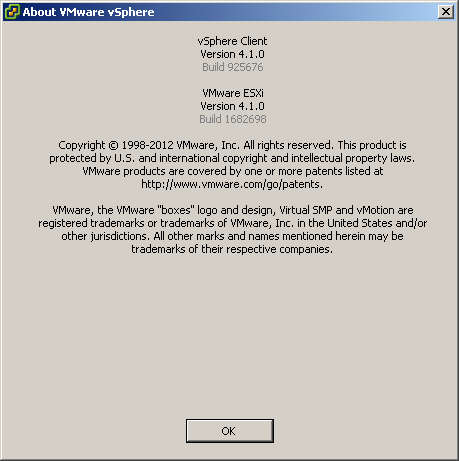
Could be the usb device i am using, or something else.
1 other usb device wont boot at all.
Another usb device stll in use ...
DG ...