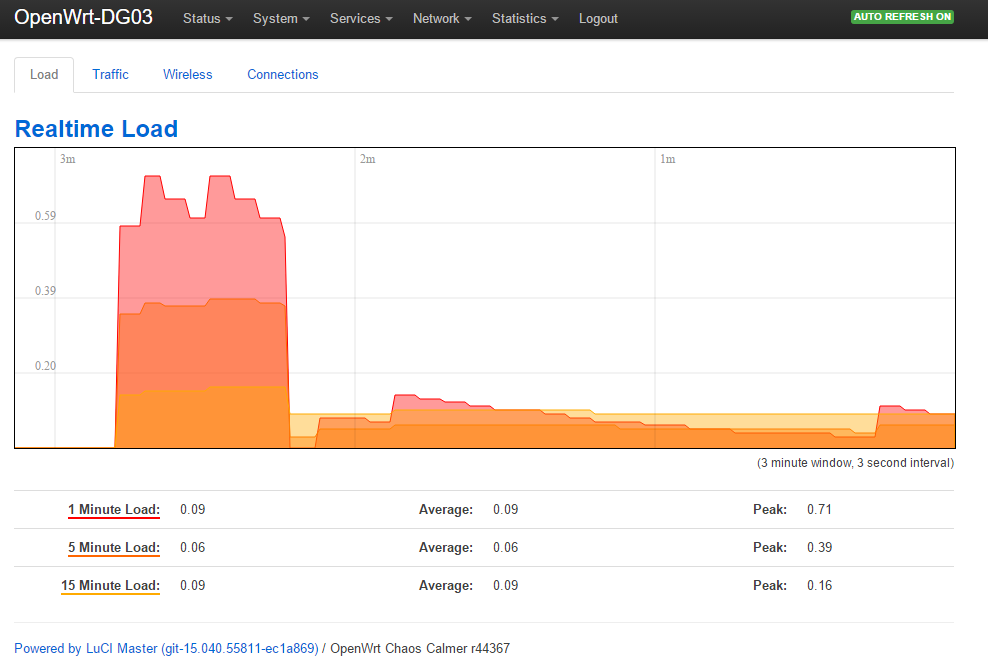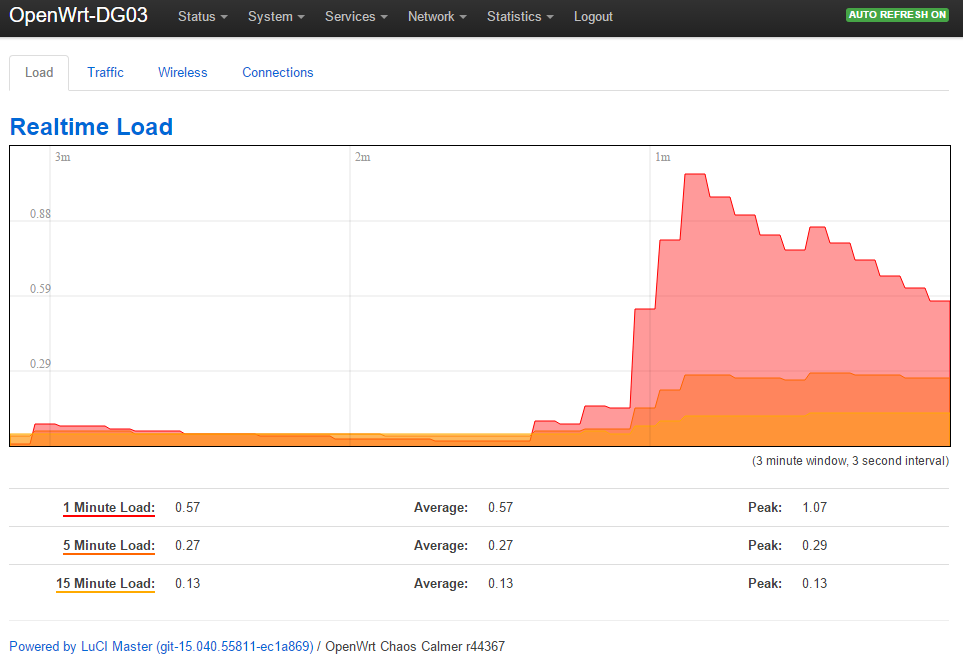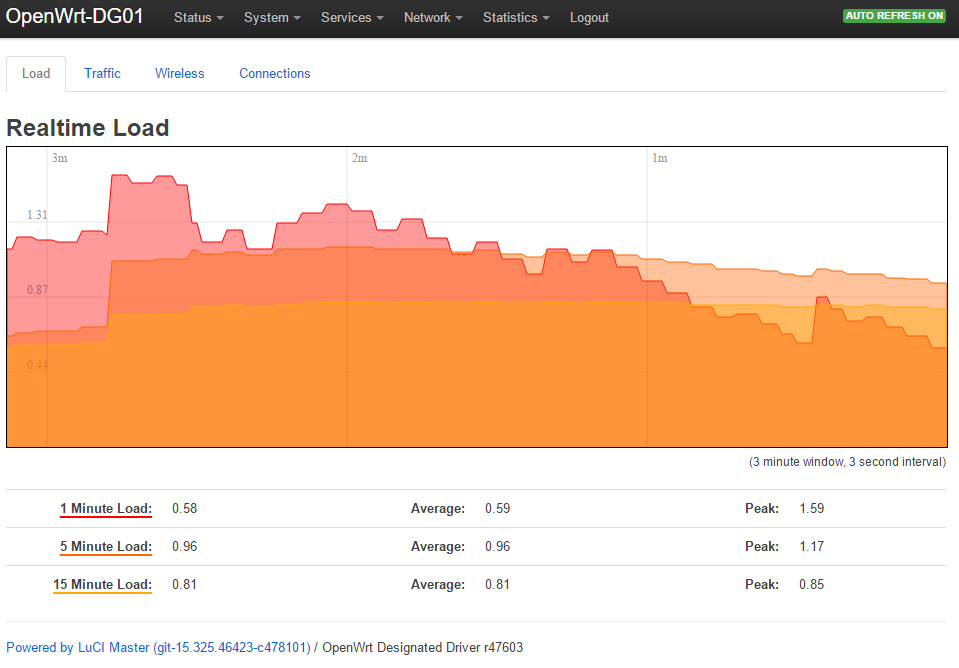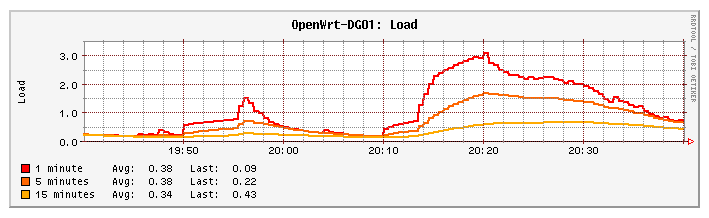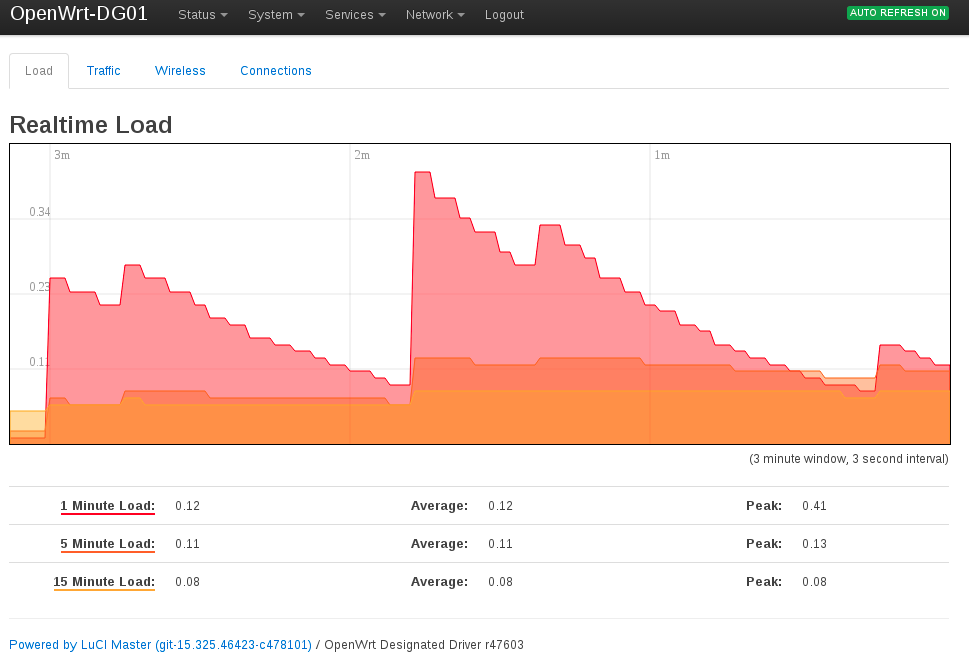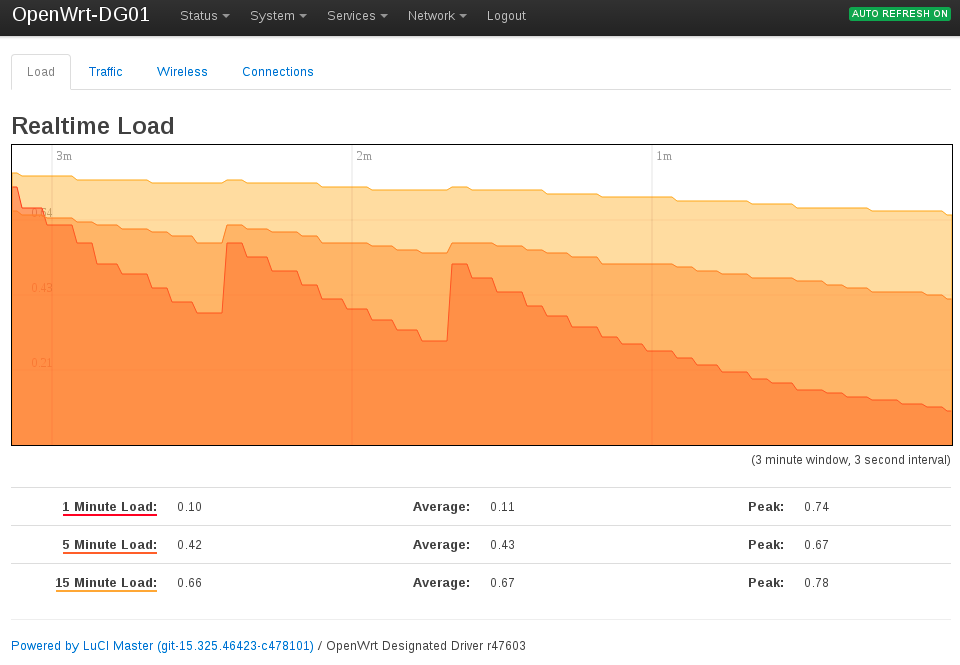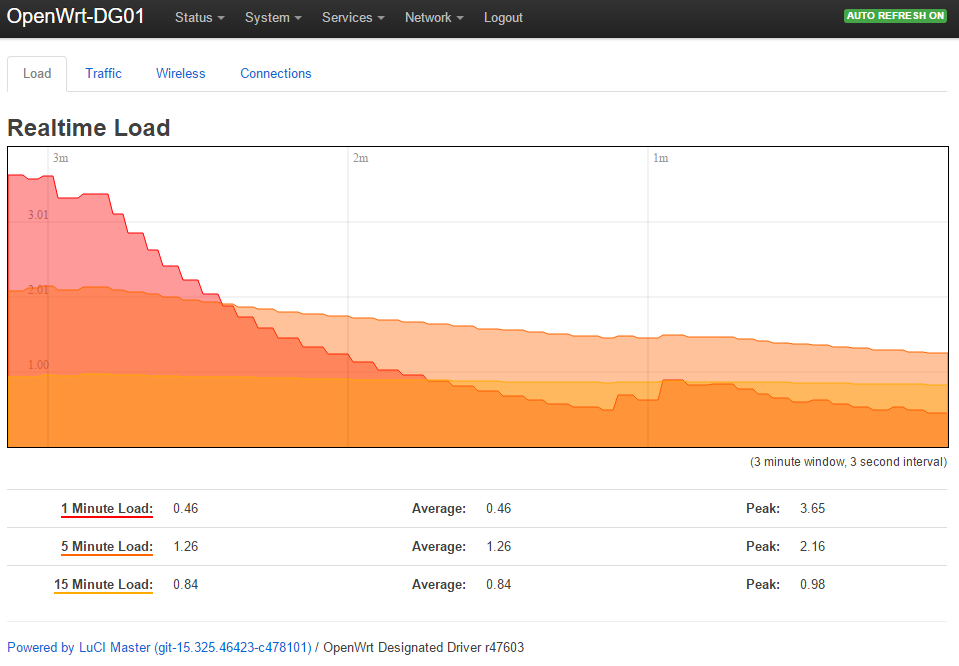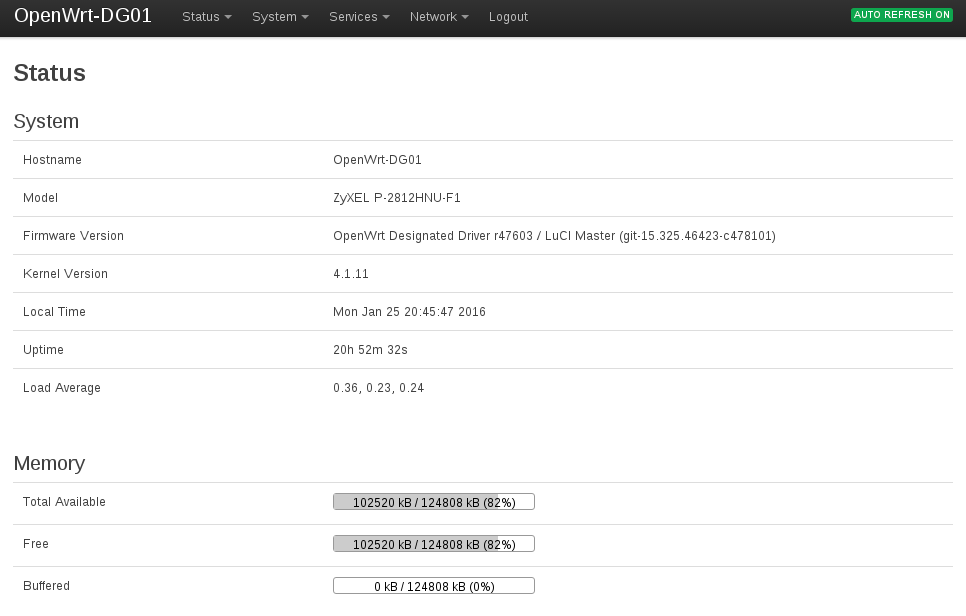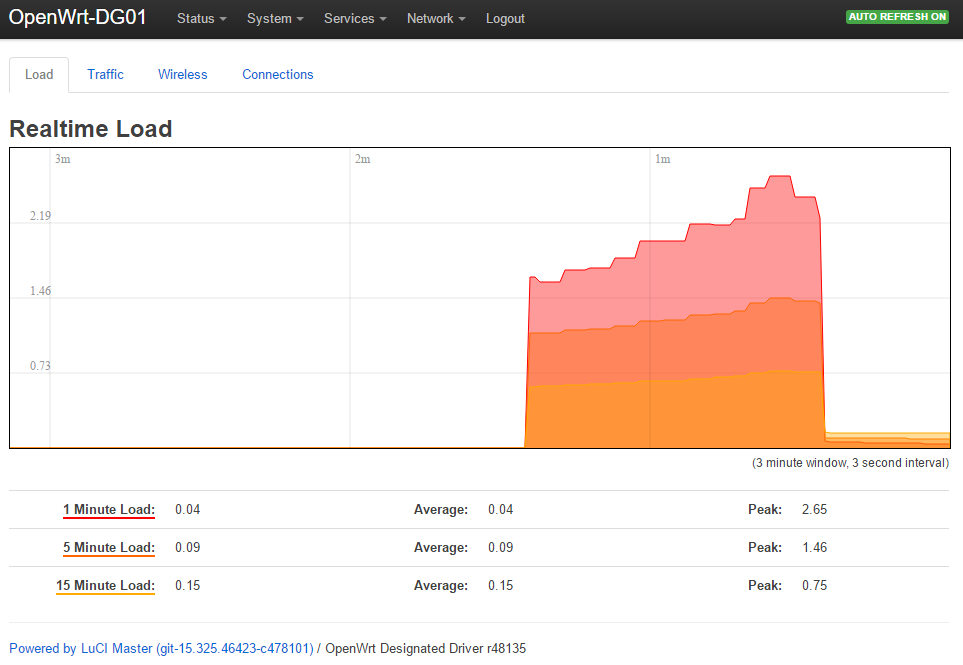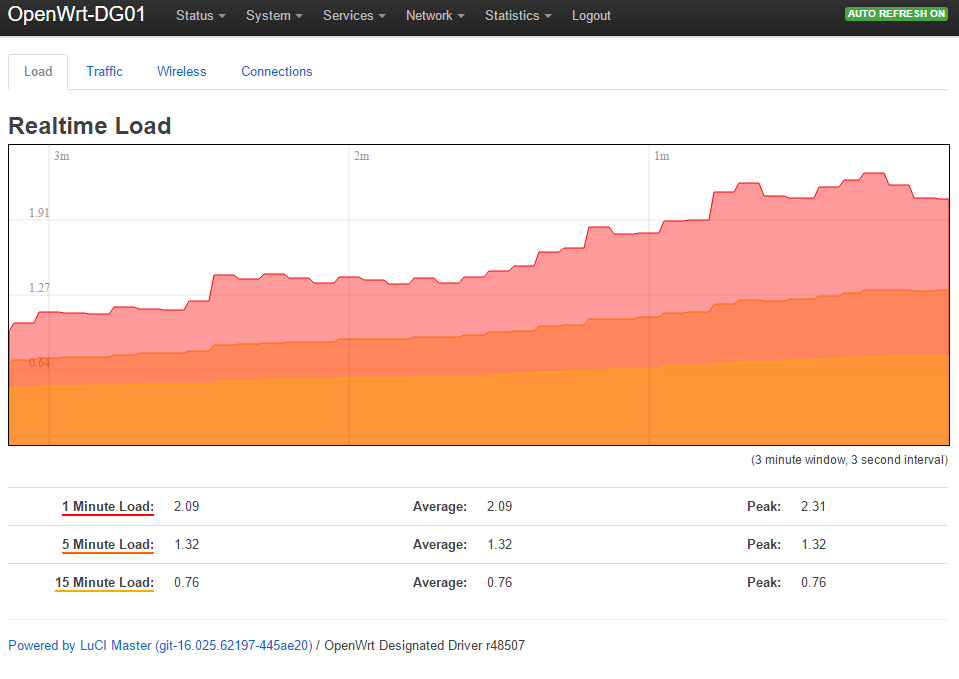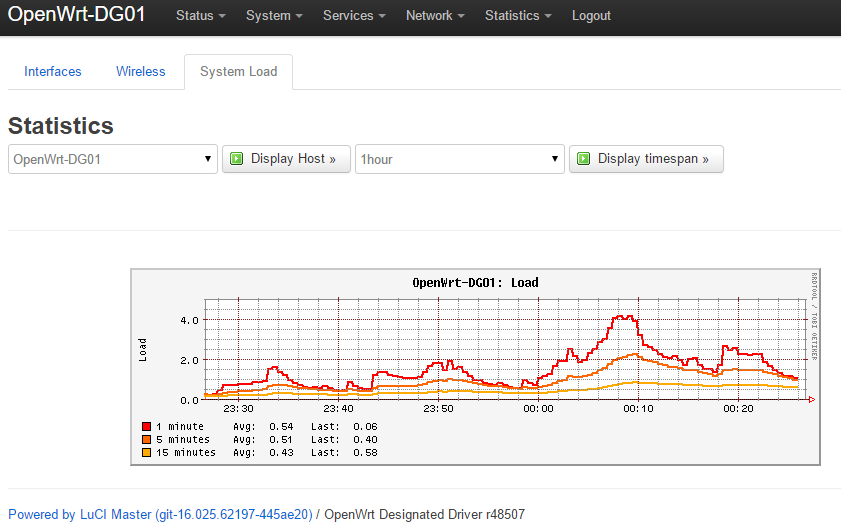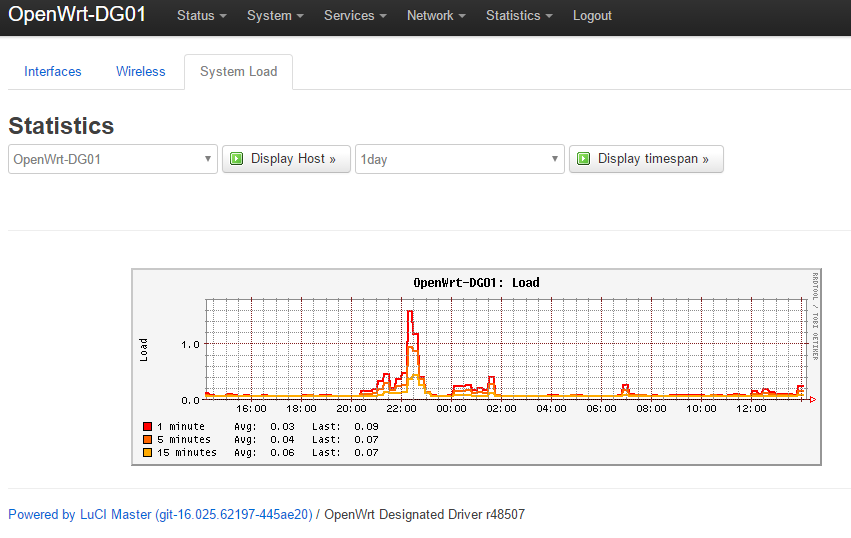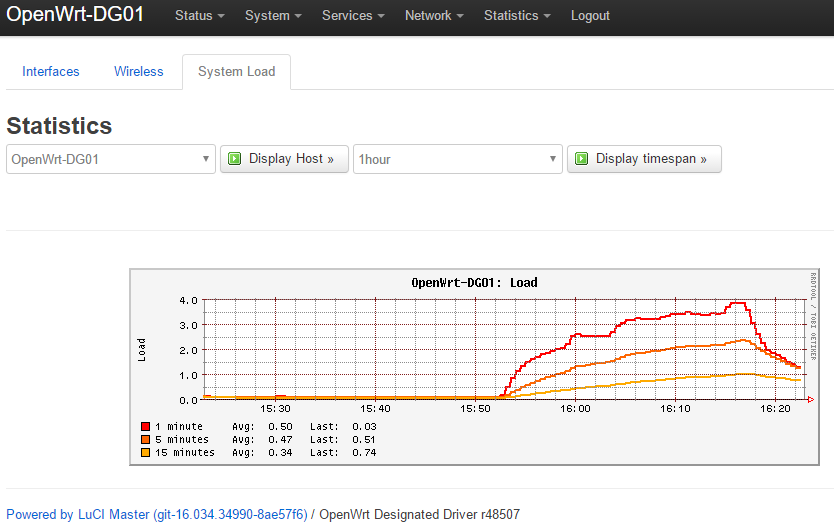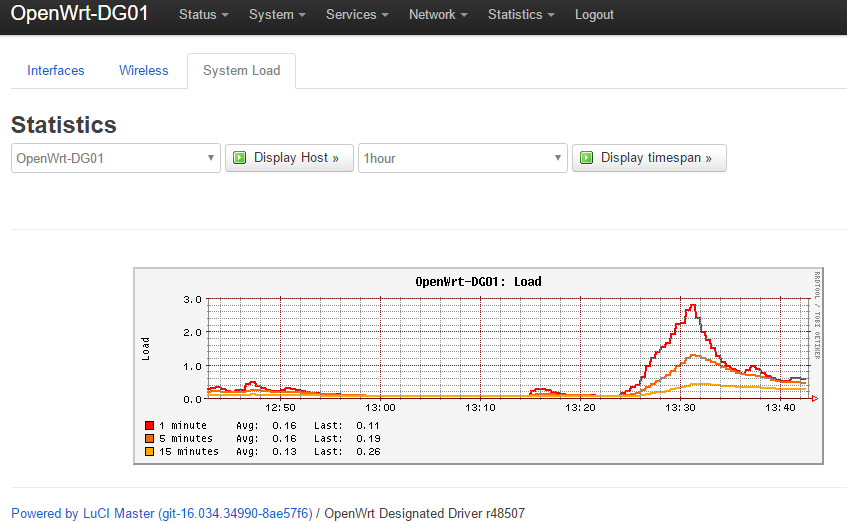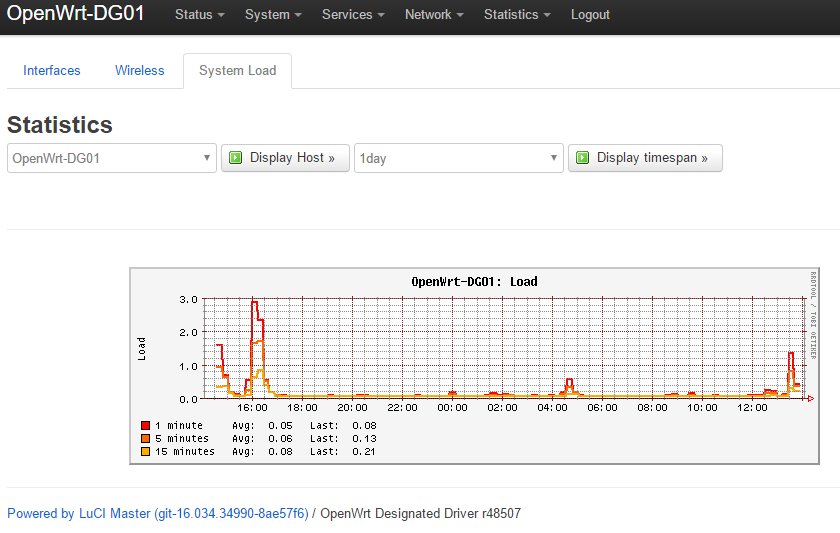For testing (again) switched over to the OpenWrt Designated Driver r47603 on F1, but still after 2 hours usage it looks like the box is soo busy with 'something':
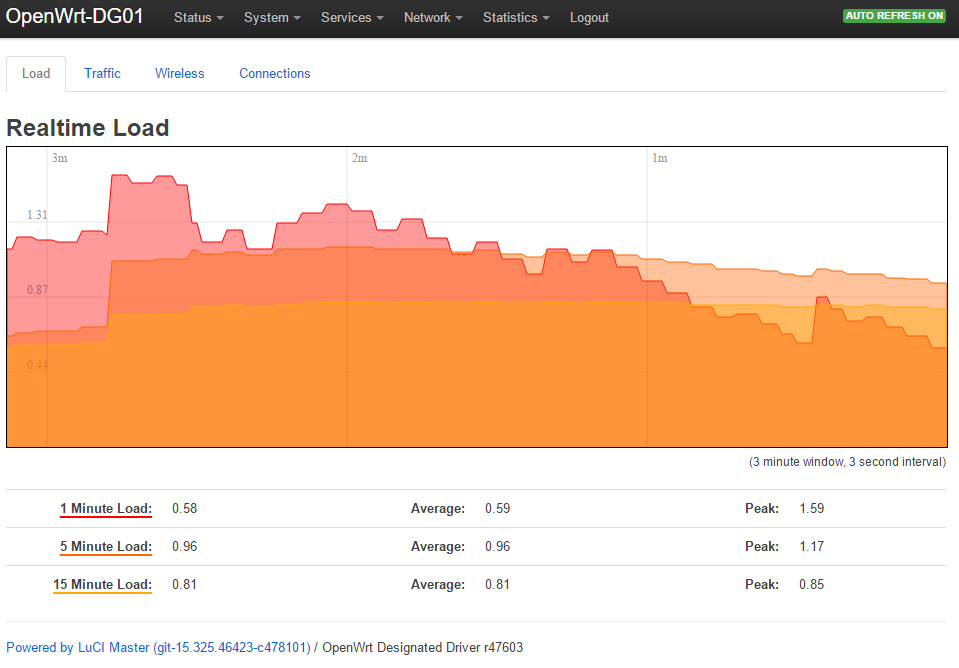
Also Collectd has a strange 'figure':
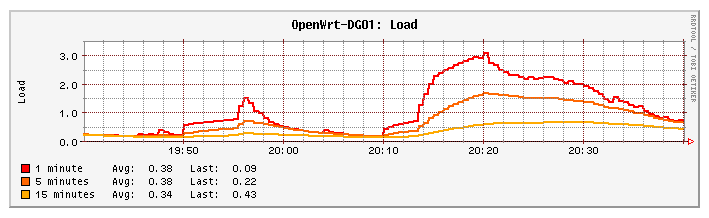
Strange however that i can't find anything with 'top' that uses a lot of CPU %, on my putty session to the same box:
Code: Select all
Mem: 22956K used, 101852K free, 1516K shrd, 0K buff, 10024K cached
CPU: 8% usr 2% sys 0% nic 88% idle 0% io 0% irq 0% sirq
Load average: 0.02 0.40 0.62 1/63 22349
PID PPID USER STAT VSZ %VSZ %CPU COMMAND
31349 30990 root R 1184 1% 0% top
779 1 root S 1696 1% 0% /sbin/netifd
1 0 root S 1540 1% 0% /sbin/procd
348 1 root S 1232 1% 0% /sbin/ubusd
30946 30463 root S 1112 1% 0% /usr/sbin/dropbear -F -P /var/run/dro
133 2 root SW 0 0% 0% [kworker/0:1]
14080 2 root SW 0 0% 0% [kworker/u2:2]
1615 1 privoxy S 3580 3% 0% /usr/sbin/privoxy --pidfile /var/run/
30652 1 root S 3424 3% 0% /usr/sbin/collectd
857 1 root S 2088 2% 0% /usr/sbin/uhttpd -f -h /www -r OpenWr
1212 1 root S 1568 1% 0% /usr/sbin/wpa_supplicant -B -P /var/r
740 1 root S 1444 1% 0% /sbin/rpcd
801 1 root S 1284 1% 0% /usr/sbin/odhcpd
944 1 root S 1188 1% 0% /usr/sbin/ntpd -n -S /usr/sbin/ntpd-h
30990 30946 root S 1184 1% 0% -ash
1286 779 root S 1184 1% 0% udhcpc -p /var/run/udhcpc-wlan0.pid -
731 1 root S 1180 1% 0% /sbin/logd -S 16
30463 1 root S 1048 1% 0% /usr/sbin/dropbear -F -P /var/run/dro
349 1 root S 896 1% 0% /sbin/askfirst /bin/ash --login
3 2 root SW 0 0% 0% [ksoftirqd/0]
I probably have to make new openWrt image, with a less as possible libraries, as some are now 'automatically' added (like atm-esi) which i don't need -or use- and can be removed without any change (on my configurations) ...
Full log of 4.1.11, which does not show anything strange):
Code: Select all
[ 0.000000] Linux version 4.1.11 (dguser@DGDEB02) (gcc version 4.8.3 (OpenWrt/Linaro GCC 4.8-2014.04 r47603) ) #1 Mon Nov 23 21:33:53 CET 2015
[ 0.000000] SoC: VR9 rev 1.1
[ 0.000000] bootconsole [early0] enabled
[ 0.000000] CPU0 revision is: 00019555 (MIPS 34Kc)
[ 0.000000] MIPS: machine is P2812HNUF1 - ZyXEL P-2812HNU-F1
[ 0.000000] Determined physical RAM map:
[ 0.000000] memory: 08000000 @ 00000000 (usable)
[ 0.000000] Initrd not found or empty - disabling initrd
[ 0.000000] Zone ranges:
[ 0.000000] Normal [mem 0x0000000000000000-0x0000000007ffffff]
[ 0.000000] Movable zone start for each node
[ 0.000000] Early memory node ranges
[ 0.000000] node 0: [mem 0x0000000000000000-0x0000000007ffffff]
[ 0.000000] Initmem setup node 0 [mem 0x0000000000000000-0x0000000007ffffff]
[ 0.000000] On node 0 totalpages: 32768
[ 0.000000] free_area_init_node: node 0, pgdat 80499e00, node_mem_map 810096c0
[ 0.000000] Normal zone: 256 pages used for memmap
[ 0.000000] Normal zone: 0 pages reserved
[ 0.000000] Normal zone: 32768 pages, LIFO batch:7
[ 0.000000] Primary instruction cache 32kB, VIPT, 4-way, linesize 32 bytes.
[ 0.000000] Primary data cache 32kB, 4-way, VIPT, cache aliases, linesize 32 bytes
[ 0.000000] pcpu-alloc: s0 r0 d32768 u32768 alloc=1*32768
[ 0.000000] pcpu-alloc: [0] 0
[ 0.000000] Built 1 zonelists in Zone order, mobility grouping on. Total pages: 32512
[ 0.000000] Kernel command line: console=ttyLTQ0,115200 init=/etc/preinit
[ 0.000000] PID hash table entries: 512 (order: -1, 2048 bytes)
[ 0.000000] Dentry cache hash table entries: 16384 (order: 4, 65536 bytes)
[ 0.000000] Inode-cache hash table entries: 8192 (order: 3, 32768 bytes)
[ 0.000000] Writing ErrCtl register=00064482
[ 0.000000] Readback ErrCtl register=00064482
[ 0.000000] Memory: 124652K/131072K available (3680K kernel code, 148K rwdata, 988K rodata, 156K init, 207K bss, 6420K reserved, 0K cma-reserved)
[ 0.000000] NR_IRQS:256
[ 0.000000] CPU Clock: 500MHz
[ 0.000000] clocksource MIPS: mask: 0xffffffff max_cycles: 0xffffffff, max_idle_ns: 7645041786 ns
[ 0.000010] sched_clock: 32 bits at 250MHz, resolution 4ns, wraps every 8589934590ns
[ 0.008189] Calibrating delay loop... 332.54 BogoMIPS (lpj=665088)
[ 0.042306] pid_max: default: 32768 minimum: 301
[ 0.047292] Mount-cache hash table entries: 1024 (order: 0, 4096 bytes)
[ 0.053765] Mountpoint-cache hash table entries: 1024 (order: 0, 4096 bytes)
[ 0.067743] clocksource jiffies: mask: 0xffffffff max_cycles: 0xffffffff, max_idle_ns: 7645041785100000 ns
[ 0.077455] pinctrl core: initialized pinctrl subsystem
[ 0.083240] NET: Registered protocol family 16
[ 0.092460] pinctrl-xway 1e100b10.pinmux: Init done
[ 0.097974] dma-xway 1e104100.dma: Init done - hw rev: 7, ports: 7, channels: 28
[ 0.208134] dcdc-xrx200 1f106a00.dcdc: Core Voltage : 1016 mV
[ 0.215403] PCI host bridge /fpi@10000000/pci@E105400 ranges:
[ 0.221047] MEM 0x0000000018000000..0x0000000019ffffff
[ 0.226299] IO 0x000000001ae00000..0x000000001affffff
[ 0.253336] gpio-stp-xway 1e100bb0.stp: Init done
[ 0.258753] usbcore: registered new interface driver usbfs
[ 0.264241] usbcore: registered new interface driver hub
[ 0.269608] usbcore: registered new device driver usb
[ 0.274965] PCI host bridge to bus 0000:00
[ 0.278944] pci_bus 0000:00: root bus resource [mem 0x18000000-0x19ffffff]
[ 0.285872] pci_bus 0000:00: root bus resource [io 0xffffffff]
[ 0.291852] pci_bus 0000:00: root bus resource [??? 0x00000000 flags 0x0]
[ 0.298703] pci_bus 0000:00: No busn resource found for root bus, will use [bus 00-ff]
[ 0.306748] pci 0000:00:0e.0: [1814:3062] type 00 class 0x028000
[ 0.306794] pci 0000:00:0e.0: reg 0x10: [mem 0xffff0000-0xffffffff]
[ 0.307168] pci_bus 0000:00: busn_res: [bus 00-ff] end is updated to 00
[ 0.307210] pci 0000:00:0e.0: BAR 0: assigned [mem 0x18000000-0x1800ffff]
[ 0.314902] Switched to clocksource MIPS
[ 0.320429] NET: Registered protocol family 2
[ 0.325761] TCP established hash table entries: 1024 (order: 0, 4096 bytes)
[ 0.332642] TCP bind hash table entries: 1024 (order: 0, 4096 bytes)
[ 0.339021] TCP: Hash tables configured (established 1024 bind 1024)
[ 0.345566] UDP hash table entries: 256 (order: 0, 4096 bytes)
[ 0.351375] UDP-Lite hash table entries: 256 (order: 0, 4096 bytes)
[ 0.358041] NET: Registered protocol family 1
[ 0.362388] PCI: CLS 0 bytes, default 32
[ 0.362727] gptu: totally 6 16-bit timers/counters
[ 0.367536] gptu: misc_register on minor 63
[ 0.371645] gptu: succeeded to request irq 126
[ 0.376135] gptu: succeeded to request irq 127
[ 0.380648] gptu: succeeded to request irq 128
[ 0.385162] gptu: succeeded to request irq 129
[ 0.389676] gptu: succeeded to request irq 130
[ 0.394189] gptu: succeeded to request irq 131
[ 0.399470] ralink,eeprom ralink_eep: using RT3062.eeprom as eeprom
[ 0.405847] phy-xrx200 gphy-xrx200: requesting lantiq/vr9_phy11g_a1x.bin
[ 0.413148] phy-xrx200 gphy-xrx200: booting GPHY0 firmware at 7980000
[ 0.419466] phy-xrx200 gphy-xrx200: booting GPHY1 firmware at 7980000
[ 0.527236] futex hash table entries: 256 (order: -1, 3072 bytes)
[ 0.541989] squashfs: version 4.0 (2009/01/31) Phillip Lougher
[ 0.547728] jffs2: version 2.2 (NAND) (SUMMARY) (LZMA) (RTIME) (CMODE_PRIORITY) (c) 2001-2006 Red Hat, Inc.
[ 0.559349] io scheduler noop registered
[ 0.563180] io scheduler deadline registered (default)
[ 0.569028] 1e100c00.serial: ttyLTQ0 at MMIO 0x1e100c00 (irq = 112, base_baud = 0) is a lantiq,asc
[ 0.577916] console [ttyLTQ0] enabled
[ 0.585250] bootconsole [early0] disabled
[ 0.596533] nand: device found, Manufacturer ID: 0xec, Chip ID: 0xf1
[ 0.601424] nand: Samsung NAND 128MiB 3,3V 8-bit
[ 0.606038] nand: 128 MiB, SLC, erase size: 128 KiB, page size: 2048, OOB size: 64
[ 0.613684] Scanning device for bad blocks
[ 0.697228] Bad eraseblock 973 at 0x0000079a0000
[ 0.704522] 4 ofpart partitions found on MTD device 10000000.nand-parts
[ 0.709705] Creating 4 MTD partitions on "10000000.nand-parts":
[ 0.715626] 0x000000000000-0x000000040000 : "uboot"
[ 0.721625] 0x000000040000-0x000000060000 : "uboot-env"
[ 0.726792] 0x000000060000-0x000000260000 : "kernel"
[ 0.731830] 0x000000260000-0x000008000000 : "ubi"
[ 0.839486] libphy: lantiq,xrx200-mdio: probed
[ 0.852895] net-xrx200: invalid MAC, using random
[ 0.919632] eth0: attached PHY [Lantiq XWAY VR9 GPHY 11G v1.3] (phy_addr=0:00, irq=-1)
[ 0.987606] eth0: attached PHY [Lantiq XWAY VR9 GPHY 11G v1.3] (phy_addr=0:01, irq=-1)
[ 1.055592] eth0: attached PHY [Lantiq XWAY VR9 GPHY 11G v1.4] (phy_addr=0:11, irq=-1)
[ 1.123591] eth0: attached PHY [Lantiq XWAY VR9 GPHY 11G v1.4] (phy_addr=0:13, irq=-1)
[ 1.191608] eth0: attached PHY [Lantiq XWAY VR9 GPHY 11G v1.3] (phy_addr=0:05, irq=-1)
[ 1.199490] wdt 1f8803f0.watchdog: Init done
[ 1.205759] NET: Registered protocol family 10
[ 1.213788] NET: Registered protocol family 17
[ 1.216935] bridge: automatic filtering via arp/ip/ip6tables has been deprecated. Update your scripts to load br_netfilter if you need this.
[ 1.229459] 8021q: 802.1Q VLAN Support v1.8
[ 1.237427] UBI: auto-attach mtd3
[ 1.239170] ubi0: attaching mtd3
[ 1.423599] ubi0: scanning is finished
[ 1.437738] ubi0: attached mtd3 (name "ubi", size 125 MiB)
[ 1.441818] ubi0: PEB size: 131072 bytes (128 KiB), LEB size: 129024 bytes
[ 1.448660] ubi0: min./max. I/O unit sizes: 2048/2048, sub-page size 512
[ 1.455360] ubi0: VID header offset: 512 (aligned 512), data offset: 2048
[ 1.462148] ubi0: good PEBs: 1004, bad PEBs: 1, corrupted PEBs: 0
[ 1.468242] ubi0: user volume: 1, internal volumes: 1, max. volumes count: 128
[ 1.475471] ubi0: max/mean erase counter: 8/4, WL threshold: 4096, image sequence number: 2124863025
[ 1.484607] ubi0: available PEBs: 0, total reserved PEBs: 1004, PEBs reserved for bad PEB handling: 19
[ 1.494576] ubi0: background thread "ubi_bgt0d" started, PID 245
[ 1.522223] UBIFS (ubi0:0): background thread "ubifs_bgt0_0" started, PID 247
[ 1.550270] UBIFS (ubi0:0): recovery needed
[ 1.941969] UBIFS (ubi0:0): recovery completed
[ 1.945104] UBIFS (ubi0:0): UBIFS: mounted UBI device 0, volume 0, name "rootfs"
[ 1.952391] UBIFS (ubi0:0): LEB size: 129024 bytes (126 KiB), min./max. I/O unit sizes: 2048 bytes/2048 bytes
[ 1.962299] UBIFS (ubi0:0): FS size: 125153280 bytes (119 MiB, 970 LEBs), journal size 9033728 bytes (8 MiB, 71 LEBs)
[ 1.972910] UBIFS (ubi0:0): reserved for root: 0 bytes (0 KiB)
[ 1.978750] UBIFS (ubi0:0): media format: w4/r0 (latest is w4/r0), UUID 12440810-E598-4ABB-BF86-69AE2B68E2F0, small LPT model
[ 1.990678] VFS: Mounted root (ubifs filesystem) on device 0:11.
[ 1.996594] Freeing unused kernel memory: 156K (804b9000 - 804e0000)
[ 2.138739] init: Console is alive
[ 2.141005] init: - watchdog -
[ 2.332875] dwc2 1e101000.ifxhcd: requested GPIO 489
[ 3.191209] dwc2 1e101000.ifxhcd: DWC OTG Controller
[ 3.194775] dwc2 1e101000.ifxhcd: new USB bus registered, assigned bus number 1
[ 3.202110] dwc2 1e101000.ifxhcd: irq 62, io mem 0x00000000
[ 3.207632] dwc2 1e101000.ifxhcd: Hardware does not support descriptor DMA mode -
[ 3.215082] dwc2 1e101000.ifxhcd: falling back to buffer DMA mode.
[ 3.222473] hub 1-0:1.0: USB hub found
[ 3.225489] hub 1-0:1.0: 1 port detected
[ 4.087098] dwc2 1e106000.ifxhcd: DWC OTG Controller
[ 4.090667] dwc2 1e106000.ifxhcd: new USB bus registered, assigned bus number 2
[ 4.098003] dwc2 1e106000.ifxhcd: irq 91, io mem 0x00000000
[ 4.103527] dwc2 1e106000.ifxhcd: Hardware does not support descriptor DMA mode -
[ 4.110976] dwc2 1e106000.ifxhcd: falling back to buffer DMA mode.
[ 4.118326] hub 2-0:1.0: USB hub found
[ 4.121412] hub 2-0:1.0: 1 port detected
[ 4.148549] init: - preinit -
[ 4.313199] random: procd urandom read with 15 bits of entropy available
[ 4.502930] usb 2-1: new high-speed USB device number 2 using dwc2
[ 4.919055] eth0: port 0 got link
[ 7.449171] mount_root: mounting /dev/root
[ 7.476177] procd: - early -
[ 7.477734] procd: - watchdog -
[ 8.070046] procd: - ubus -
[ 9.089059] procd: - init -
[ 10.176130] IFXOS, Version 1.5.19 (c) Copyright 2009, Lantiq Deutschland GmbH
[ 10.197173] NET: Registered protocol family 8
[ 10.200129] NET: Registered protocol family 20
[ 10.217118] PPP generic driver version 2.4.2
[ 10.230986] ip6_tables: (C) 2000-2006 Netfilter Core Team
[ 10.287857] Lantiq (VRX) DSL CPE MEI driver, version 1.4.8.4, (c) 2013 Lantiq Deutschland GmbH
[ 10.287857]
[ 10.287857] Lantiq CPE API Driver version: DSL CPE API V4.16.2.4
[ 10.342163]
[ 10.342163] Predefined debug level: 3
[ 10.355097] Loading modules backported from Linux version master-2015-10-26-0-g28c26cb
[ 10.361612] Backport generated by backports.git backports-20150903-4-g12cf266
[ 10.374605] ip_tables: (C) 2000-2006 Netfilter Core Team
[ 10.388930] Infineon Technologies DEU driver version 2.0.0
[ 10.394586] IFX DEU DES initialized (multiblock).
[ 10.398784] IFX DEU AES initialized (multiblock).
[ 10.402999] IFX DEU ARC4 initialized (multiblock).
[ 10.407583] IFX DEU SHA1 initialized.
[ 10.411197] IFX DEU MD5 initialized.
[ 10.414750] IFX DEU SHA1_HMAC initialized.
[ 10.418858] IFX DEU MD5_HMAC initialized.
[ 10.441322] nf_conntrack version 0.5.0 (1950 buckets, 7800 max)
[ 10.467693] NET: Registered protocol family 24
[ 10.492010] xt_time: kernel timezone is -0000
[ 10.570101] cfg80211: World regulatory domain updated:
[ 10.573843] cfg80211: DFS Master region: unset
[ 10.578149] cfg80211: (start_freq - end_freq @ bandwidth), (max_antenna_gain, max_eirp), (dfs_cac_time)
[ 10.587910] cfg80211: (2402000 KHz - 2472000 KHz @ 40000 KHz), (N/A, 2000 mBm), (N/A)
[ 10.595915] cfg80211: (2457000 KHz - 2482000 KHz @ 40000 KHz), (N/A, 2000 mBm), (N/A)
[ 10.603930] cfg80211: (2474000 KHz - 2494000 KHz @ 20000 KHz), (N/A, 2000 mBm), (N/A)
[ 10.611936] cfg80211: (5170000 KHz - 5250000 KHz @ 80000 KHz, 160000 KHz AUTO), (N/A, 2000 mBm), (N/A)
[ 10.621421] cfg80211: (5250000 KHz - 5330000 KHz @ 80000 KHz, 160000 KHz AUTO), (N/A, 2000 mBm), (0 s)
[ 10.630919] cfg80211: (5490000 KHz - 5730000 KHz @ 160000 KHz), (N/A, 2000 mBm), (0 s)
[ 10.639003] cfg80211: (5735000 KHz - 5835000 KHz @ 80000 KHz), (N/A, 2000 mBm), (N/A)
[ 10.647007] cfg80211: (57240000 KHz - 63720000 KHz @ 2160000 KHz), (N/A, 0 mBm), (N/A)
[ 10.882638] PCI: Enabling device 0000:00:0e.0 (0000 -> 0002)
[ 10.887054] rt2800pci 0000:00:0e.0: failed to load eeprom property
[ 10.893073] ieee80211 phy0: rt2x00lib_request_eeprom_file: Info - Loading EEPROM data from 'RT3062.eeprom'.
[ 10.904378] ieee80211 phy0: rt2x00_set_rt: Info - RT chipset 3572, rev 0223 detected
[ 10.910747] ieee80211 phy0: rt2x00_set_rf: Info - RF chipset 0008 detected
[ 10.918268] ieee80211 phy0: Selected rate control algorithm 'minstrel_ht'
[ 18.754109] device eth0 entered promiscuous mode
[ 18.771096] br-lan: port 1(eth0) entered forwarding state
[ 18.775143] br-lan: port 1(eth0) entered forwarding state
[ 19.273002] cfg80211: Regulatory domain changed to country: NL
[ 19.277446] cfg80211: DFS Master region: ETSI
[ 19.281676] cfg80211: (start_freq - end_freq @ bandwidth), (max_antenna_gain, max_eirp), (dfs_cac_time)
[ 19.291427] cfg80211: (2402000 KHz - 2482000 KHz @ 40000 KHz), (N/A, 2000 mBm), (N/A)
[ 19.299439] cfg80211: (5170000 KHz - 5250000 KHz @ 80000 KHz, 160000 KHz AUTO), (N/A, 2000 mBm), (N/A)
[ 19.308928] cfg80211: (5250000 KHz - 5330000 KHz @ 80000 KHz, 160000 KHz AUTO), (N/A, 2000 mBm), (0 s)
[ 19.318419] cfg80211: (5490000 KHz - 5710000 KHz @ 160000 KHz), (N/A, 2700 mBm), (0 s)
[ 19.326509] cfg80211: (57000000 KHz - 66000000 KHz @ 2160000 KHz), (N/A, 4000 mBm), (N/A)
[ 20.552300] ieee80211 phy0: rt2x00lib_request_firmware: Info - Loading firmware file 'rt2860.bin'
[ 20.561561] ieee80211 phy0: rt2x00lib_request_firmware: Info - Firmware detected - version: 0.34
[ 20.672586] IPv6: ADDRCONF(NETDEV_UP): wlan0: link is not ready
[ 20.778920] br-lan: port 1(eth0) entered forwarding state
[ 22.624040] wlan0: authenticate with 02:13:49:11:66:8c
[ 22.647175] wlan0: send auth to 02:13:49:11:66:8c (try 1/3)
[ 22.807008] wlan0: authenticated
[ 22.811138] wlan0: associate with 02:13:49:11:66:8c (try 1/3)
[ 22.819233] wlan0: RX AssocResp from 02:13:49:11:66:8c (capab=0xc11 status=0 aid=1)
[ 22.825694] wlan0: associated
[ 22.828623] IPv6: ADDRCONF(NETDEV_CHANGE): wlan0: link becomes ready
[ 27.401764] random: nonblocking pool is initialized
And pitty enough, with this new code (& probably newer Privoxy), my Pokergame wont start, missing internet? (or that's another issue, now...)
That's because DHCP isn't working (anymore) in 4.1.11?
OpenWrt CC r44257, does do the DHCP normally & works fine (also with the poker app).
This is probably due to .dts settings on the r44257 build, i have to check this.
But some other strange things are going around here ...
DG.