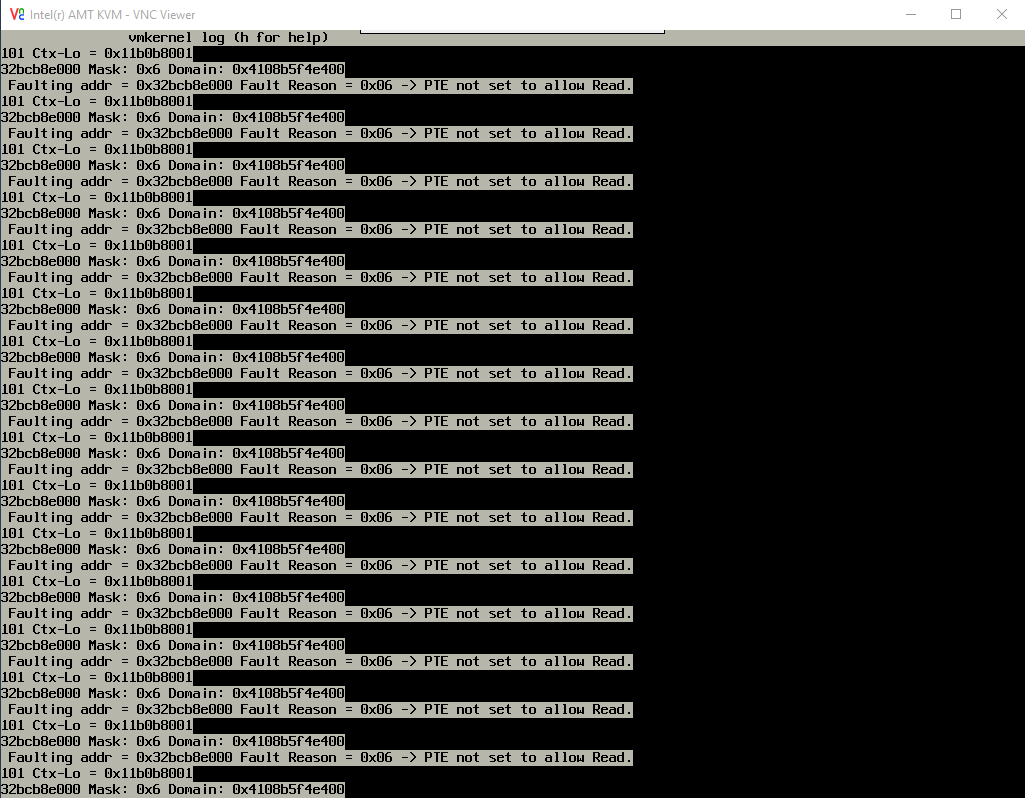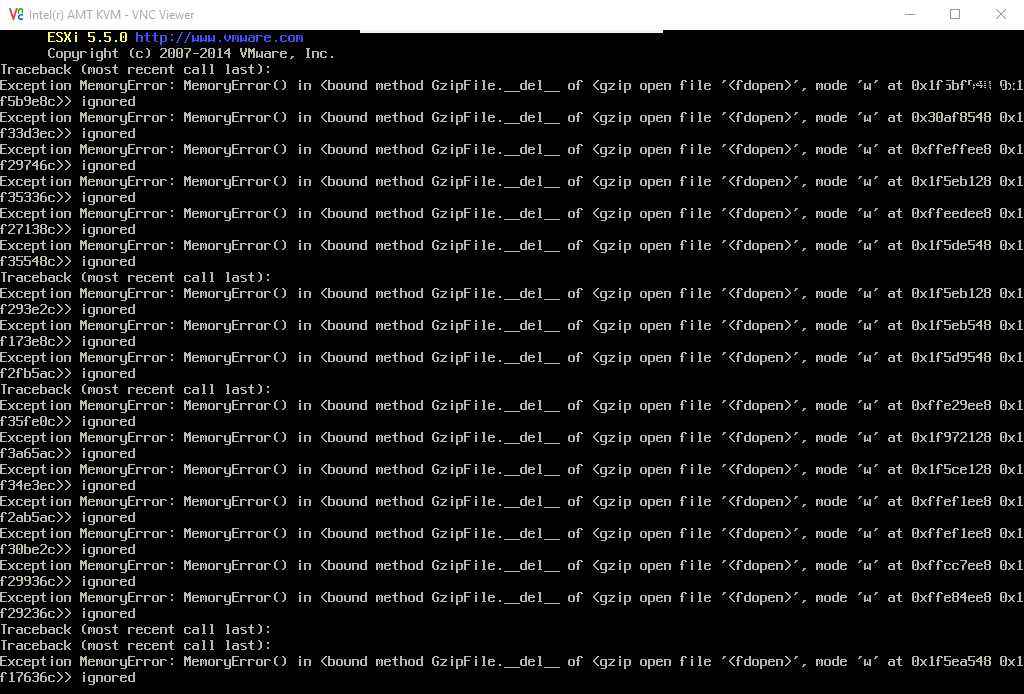This could also be one of the not used USB camera's, as we were testing those also.
First the non-working Logitech:
Code: Select all
T: Bus= 01 Lev= 03 Prnt= 03 Port= 03 Cnt= 02 Dev#= 7 Spd=12 MxCh= 0
V: Available for Passthrough, currently in use
D: Ver= 2.00 Cls=ff(vend.) Sub=ff Prot=ff MxPS= 8 #Cfgs= 1
P: Vendor=046d ProdID=08f6 Rev= 1.00
S: Product=Camera
C:* #Ifs= 3 Cfg#= 1 Atr=a0 MxPwr=100mA
I:* If#= 0 Alt= 0 #EPs= 2 Cls=ff(vend.) Sub=ff Prot=ff Driver=usbfs
E: Ad=81(I) Atr=01(Isoc) MxPS= 0 Ivl=1ms
E: Ad=82(I) Atr=03(Int.) MxPS= 1 Ivl=16ms
I: If#= 0 Alt= 1 #EPs= 2 Cls=ff(vend.) Sub=ff Prot=ff Driver=usbfs
E: Ad=81(I) Atr=01(Isoc) MxPS=1023 Ivl=1ms
E: Ad=82(I) Atr=03(Int.) MxPS= 1 Ivl=16ms
I:* If#= 1 Alt= 0 #EPs= 0 Cls=01(audio) Sub=01 Prot=00 Driver=usbfs
I:* If#= 2 Alt= 0 #EPs= 1 Cls=01(audio) Sub=02 Prot=00 Driver=usbfs
E: Ad=83(I) Atr=01(Isoc) MxPS= 0 Ivl=1ms
I: If#= 2 Alt= 1 #EPs= 1 Cls=01(audio) Sub=02 Prot=00 Driver=usbfs
E: Ad=83(I) Atr=01(Isoc) MxPS= 52 Ivl=1ms
Next a working old Philips camera:
Code: Select all
T: Bus= 01 Lev= 02 Prnt= 02 Port= 01 Cnt= 02 Dev#= 5 Spd=12 MxCh= 0
V: Available for Passthrough, currently in use
D: Ver= 1.10 Cls=00(>ifc ) Sub=00 Prot=00 MxPS= 8 #Cfgs= 1
P: Vendor=05a9 ProdID=0518 Rev= 1.01
S: Manufacturer=OmniVision Technologies, Inc.
S: Product=USB Camera
C:* #Ifs= 1 Cfg#= 1 Atr=80 MxPwr=500mA
I: If#= 0 Alt= 0 #EPs= 1 Cls=ff(vend.) Sub=00 Prot=00 Driver=usbfs
E: Ad=81(I) Atr=01(Isoc) MxPS= 0 Ivl=1ms
I: If#= 0 Alt= 1 #EPs= 1 Cls=ff(vend.) Sub=00 Prot=00 Driver=usbfs
E: Ad=81(I) Atr=01(Isoc) MxPS= 129 Ivl=1ms
I: If#= 0 Alt= 2 #EPs= 1 Cls=ff(vend.) Sub=00 Prot=00 Driver=usbfs
E: Ad=81(I) Atr=01(Isoc) MxPS= 257 Ivl=1ms
I: If#= 0 Alt= 3 #EPs= 1 Cls=ff(vend.) Sub=00 Prot=00 Driver=usbfs
E: Ad=81(I) Atr=01(Isoc) MxPS= 385 Ivl=1ms
I: If#= 0 Alt= 4 #EPs= 1 Cls=ff(vend.) Sub=00 Prot=00 Driver=usbfs
E: Ad=81(I) Atr=01(Isoc) MxPS= 513 Ivl=1ms
I: If#= 0 Alt= 5 #EPs= 1 Cls=ff(vend.) Sub=00 Prot=00 Driver=usbfs
E: Ad=81(I) Atr=01(Isoc) MxPS= 641 Ivl=1ms
I: If#= 0 Alt= 6 #EPs= 1 Cls=ff(vend.) Sub=00 Prot=00 Driver=usbfs
E: Ad=81(I) Atr=01(Isoc) MxPS= 769 Ivl=1ms
I:* If#= 0 Alt= 7 #EPs= 1 Cls=ff(vend.) Sub=00 Prot=00 Driver=usbfs
E: Ad=81(I) Atr=01(Isoc) MxPS= 897 Ivl=1ms
We get ride of the Logitech and check the console
Alt-F12 messages, as the first search on Google did not return any info.
DG.