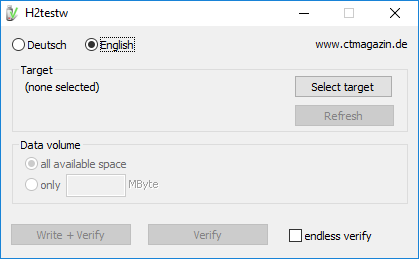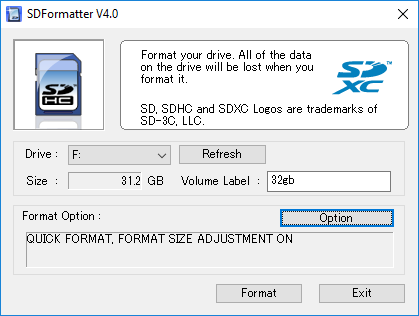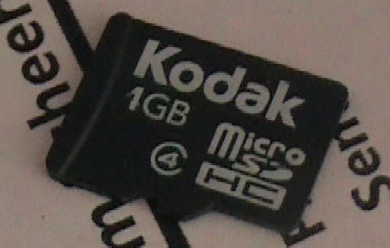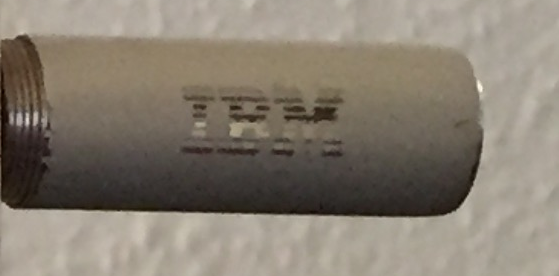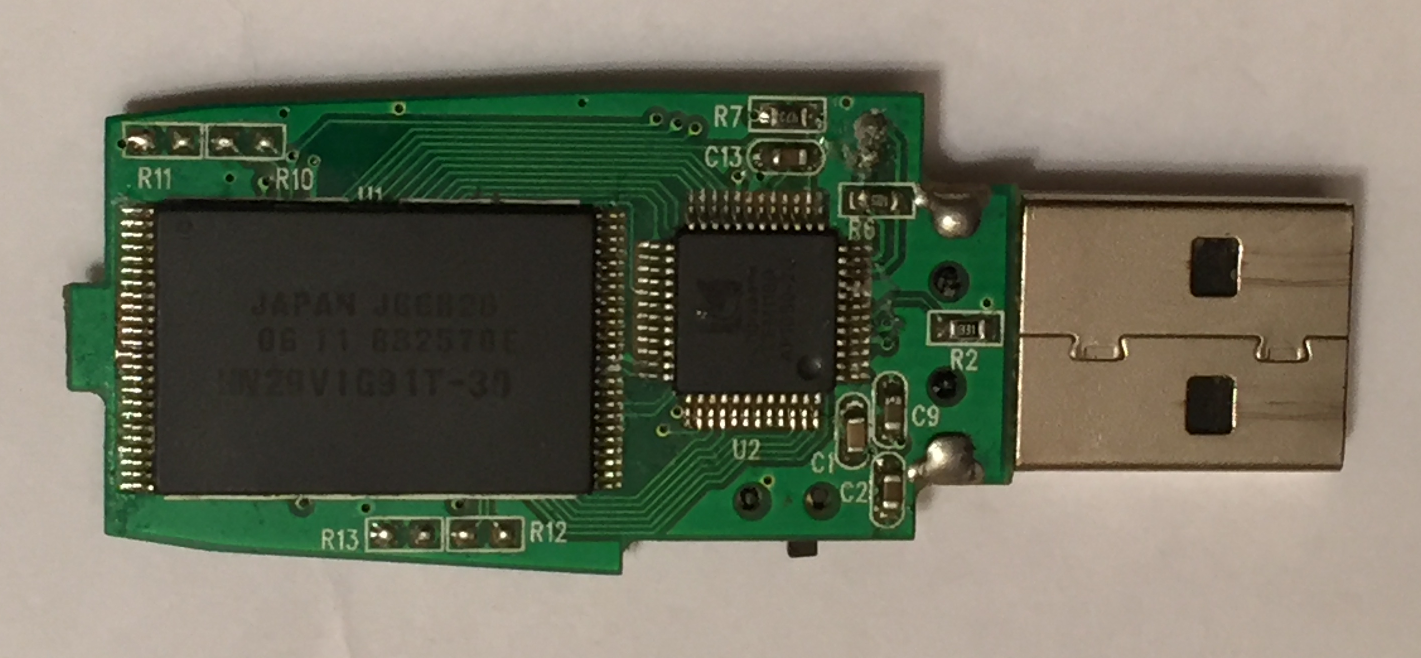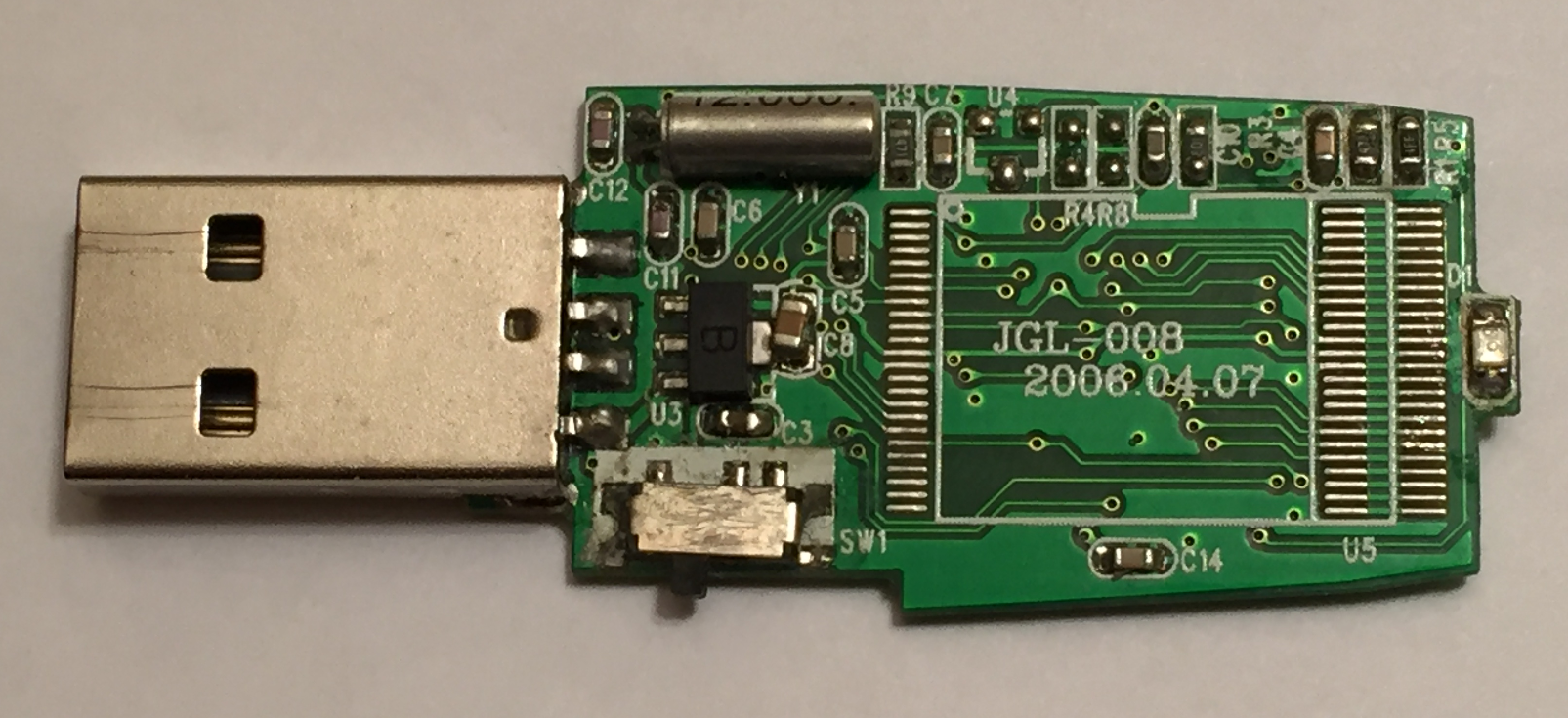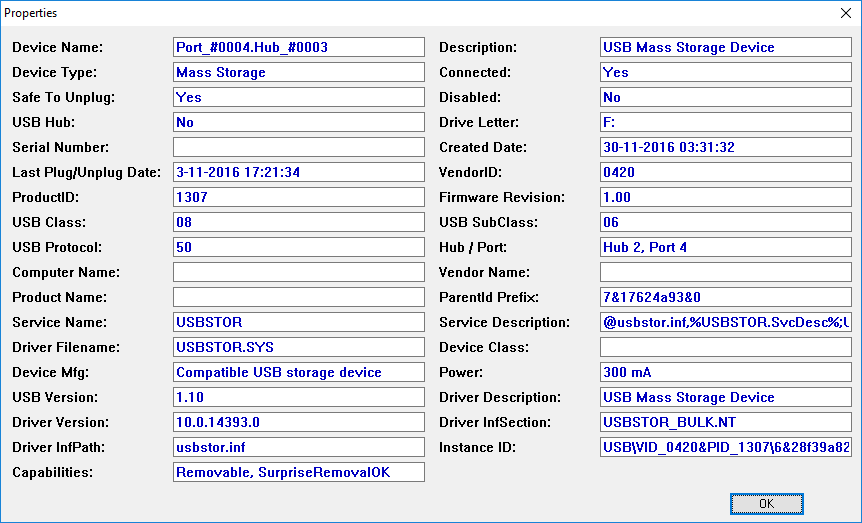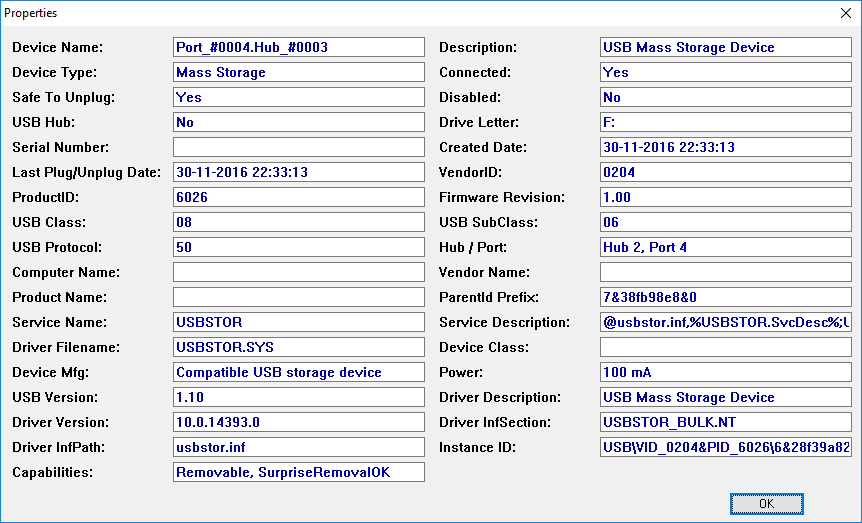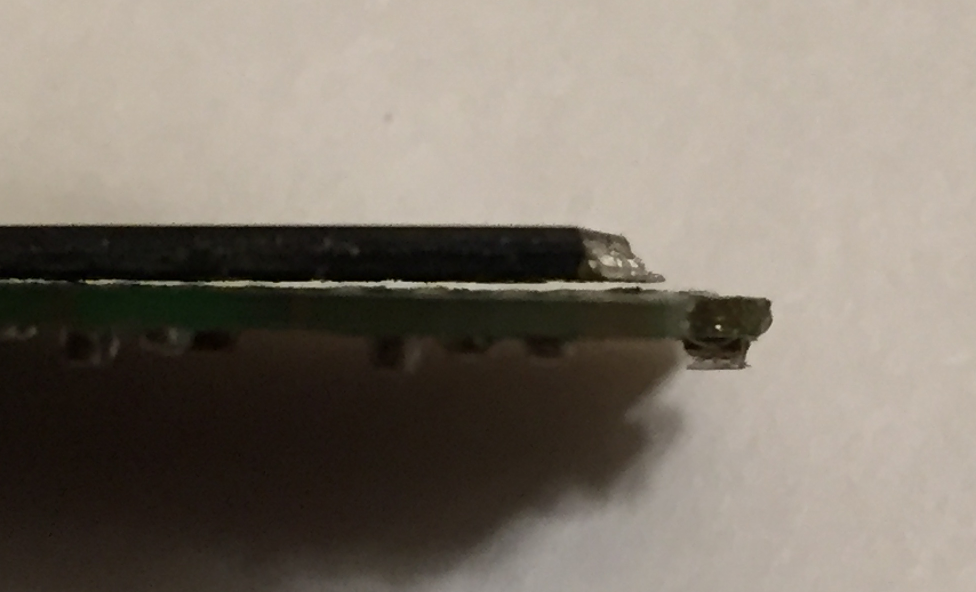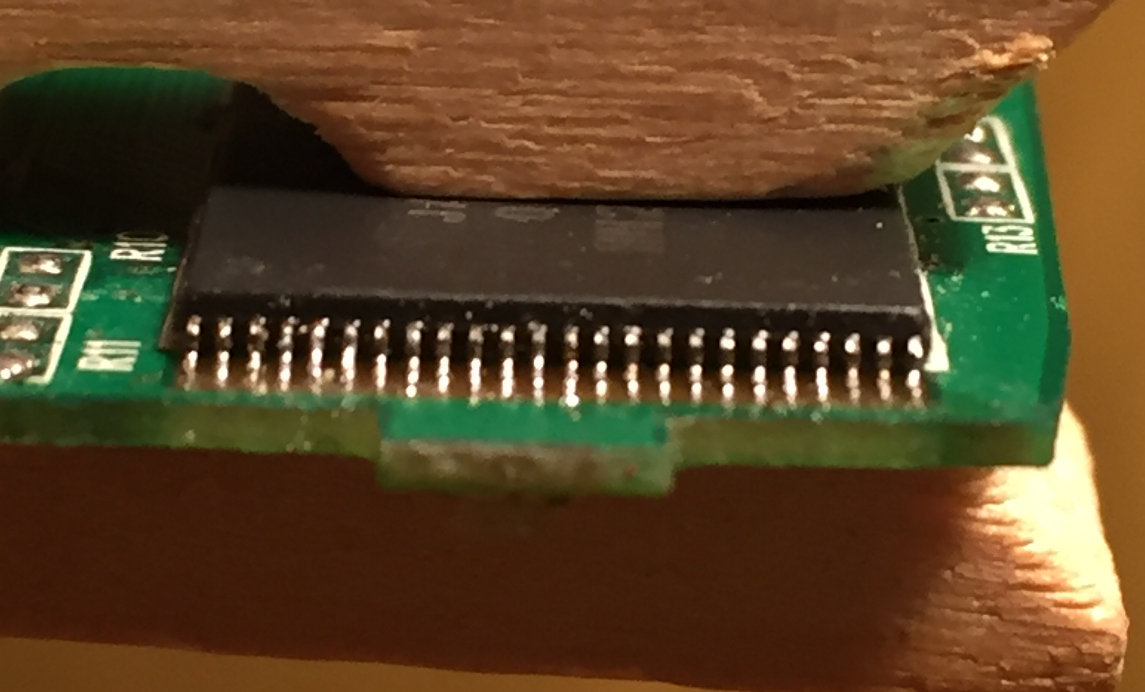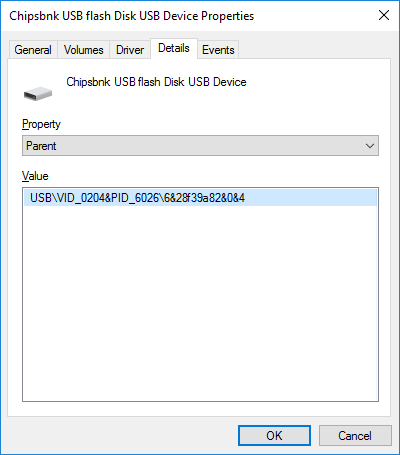128MB IBM USB thing ...
128MB IBM USB thing ...
Eventually: 0204:6026 Chipsbank Microelectronics Co., Ltd CBM1180 Flash drive controller
As its a very old USB, it's just hobby to fix these kinda things ... 10 years after i got the device @ company i work for.
USB device did its job many times without any problems, just on 1 day it failed its job. It only shows 8MB disk, on which nothing is possible, formatting, writing & reads ends all in error.
Controller: CBM1180
Memory chip: HN29V1G91T-30
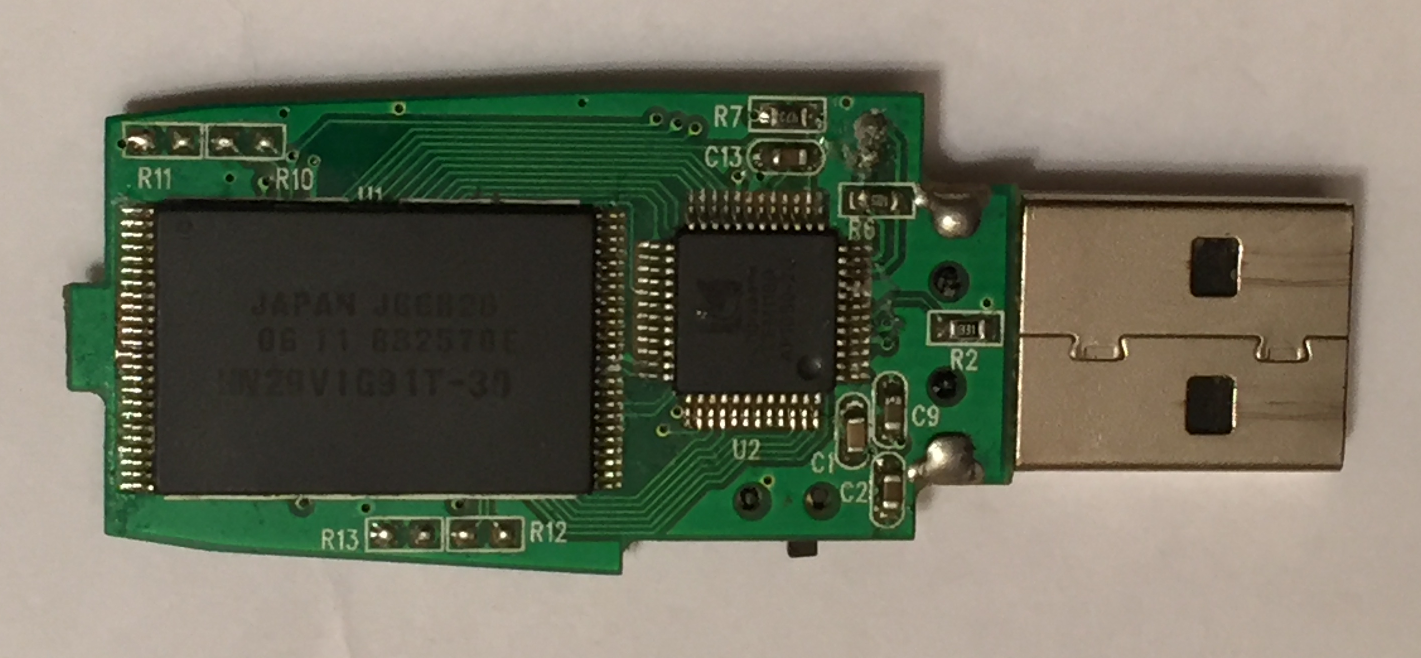
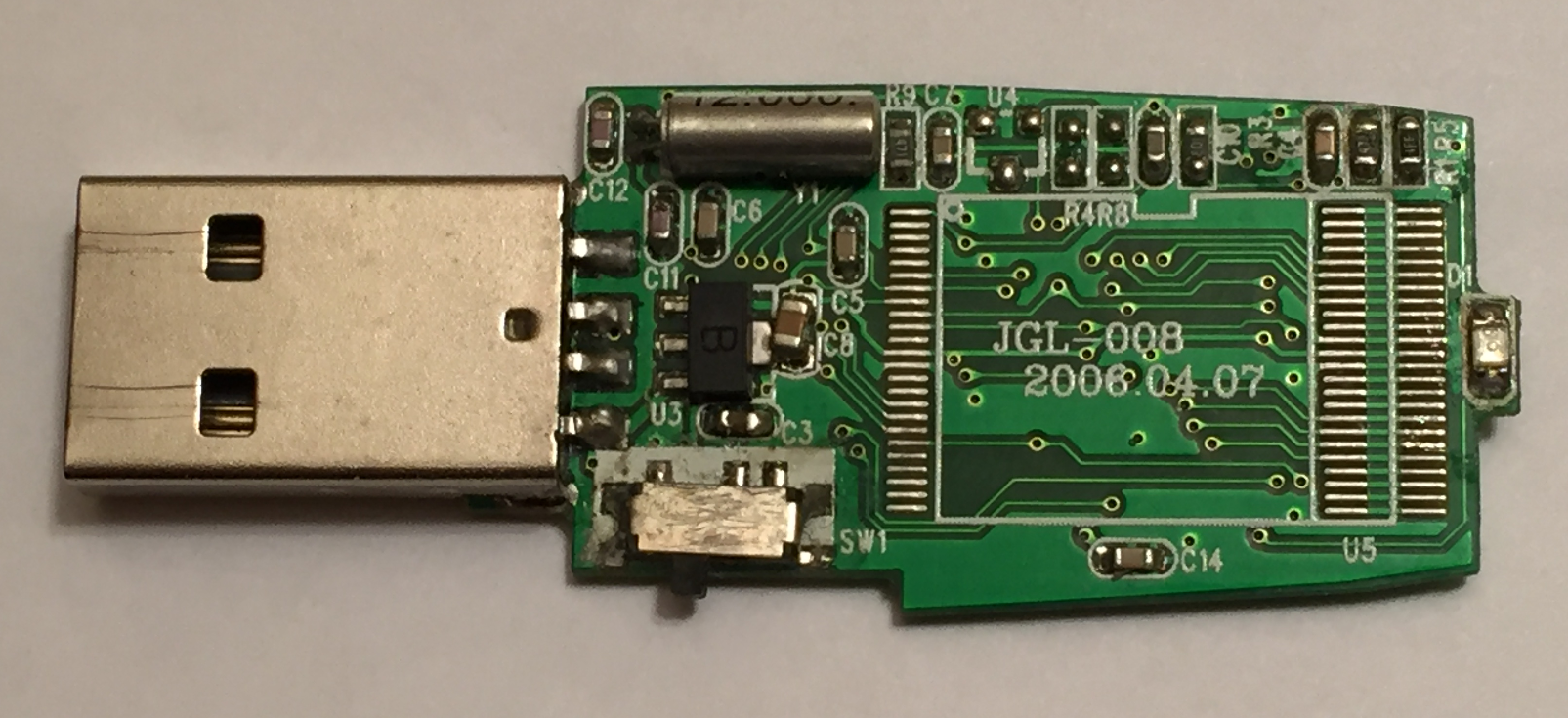
This one had the weirdest info, even its VID:PID changed intermitted ??
First of all, it was always seen as a (i mean anywhere, fdisk, gparted, sd-formatter, HP-formatter etc etc) 8MB
Disk.
With or without partitions ... Even tried writing new own (smaller) Disks by manual adjust MBR, but only could make bigger partitions, on a 8MB disk, funny.
Formatting these will always end in errors, no matter which program used.
- BOOTice
HxEditor
UMPTools (any version, even only Chinese)
USBDeview
some others
Linux
- fdisk
gparted
default format tools
A lot of tools & info abut the
Chipsbank family chips can be found on:
http://www.usbdev.ru/files/chipsbank/
Used google translator, as my Russian is not that well

See below, device is 'really' the same, different Vendor & Product ID but same Instance ID (right bottom)??
Top one is the wrong one, 2nd the right one.
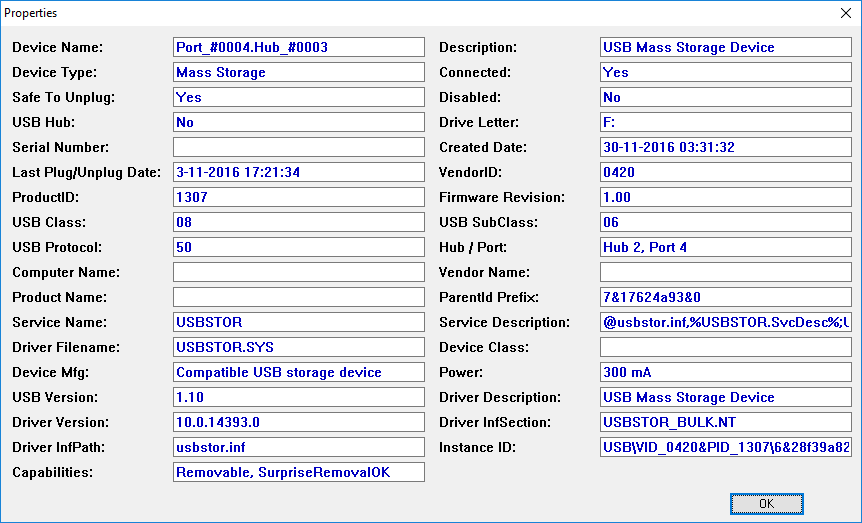
The right one
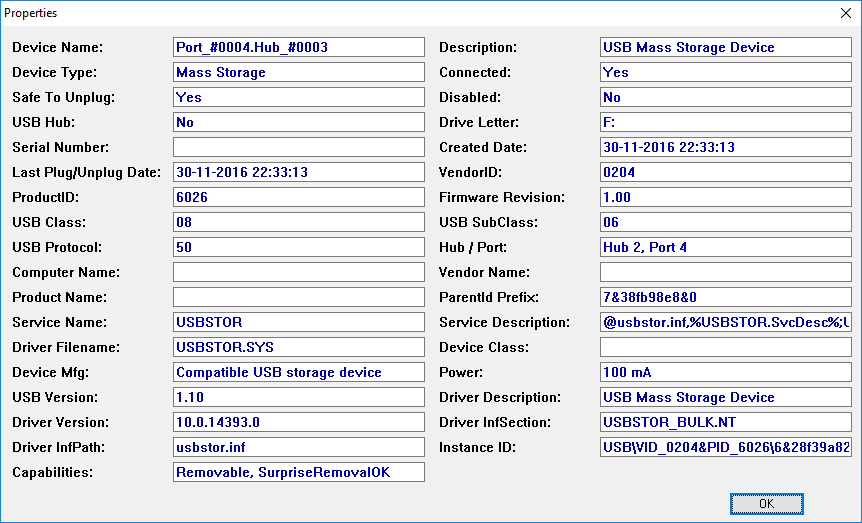
The controller chip CBM1180 is reachable, but is sometimes seen as CBM2080?
Weird weird weird ...

Within linux, a wrong one:
# lsusb
Bus 002 Device 002: ID 0204:6025 Chipsbank Microelectronics Co., Ltd CBM2080 / CBM2090 Flash drive controller
Bus 002 Device 001: ID 1d6b:0002 Linux Foundation 2.0 root hub
Bus 001 Device 004: ID 0420:1307 Chips and Technologies Celly SIM Card Reader
Bus 001 Device 001: ID 1d6b:0002 Linux Foundation 2.0 root hub
It even (logs below) showed up ones as ID
1976:6025 Chipsbrand Microelectronics (HK) Co., Ltd. Flash Drive 512 MB ?
Almost the right one (same VID:PID as the other bootable 1GB USB disk on 1 of my routers

):
# lsusb
Bus 002 Device 002: ID 0204:6025 Chipsbank Microelectronics Co., Ltd CBM2080 / CBM2090 Flash drive controller
Bus 002 Device 001: ID 1d6b:0002 Linux Foundation 2.0 root hub
Bus 001 Device 005: ID 0204:6025 Chipsbank Microelectronics Co., Ltd CBM2080 / CBM2090 Flash drive controller
Bus 001 Device 001: ID 1d6b:0002 Linux Foundation 2.0 root hub
The right one! :
~# lsusb
Bus 002 Device 002: ID 0204:6025 Chipsbank Microelectronics Co., Ltd CBM2080 / CBM2090 Flash drive controller
Bus 002 Device 001: ID 1d6b:0002 Linux Foundation 2.0 root hub
Bus 001 Device 015: ID 0204:6026 Chipsbank Microelectronics Co., Ltd CBM1180 Flash drive controller
Bus 001 Device 001: ID 1d6b:0002 Linux Foundation 2.0 root hub
Here logging of wrong identification in 'dmesg' logging.
Device 'looks like' a
ChipsBnk Flash Disk, but in real it is not:
Code: Select all
[41787.548804] usb 1-1: new full-speed USB device number 3 using dwc2
[41787.751066] usb-storage 1-1:1.0: USB Mass Storage device detected
[41787.757254] scsi host2: usb-storage 1-1:1.0
[41788.757880] scsi 2:0:0:0: Direct-Access ChipsBnk Flash Disk 2.00 PQ: 0 ANSI: 2
[41788.768280] sd 2:0:0:0: [sdb] 16384 512-byte logical blocks: (8.39 MB/8.00 MiB)
[41788.774937] sd 2:0:0:0: [sdb] Write Protect is off
[41788.779026] sd 2:0:0:0: [sdb] Mode Sense: 0b 00 00 08
[41788.785406] sd 2:0:0:0: [sdb] No Caching mode page found
[41788.789351] sd 2:0:0:0: [sdb] Assuming drive cache: write through
[41788.808411] sd 2:0:0:0: [sdb] Attached SCSI removable disk
[41803.608965] usb 1-1: USB disconnect, device number 3
One time it even returned the right info, but with lots of error:
Code: Select all
[49530.852809] usb 1-1: new full-speed USB device number 5 using dwc2
[49531.055014] usb-storage 1-1:1.0: USB Mass Storage device detected
[49531.061205] scsi host4: usb-storage 1-1:1.0
[49532.061775] scsi 4:0:0:0: Direct-Access UFD Flash Disk 2.00 PQ: 0 ANSI: 2
[49532.072206] sd 4:0:0:0: [sdb] 257344 512-byte logical blocks: (132 MB/126 MiB)
[49532.079162] sd 4:0:0:0: [sdb] Write Protect is off
[49532.082853] sd 4:0:0:0: [sdb] Mode Sense: 0b 00 00 08
[49532.088676] sd 4:0:0:0: [sdb] No Caching mode page found
[49532.093218] sd 4:0:0:0: [sdb] Assuming drive cache: write through
[49532.112657] sd 4:0:0:0: [sdb] Attached SCSI removable disk
[49563.292806] usb 1-1: reset full-speed USB device number 5 using dwc2
[49568.476813] usb 1-1: device descriptor read/64, error -145
[49573.584996] usb usb1: clear tt 1 (8000) error -22
[49573.588395] usb usb1: clear tt 1 (8000) error -22
[49573.593425] usb usb1: clear tt 1 (8000) error -22
[49573.598008] usb usb1: clear tt 1 (8000) error -22
[49573.602707] usb usb1: clear tt 1 (8000) error -22
[49573.607778] usb usb1: clear tt 1 (8000) error -22
[49573.788875] usb 1-1: device descriptor read/64, error -71
[49574.076863] usb 1-1: reset full-speed USB device number 5 using dwc2
[49579.260879] usb 1-1: device descriptor read/64, error -145
[49584.369101] usb usb1: clear tt 1 (8000) error -22
[49584.373146] usb usb1: clear tt 1 (8000) error -22
[49584.383898] usb usb1: clear tt 1 (8000) error -22
[49584.388336] usb usb1: clear tt 1 (8000) error -22
[49584.396924] usb usb1: clear tt 1 (8000) error -22
[49584.402939] usb usb1: clear tt 1 (8000) error -22
[49584.581467] usb 1-1: device descriptor read/64, error -71
[49584.868871] usb 1-1: reset full-speed USB device number 5 using dwc2
[49590.077079] usb usb1: clear tt 1 (0000) error -22
[49590.081138] usb usb1: clear tt 1 (0000) error -22
[49590.090956] usb usb1: clear tt 1 (0000) error -22
[49590.289995] usb 1-1: device not accepting address 5, error -71
[49590.476846] usb 1-1: reset full-speed USB device number 5 using dwc2
[49595.684990] usb usb1: clear tt 1 (0000) error -22
[49595.688681] usb usb1: clear tt 1 (0000) error -22
[49595.693399] usb usb1: clear tt 1 (0000) error -22
[49595.896806] usb 1-1: device not accepting address 5, error -71
[49595.901476] usb 1-1: USB disconnect, device number 5
[49595.909364] scsi 4:0:0:0: rejecting I/O to offline device
[49595.913326] scsi 4:0:0:0: [sdb] killing request
[49595.917845] scsi 4:0:0:0: rejecting I/O to offline device
[49595.923236] scsi 4:0:0:0: killing request
[49595.927383] scsi 4:0:0:0: [sdb] UNKNOWN(0x2003) Result: hostbyte=0x01 driverbyte=0x00
[49595.935143] scsi 4:0:0:0: [sdb] CDB: opcode=0x28 28 00 00 03 ec 80 00 00 08 00
[49595.942339] blk_update_request: I/O error, dev sdb, sector 257152
[49595.948945] Buffer I/O error on dev sdb, logical block 32144, async page read
[49595.955808] sdb: detected capacity change from 131760128 to 0
[49596.292848] usb 1-1: new full-speed USB device number 6 using dwc2
After opening the case and found the chip name-numbers, did not see even the 'real' error.
I think 1 day of testing & cleaned the PCB, found 1 side of the HN29V1G91T-30 chip LOOSE !!
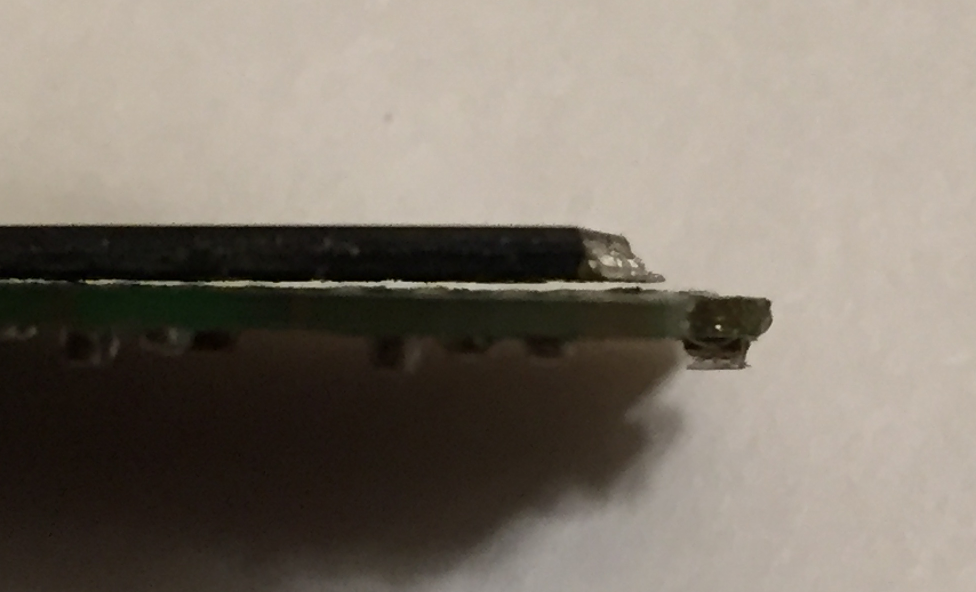

With old-school solder iron, magnify glasses carefully soldered the loose contacts all good to PCB.
Also checked the other side-pins of the same chip.
Be very careful when DIY, you do need steady hand & good soldering skills.
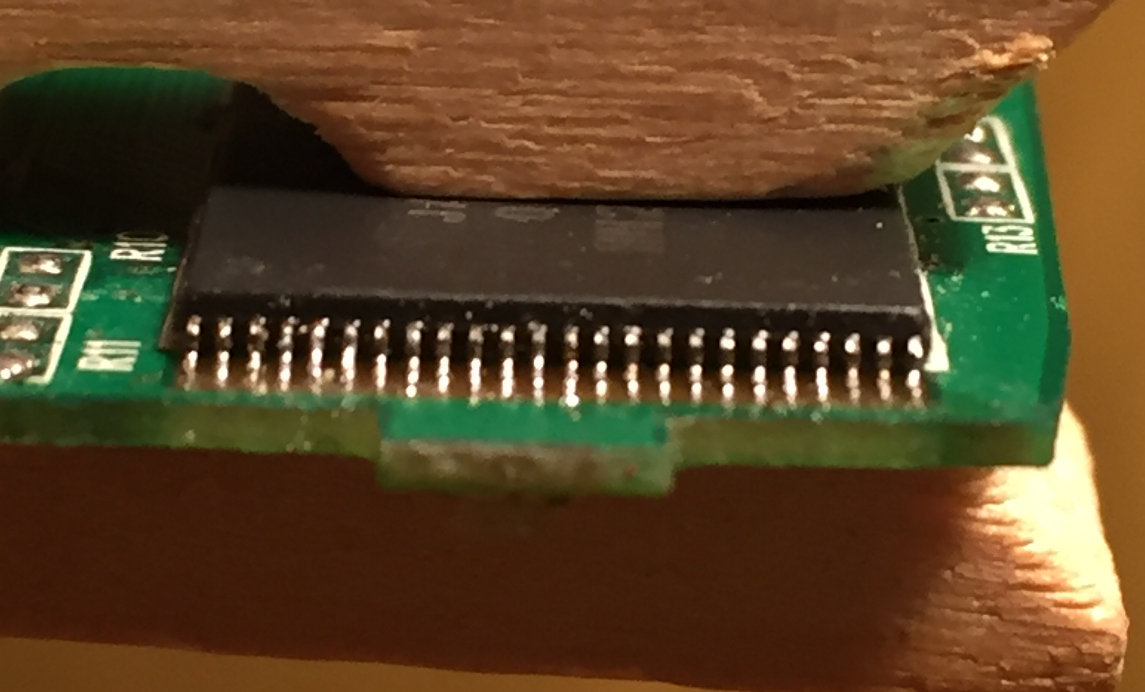
After this HW fix, H2Test the device (FAT16).
Hahaha, funny how slow, as the CBM1180 is
USB 1.0 Low Speed, LOL :
Code: Select all
Test finished without errors.
You can now delete the test files *.h2w or verify them again.
Writing speed: 784 KByte/s
Reading speed: 985 KByte/s
H2testw v1.4
But this is 'normal' for a CBM1180, according earlier mentioned links.
Within linux check:
Code: Select all
# fdisk -l /dev/sdb
Disk /dev/sdb: 125.7 MiB, 131759616 bytes, 257343 sectors
Units: sectors of 1 * 512 = 512 bytes
Sector size (logical/physical): 512 bytes / 512 bytes
I/O size (minimum/optimal): 512 bytes / 512 bytes
Disklabel type: dos
Disk identifier: 0x00000000
Device Boot Start End Sectors Size Id Type
/dev/sdb1 95 257279 257185 125.6M 6 FAT16
Windows:
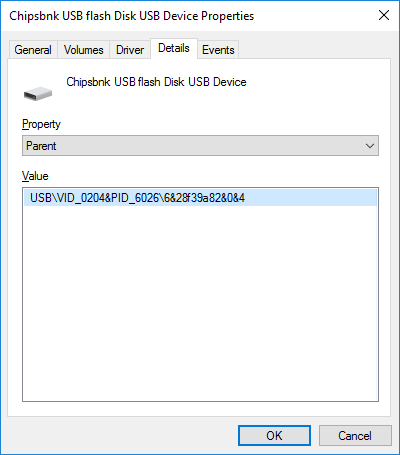
Now fixed the hardware, even more different VID:PID come up for the same device when trying to re-flash the newly made device:
# lsusb
Bus 002 Device 002: ID 0204:6025 Chipsbank Microelectronics Co., Ltd CBM2080 / CBM2090 Flash drive controller
Bus 002 Device 001: ID 1d6b:0002 Linux Foundation 2.0 root hub
Bus 001 Device 016: ID 1976:6025 Chipsbrand Microelectronics (HK) Co., Ltd. Flash Drive 512 MB
Bus 001 Device 001: ID 1d6b:0002 Linux Foundation 2.0 root hub
I keep with the oldest UMPtool flash version, UMPtool V3.11050721
Which keeps the device on
0204:6026 Chipsbank Microelectronics Co., Ltd CBM1180 Flash drive controller
And has the biggest free blocks / sectors.
Below the status of fixed HW, but wronly flashed device. It shows 512MB disk with only 128MB active partition? But this does work!
Code: Select all
Bus 001 Device 016: ID 1976:6025 Chipsbrand Microelectronics (HK) Co., Ltd. Flash Drive 512 MB
# fdisk -l /dev/sdb
Disk /dev/sdb: 125 MiB, 131022336 bytes, 255903 sectors
Units: sectors of 1 * 512 = 512 bytes
Sector size (logical/physical): 512 bytes / 512 bytes
I/O size (minimum/optimal): 512 bytes / 512 bytes
Disklabel type: dos
Disk identifier: 0x00000000
Device Boot Start End Sectors Size Id Type
/dev/sdb1 * 32 255902 255871 125M 6 FAT16
Disk /dev/sdb: 125 MiB, 131022336 bytes, 255903 sectors
Geometry: 8 heads, 32 sectors/track, 0 cylinders
Units: cylinders of 256 * 512 = 131072 bytes
Sector size (logical/physical): 512 bytes / 512 bytes
I/O size (minimum/optimal): 512 bytes / 512 bytes
Disklabel type: dos
Disk identifier: 0x00000000
Device Boot Start End Cylinders Size Id Type
/dev/sdb1 * 1 1000 1000 125M 6 FAT16
Against the better / bigger (older, but correct) version:
Code: Select all
Bus 001 Device 015: ID 0204:6026 Chipsbank Microelectronics Co., Ltd CBM1180 Flash drive controller
# fdisk -l /dev/sdb
Disk /dev/sdc: 125.7 MiB, 131759616 bytes, 257343 sectors
Units: sectors of 1 * 512 = 512 bytes
Sector size (logical/physical): 512 bytes / 512 bytes
I/O size (minimum/optimal): 512 bytes / 512 bytes
Disklabel type: dos
Disk identifier: 0x5e811c00
Device Boot Start End Sectors Size Id Type
/dev/sdc1 * 32 257342 257311 125.7M 6 FAT16
Disk /dev/sdc: 125.7 MiB, 131759616 bytes, 257343 sectors
Geometry: 8 heads, 32 sectors/track, 0 cylinders
Units: cylinders of 256 * 512 = 131072 bytes
Sector size (logical/physical): 512 bytes / 512 bytes
I/O size (minimum/optimal): 512 bytes / 512 bytes
Disklabel type: dos
Disk identifier: 0x5e811c00
Device Boot Start End Cylinders Size Id Type
/dev/sdc1 * 1 1006 1006 125.7M 6 FAT16
Linux (lsusb -v):
Code: Select all
Bus 001 Device 108: ID 0204:6026 Chipsbank Microelectronics Co., Ltd CBM1180 Flash drive controller
Device Descriptor:
bLength 18
bDescriptorType 1
bcdUSB 1.10
bDeviceClass 0 (Defined at Interface level)
bDeviceSubClass 0
bDeviceProtocol 0
bMaxPacketSize0 64
idVendor 0x0204 Chipsbank Microelectronics Co., Ltd
idProduct 0x6026 CBM1180 Flash drive controller
bcdDevice 1.00
iManufacturer 0
iProduct 0
iSerial 0
bNumConfigurations 1
Configuration Descriptor:
bLength 9
bDescriptorType 2
wTotalLength 32
bNumInterfaces 1
bConfigurationValue 1
iConfiguration 0
bmAttributes 0x80
(Bus Powered)
MaxPower 100mA
Interface Descriptor:
bLength 9
bDescriptorType 4
bInterfaceNumber 0
bAlternateSetting 0
bNumEndpoints 2
bInterfaceClass 8 Mass Storage
bInterfaceSubClass 6 SCSI
bInterfaceProtocol 80 Bulk-Only
iInterface 0
Endpoint Descriptor:
bLength 7
bDescriptorType 5
bEndpointAddress 0x01 EP 1 OUT
bmAttributes 2
Transfer Type Bulk
Synch Type None
Usage Type Data
wMaxPacketSize 0x0040 1x 64 bytes
bInterval 1
Endpoint Descriptor:
bLength 7
bDescriptorType 5
bEndpointAddress 0x81 EP 1 IN
bmAttributes 2
Transfer Type Bulk
Synch Type None
Usage Type Data
wMaxPacketSize 0x0040 1x 64 bytes
bInterval 0
Device Status: 0x0001
Self Powered
:
The best way is -mostly always- use the right flash software to re-flash any micro-controller.
Sometimes you can run other 'type' FW on those, but won't always result in best functionality (lower sectors on the '512MB' mentioned drive, 1976:6025).
4 Hobby this is fun, time consuming would be priceless, i guess ... for a 1MB/s (up&down) USB device nowadays.
https://ams-ix.net/newsitems/293
DG.