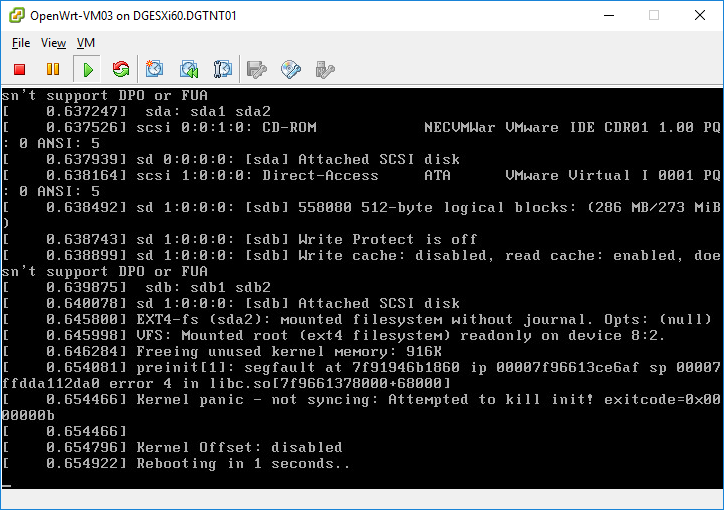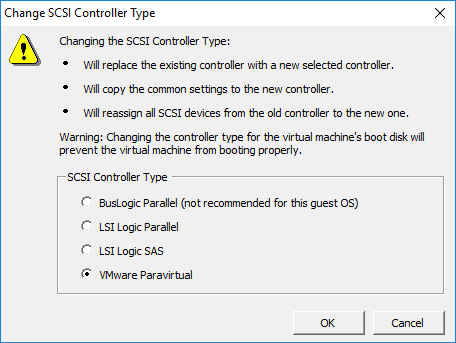From: https://ronaldterveenblog.wordpress.com ... an-vmware/
Needed:
- VMware ESXi or workstation (use a VM with vmxnet3 capabilities, like Debian GNU/Linux 8 (64bits) )
- 4MLinux iso file
- Latest LEDE combined x86-64 img.gz file
You will get the latest version using above link!!)
Create a VM with IDE HDD minimum 500MB (SCSI did not work 4 me), 2 GB memory, to boot 4MLinux and 2 x vmxnet3 adapters! (add 1 additional E1000 for 4MLInux? -> yes)
Boot to BIOS (edit settings?) and mount the 4MLinux iso to boot from.
( EFI did not boot from mounted CD, its 32bits ... )
Open Terminal (after choose your country) and change root password (passwd)
Check that /dev/sda is available (the 'at least' 500MB disk drive in VM)
Use WinSCP or ftp to upload latest LEDE combined ext4 img.gz file to /tmp (you need a working network here ...)
(oei, not sure if 4MLInux will accept the vmxnet adapters ... make sure you have at least 1 E1000 adapter?)
in terminal:
Code: Select all
cd /tmp
gunzip <latest LEDE img.gz file>
dd if=<latest LEDE img file> of=/dev/sdaEdit the VM and adjust memory to your available settings (even 128MB will work! The image file is without any additional packages!)
Remove the additional E1000 adapter, and or the CD player (and more from VM as desired/required).
Open console and boot the VM
Note:
- That even web GUI is by default disabled! Make sure the VM has internet access to perform 'opkg update' before any other 'opkg install' command.
To activate Luci's Web GUI, from VM console:
Code: Select all
opkg update
opkg install luci