Want my new Rpi4B as TV-Browser with proxy, as 'Smart-TV's still have annoying commercials.
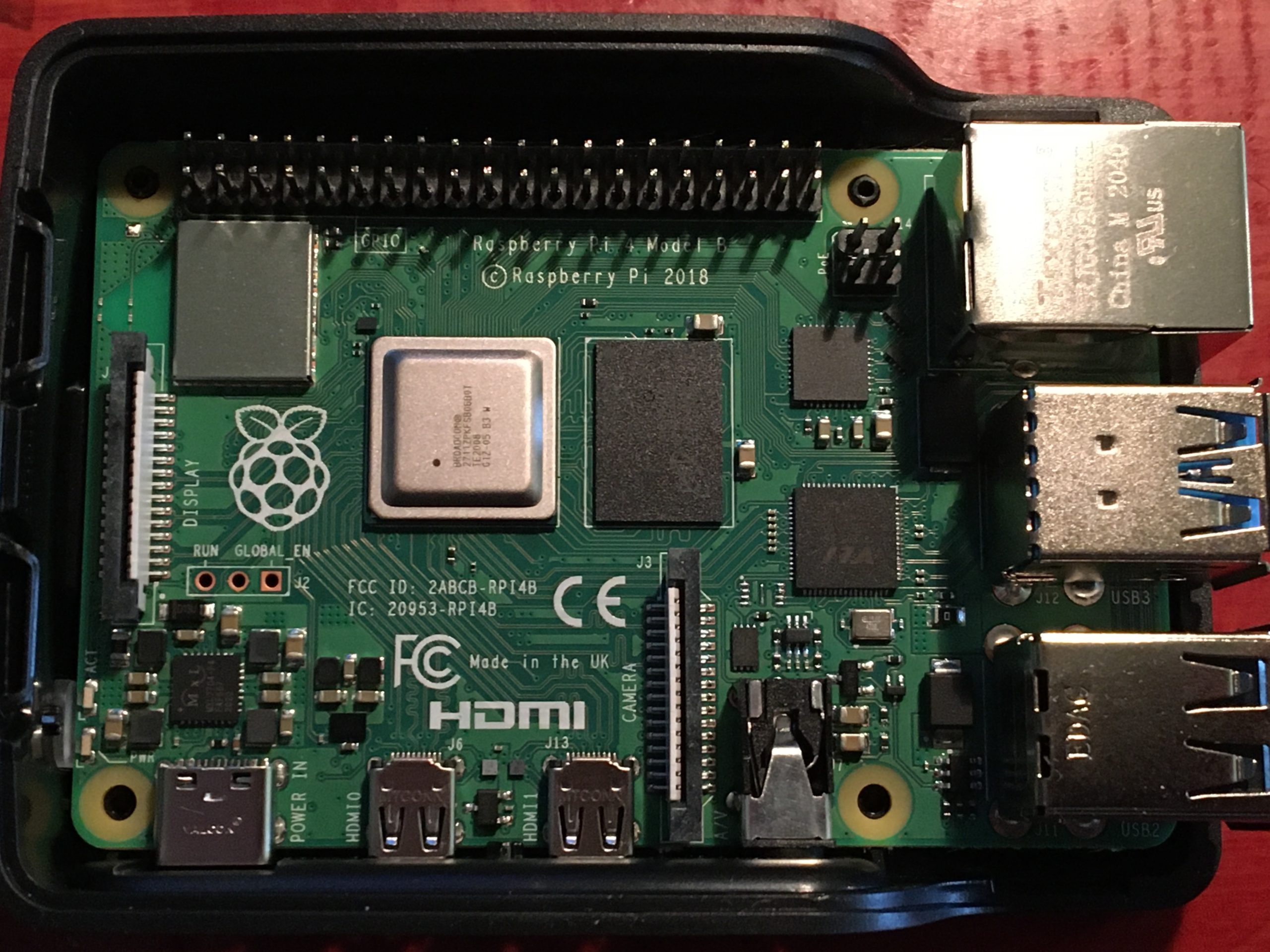
1st Thing to do, make a switched fan for it. I've done all my Pi's with active cooling.
Set the GPIO to 14 in the Rpi-setup and temp on 60.
I was very wondered when I tried:
Code: Select all
pi@DGpi4:~ $ gpio readall
Oops - unable to determine board type... model: 17But searches delivered fast: https://raspberrypi.stackexchange.com/q ... with-rpi-4
Code: Select all
pi@DGpi4:~ $ gpio -v
gpio version: 2.50
Copyright (c) 2012-2018 Gordon Henderson
This is free software with ABSOLUTELY NO WARRANTY.
For details type: gpio -warranty
Raspberry Pi Details:
Type: Unknown17, Revision: 04, Memory: 0MB, Maker: Sony
* Device tree is enabled.
*--> Raspberry Pi 4 Model B Rev 1.4
* This Raspberry Pi supports user-level GPIO access.
But it gave it a try:
Code: Select all
pi@DGpi4:~ $ cd /tmp
pi@DGpi4:/tmp $ wget https://project-downloads.drogon.net/wiringpi-latest.deb
--2021-12-18 19:02:05-- https://project-downloads.drogon.net/wiringpi-latest.deb
Resolving project-downloads.drogon.net (project-downloads.drogon.net)... 188.246.205.22, 2a03:9800:10:7b::2
Connecting to project-downloads.drogon.net (project-downloads.drogon.net)|188.246.205.22|:443... connected.
HTTP request sent, awaiting response... 200 OK
Length: 52260 (51K) [application/x-debian-package]
Saving to: ‘wiringpi-latest.deb’
wiringpi-latest.deb 100%[==========================================================>] 51.04K --.-KB/s in 0.08s
2021-12-18 19:02:06 (606 KB/s) - ‘wiringpi-latest.deb’ saved [52260/52260]
pi@DGpi4:/tmp $ sudo dpkg -i wiringpi-latest.deb
(Reading database ... 170912 files and directories currently installed.)
Preparing to unpack wiringpi-latest.deb ...
Unpacking wiringpi (2.52) over (2.50) ...
Setting up wiringpi (2.52) ...
Processing triggers for man-db (2.8.5-2) ...
pi@DGpi4:/tmp $ gpio -v
gpio version: 2.52
Copyright (c) 2012-2018 Gordon Henderson
This is free software with ABSOLUTELY NO WARRANTY.
For details type: gpio -warranty
Raspberry Pi Details:
Type: Pi 4B, Revision: 04, Memory: 8192MB, Maker: Sony
* Device tree is enabled.
*--> Raspberry Pi 4 Model B Rev 1.4
* This Raspberry Pi supports user-level GPIO access.
And the readall option does work fine:
Code: Select all
pi@DGpi4:/tmp $ gpio readall
+-----+-----+---------+------+---+---Pi 4B--+---+------+---------+-----+-----+
| BCM | wPi | Name | Mode | V | Physical | V | Mode | Name | wPi | BCM |
+-----+-----+---------+------+---+----++----+---+------+---------+-----+-----+
| | | 3.3v | | | 1 || 2 | | | 5v | | |
| 2 | 8 | SDA.1 | IN | 1 | 3 || 4 | | | 5v | | |
| 3 | 9 | SCL.1 | IN | 1 | 5 || 6 | | | 0v | | |
| 4 | 7 | GPIO. 7 | IN | 0 | 7 || 8 | 0 | OUT | TxD | 15 | 14 |
| | | 0v | | | 9 || 10 | 1 | IN | RxD | 16 | 15 |
| 17 | 0 | GPIO. 0 | OUT | 0 | 11 || 12 | 0 | IN | GPIO. 1 | 1 | 18 |
| 27 | 2 | GPIO. 2 | IN | 0 | 13 || 14 | | | 0v | | |
| 22 | 3 | GPIO. 3 | IN | 0 | 15 || 16 | 0 | IN | GPIO. 4 | 4 | 23 |
| | | 3.3v | | | 17 || 18 | 0 | IN | GPIO. 5 | 5 | 24 |
| 10 | 12 | MOSI | IN | 0 | 19 || 20 | | | 0v | | |
| 9 | 13 | MISO | IN | 0 | 21 || 22 | 0 | IN | GPIO. 6 | 6 | 25 |
| 11 | 14 | SCLK | IN | 0 | 23 || 24 | 1 | IN | CE0 | 10 | 8 |
| | | 0v | | | 25 || 26 | 1 | IN | CE1 | 11 | 7 |
| 0 | 30 | SDA.0 | IN | 1 | 27 || 28 | 1 | IN | SCL.0 | 31 | 1 |
| 5 | 21 | GPIO.21 | IN | 1 | 29 || 30 | | | 0v | | |
| 6 | 22 | GPIO.22 | IN | 1 | 31 || 32 | 0 | IN | GPIO.26 | 26 | 12 |
| 13 | 23 | GPIO.23 | IN | 0 | 33 || 34 | | | 0v | | |
| 19 | 24 | GPIO.24 | IN | 0 | 35 || 36 | 0 | IN | GPIO.27 | 27 | 16 |
| 26 | 25 | GPIO.25 | IN | 0 | 37 || 38 | 0 | IN | GPIO.28 | 28 | 20 |
| | | 0v | | | 39 || 40 | 0 | IN | GPIO.29 | 29 | 21 |
+-----+-----+---------+------+---+----++----+---+------+---------+-----+-----+
| BCM | wPi | Name | Mode | V | Physical | V | Mode | Name | wPi | BCM |
+-----+-----+---------+------+---+---Pi 4B--+---+------+---------+-----+-----+