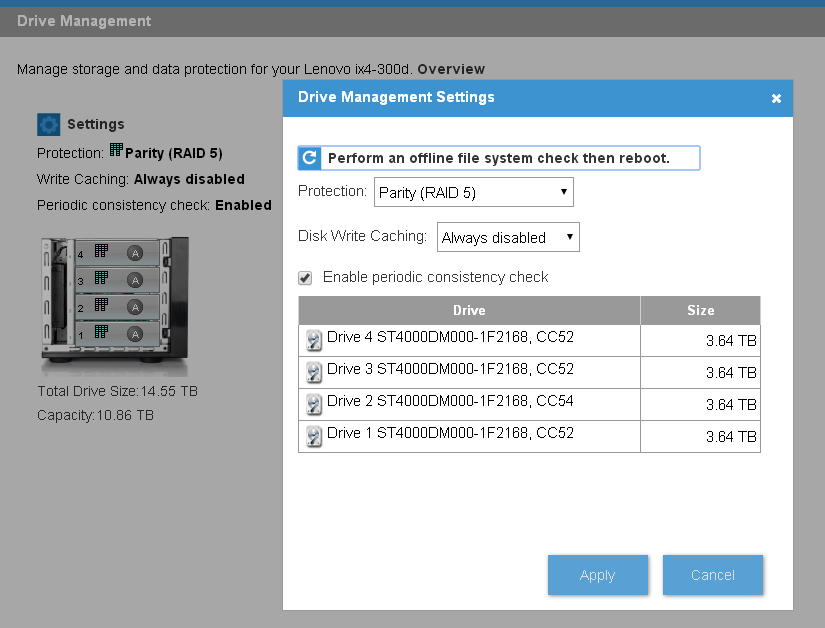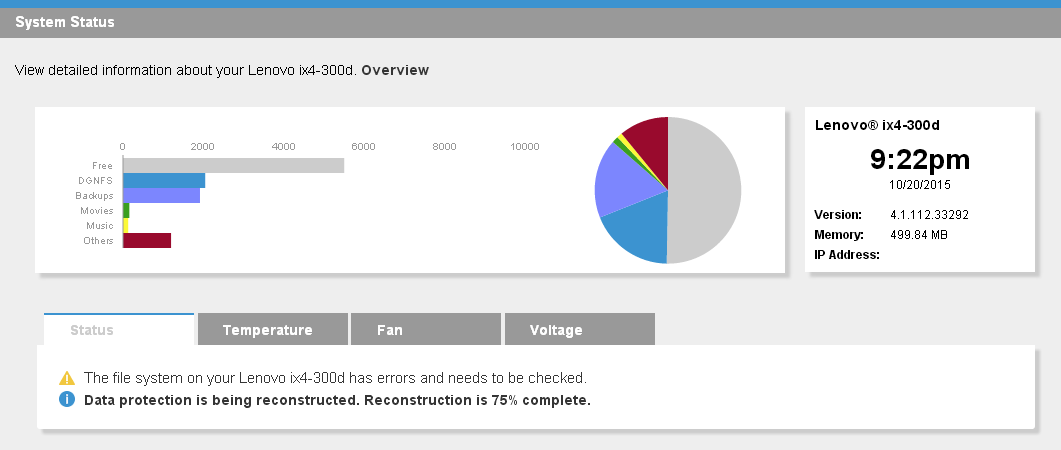Last Updated on 13 January, 2020 by dolf
As mentioned on the post: /DGWP01/?p=1219
I have the same issue as in Lenovo forum item,
A error message on NAS display:
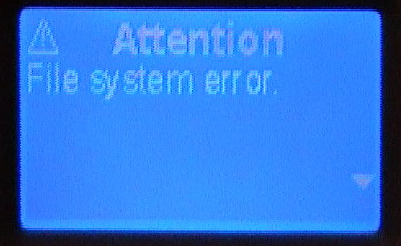

And a message on the GUI, but no ![]() active on the box:
active on the box:
So i presume no HW errors. According Drive Management, all disks looks OK, although the Status in GUI shows something serious:
The file system on your Lenovo ix4-300d has errors and needs to be checked.

2 Days after the monthly Verifying storage data protection, the error appears in the Event log:
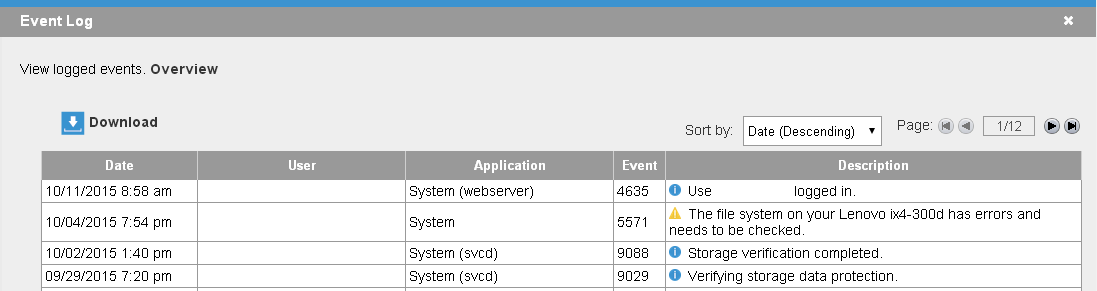
The System Status does nothing but processing and won’t show the graphs shown earlier, even after 10 minutes its not shown:

And for a unknown reason the machine can’t find the Lenovo update server, although the box is on (today’s) current FW level 4.1.112.33292, according Lenovo website?
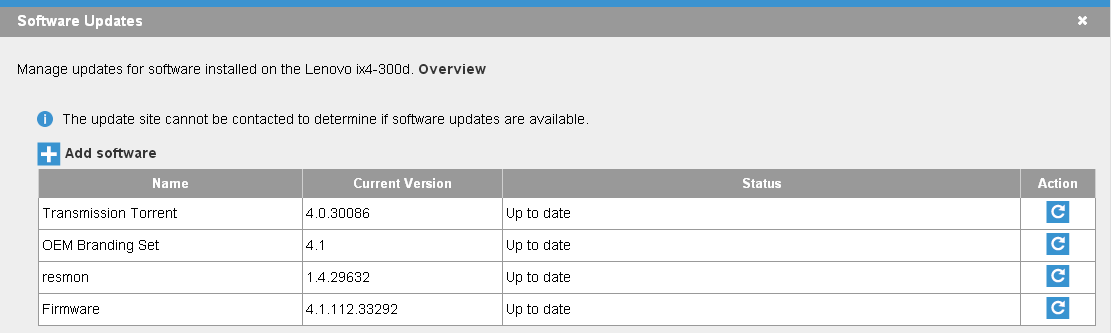
According Andrew_Lenovo (Retired Support Specialist), who mentioned a system reboot, i’ll try this 1st. Have to hold several virtual machines 4 this, so planned an outage.
If this won’t work, next try will be the mentioned :
“Perform an offline file system check then reboot”
“<IP address of NAS>/manage/diagnostics.html”
Although this option is now (also) under Drive Management, Settings :
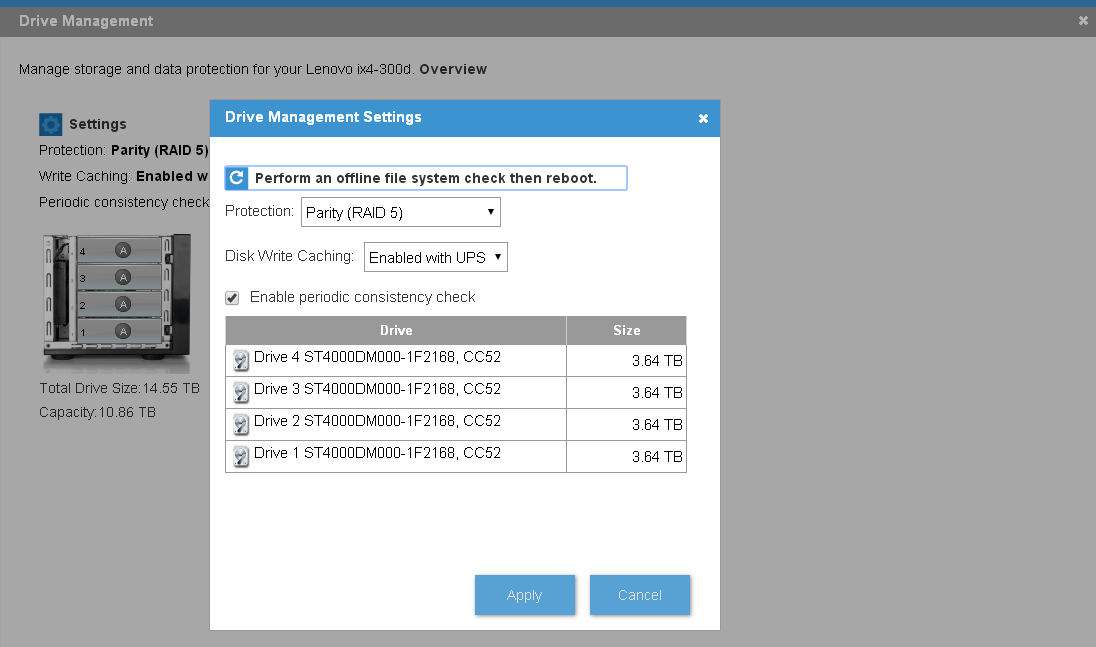 Hopefully a reboot is enough, and maybe need the offline file system check, keep u informed here…
Hopefully a reboot is enough, and maybe need the offline file system check, keep u informed here…
—
Ok, we did a reboot (by GUI button![]() ), afterwards still the same message.
), afterwards still the same message.
Did the Perform an offline file system check then reboot thing,
from Drive Management Settings:
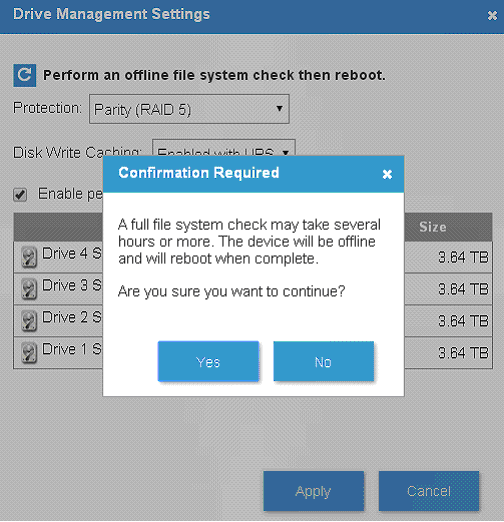
Confirming with Yes, resulting in an ‘Unable to update the requested settings’ error message from GUI:
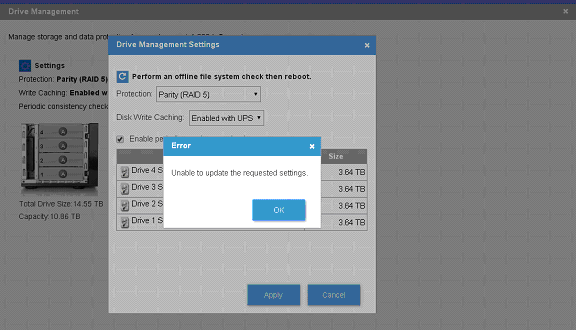
And automatically the device powered off? (It even says so in GUI…)
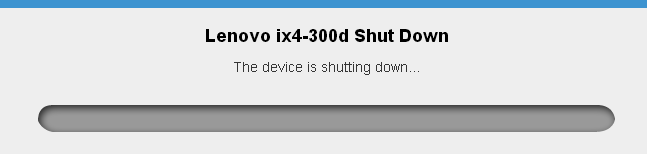
Need to press the power button to gain access again.
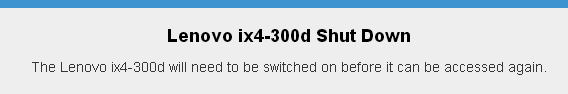
Just in case -as we don’t have a real UPS behind the NAS- we set the Disk Write Caching to Always disabled instead of Enabled with UPS (default).
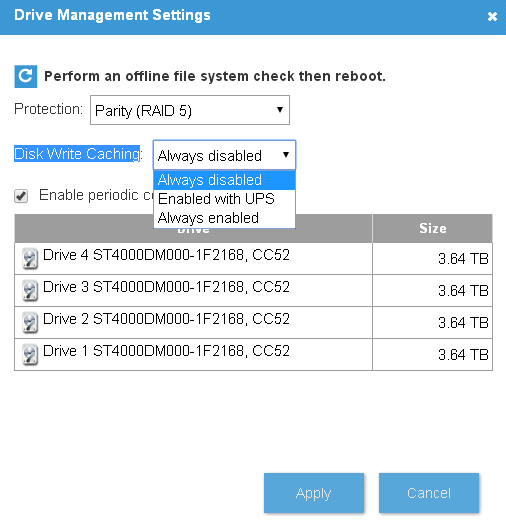
As the GUI writes: Enabling write cache improves performance, but may result in data loss should a sudden power outage occur.
Next, powered machine on, tried the offline file system check then reboot thing again … pitty, still the same error on display and GUI 🙁
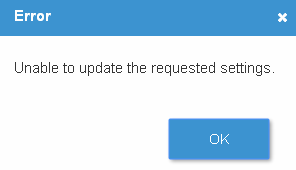
Although all data is still available … strange.
Ok now we try the offline file system check then reboot thing from the diagnostics.html, Storage page:
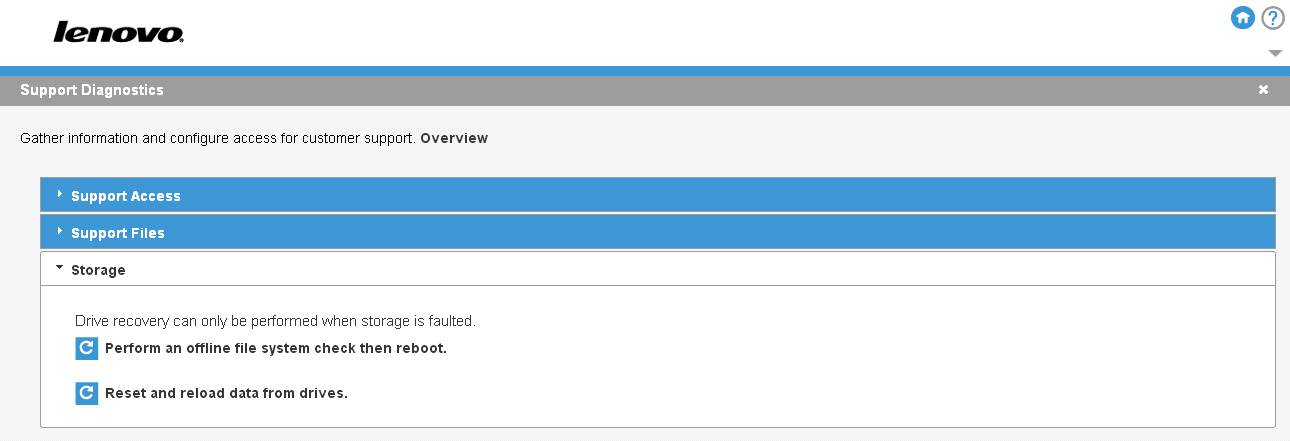
And again, with no luck.
If you click on the status message on the left side, de overall System Status is shown, but nowhere the solution HOW to perform the offline file system check.
Found the solution in the internet, but as you read here, none of them solved the error message.
Made a system Dump from Diagnostics page:
dump-20151011221111.tar.gz
dump-light20151011221111.tar.gz
I see several messages are removed from Event logs? The messages seen in the 4th picture from above, are not seen anymore within Event logs! (Probably due to -several- reboots?)
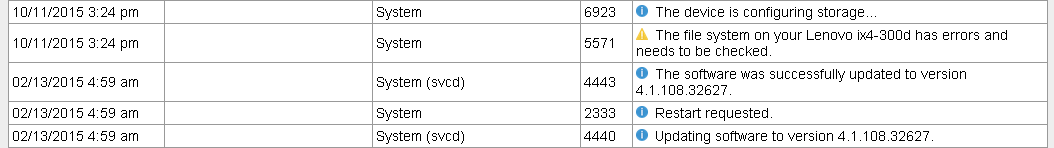
Where are the messages between 13 february and 11 oktober 2015?
You can see the update to 4.1.108.32627, but the message from update to 4.2.112.33292 is gone, as the system is now @ that level?
Could somebody please help me out further?
Should i try option Reset and reload data from drives, from Diagnostics page?
Does this option leave all data intact?
DG.
Lenovo Ticket #151011-000033
After activating support access and try to find anything strange in the system, the GUI does fill the graphs again, and ….
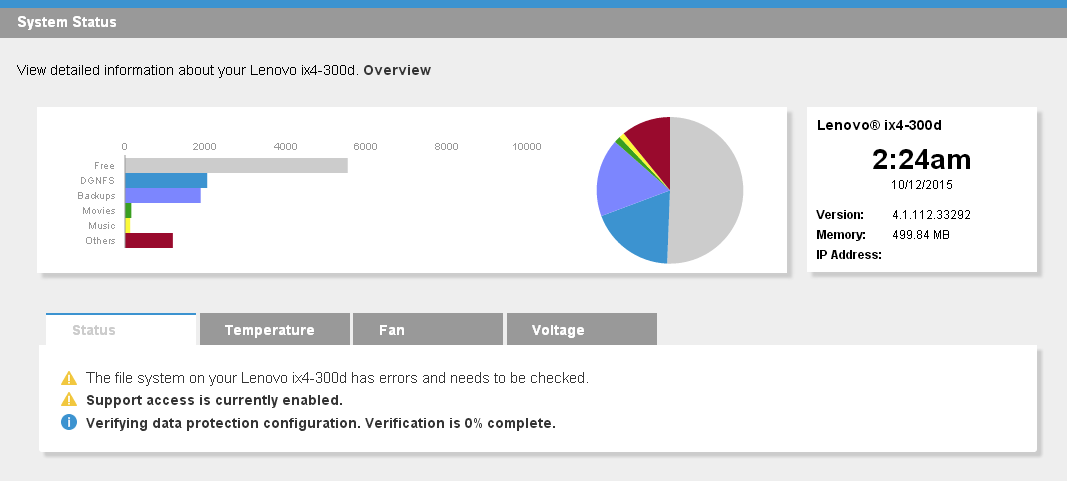
We see a message: Verifying data protection configuration. Verification is 0% complete.
This after a power down (again tested the offline recovery process…) and fysically re-seat of all 4 HDD’s.
Keep a close look on this Status 4 some while …. also on :
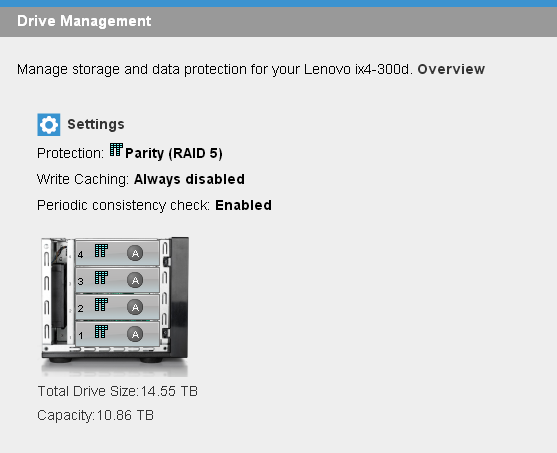
We see nicely the recovery running, hoping 4 the best 😉
Looks like the recovery process only starts with support enabled ???
Next day, about 8 hours later, Verification is 11% complete:
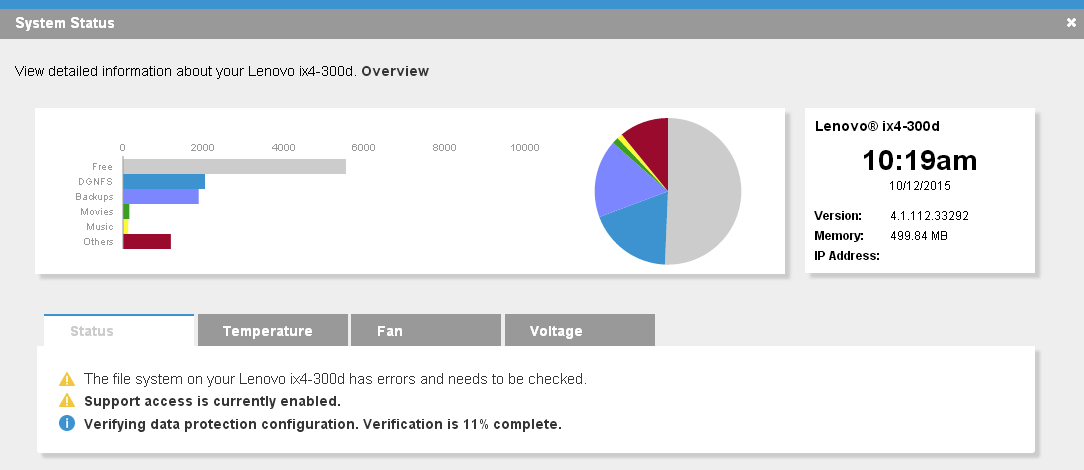
It’s looking the right way, although the error message is still on the left pane & in System Status overview.
And the most strange thing is, after 3 days of Verification, which end successfully:
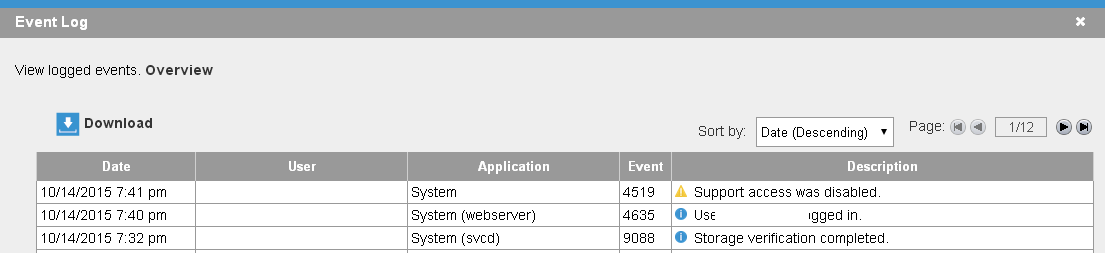
We still have the message:
The file system on your Lenovo ix4-300d has errors and needs to be checked.
How annoying, please Lenovo who can help me fix this??
DG.
update: 16-10-2015
Lenovo answered: “Having analyzed provided dump files we have noticed, that disk 2 in your device is failing and needs to be replaced.
Please perform backup of all important data to the external media because storage pool may be at risk.”
Ok, we have 1 failed drive, strange that this is nowhere found in GUI, Even logs or Drive management?
Should be something like:

update: 19-10-2015
After confirmation about some info from Lenovo, powered the box down by web GUI.
Replaced the defected drive (2) with a new 4TB drive (same as the others).
Powered up the device, now with a ‘!’ error as we put an empty drive in, on System status:
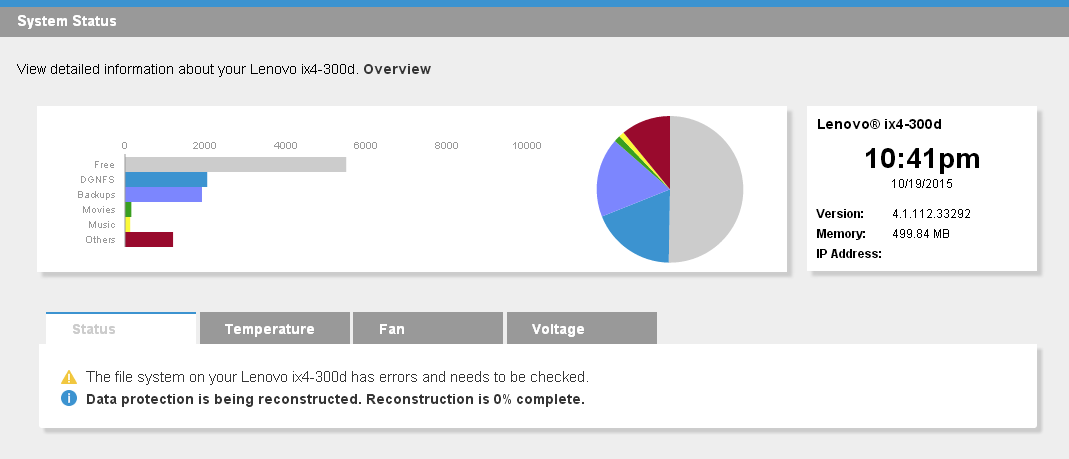
And hopfully, when reconstruction is complete, the message: The file system on your Lenovo ix4-300d has errors and needs to be checked, will be history 🙂
Where we see the same drive on position 2, only with FW: CC54 instead of the others: CC52. These are already checked on Seagate website, all drives are on required FW level.
update: 20-10-2015
update: 21-10-2015
Even after reconstruction with a new drive, still facing the message:
The file system on your Lenovo ix4-300d has errors and needs to be checked.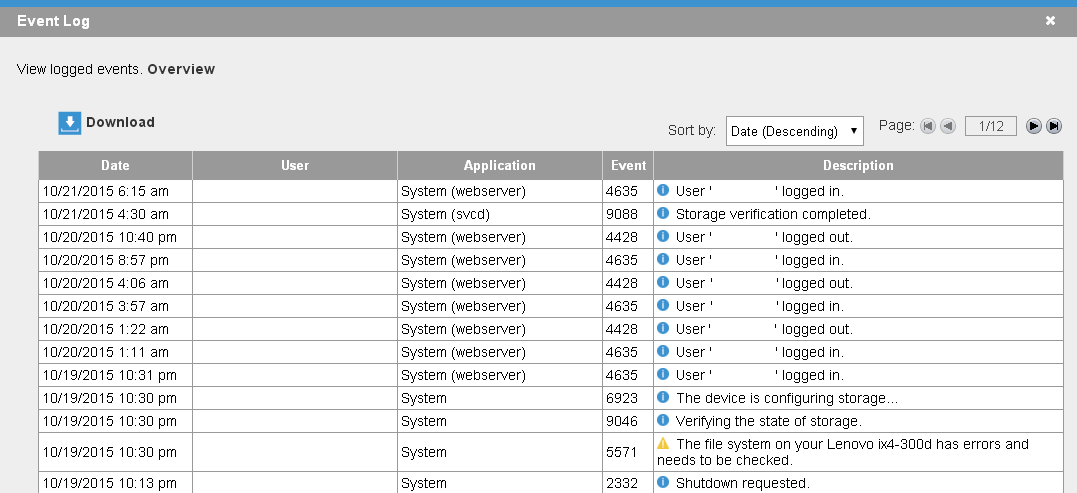
And ‘File system error’ on display:
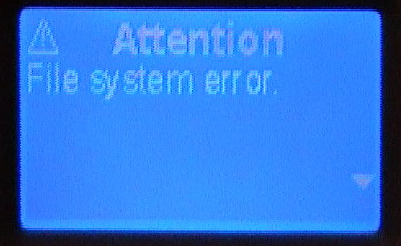
It’s taking some time now, what’s wrong ???? And why the recontruction went without any issues then ???
Made some dumps to check…
dump-20151021063013.tar.gz
dump-light20151021063013.tar.gz
update: 23-10-2015
After re-positioning, adjusted ip settings (other environment) and update to requested FW level: 4.1.114.33421 an automatic ‘Verify of data protection’ is started:
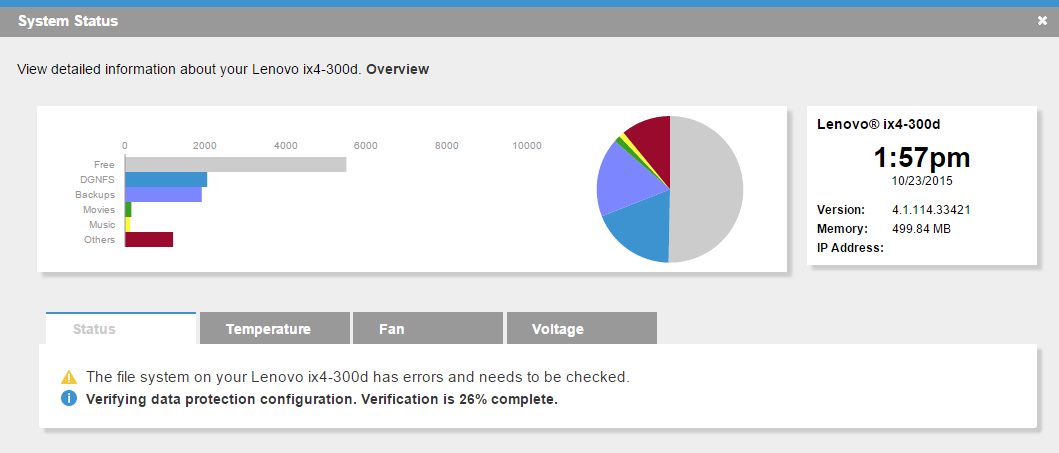
Hopefully this will fix the message, otherwise i will do a reboot (as also requested) to see if that will remove the strange message.
Eventually we could try the offline file check (if that will work, as it didn’t until now).
update: 25-10-2015
After the reconstruction (after firmware update) still the message on web-GUI:
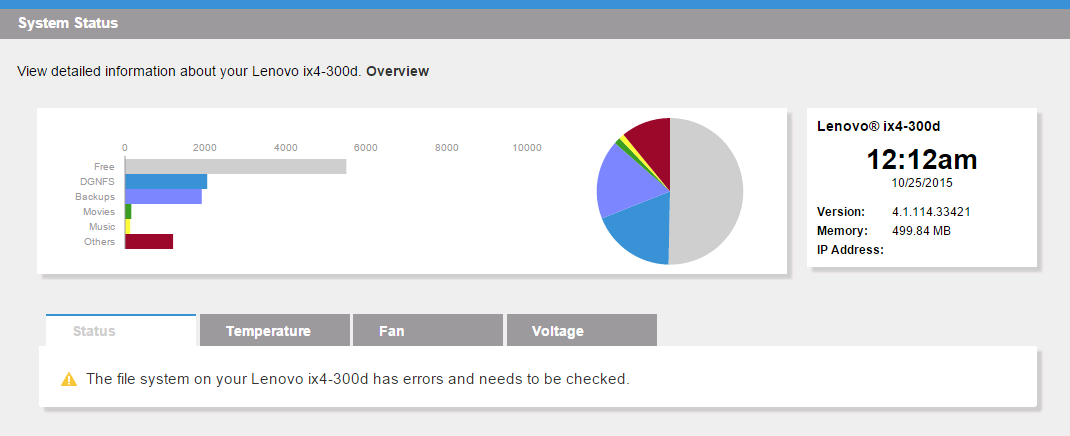
Generated DUMP files again, before we run the ‘offline file check‘:
dump-20151025001755.tar.gz
dump-light20151025001755.tar.gz
Next we will try the offline file check:
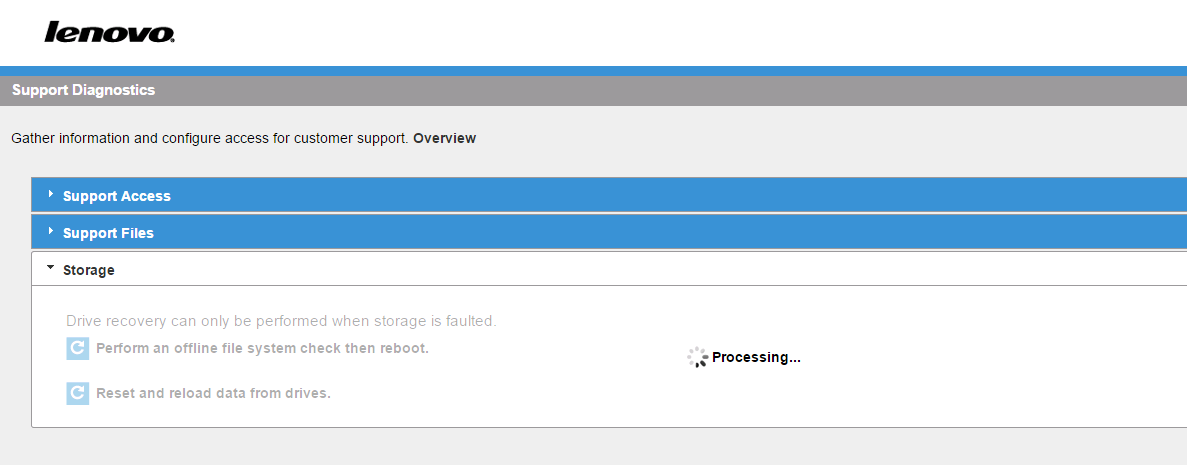
And as we have seen before, this will NOT be performed: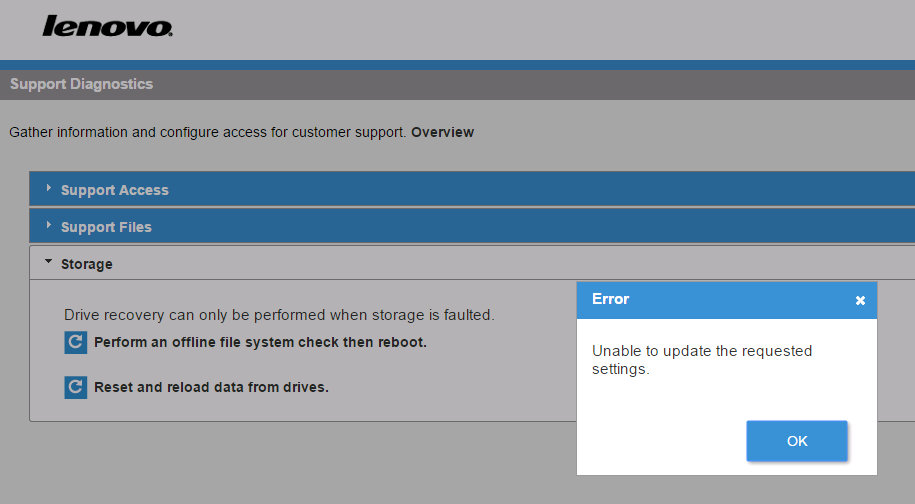
After click on ‘OK‘ the ix4-300d goes power off.
Informed Lenovo about the followed steps, and asking which steps we can take to do the ‘real’ offline file system check?
update: 26-10-2015
Official answer from Lenovo:
—
Provided files doesn’t show any hardware errors in your NAS device.
In this situation we can only advise you to backup data to external media, perform factory reset of the NAS with quick deletion option enabled. Then please create new RAID and restore data to the NAS.
—
Although this is not the answer we hoped for, we can perform this action in a while. In the meantime all data is accessible, so no need 4 a hurry in this.
On a daily basis we will keep receiving the following e-mail:
—
The file system on your Lenovo ix4-300d has errors and needs to be checked.
Device Information: <ip-address>, 4.1.114.33421, Lenovo ix4-300d, <device-MAC>
—
The error message ‘File system error‘ stays on the box, and message ‘The file system on your Lenovo ix4-300d has errors and needs to be checked‘ in the GUI.
Until we have rebuild / restored the complete NAS box.
update: 14-12-2015
Performed option “Reset and reload data from drives” from Diagnostics page, but it did not changed anything, messages stay on display & GUI.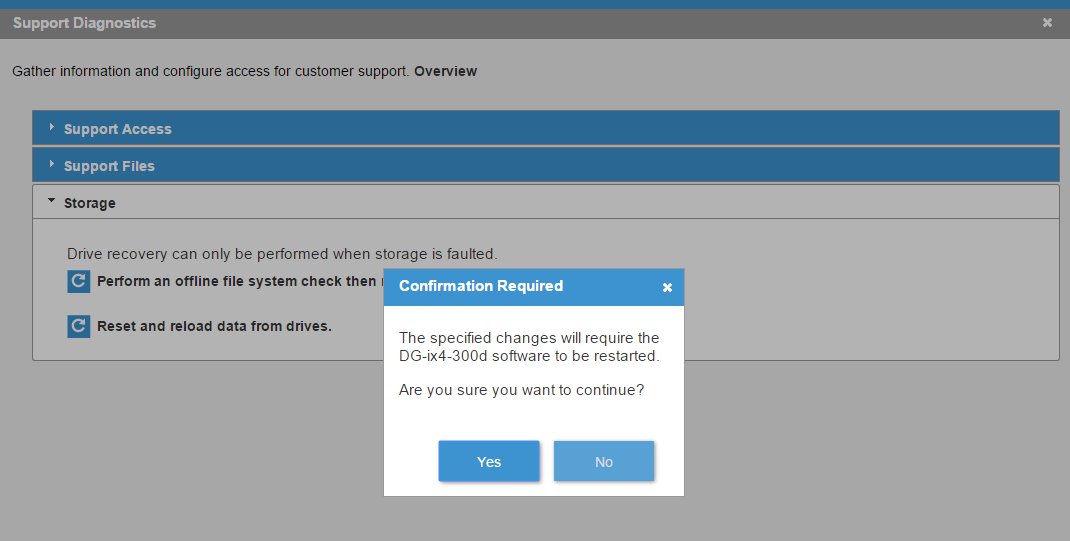 Next option: “Factory Reset”, cannot be found in normal or in diagnostics page?
Next option: “Factory Reset”, cannot be found in normal or in diagnostics page?
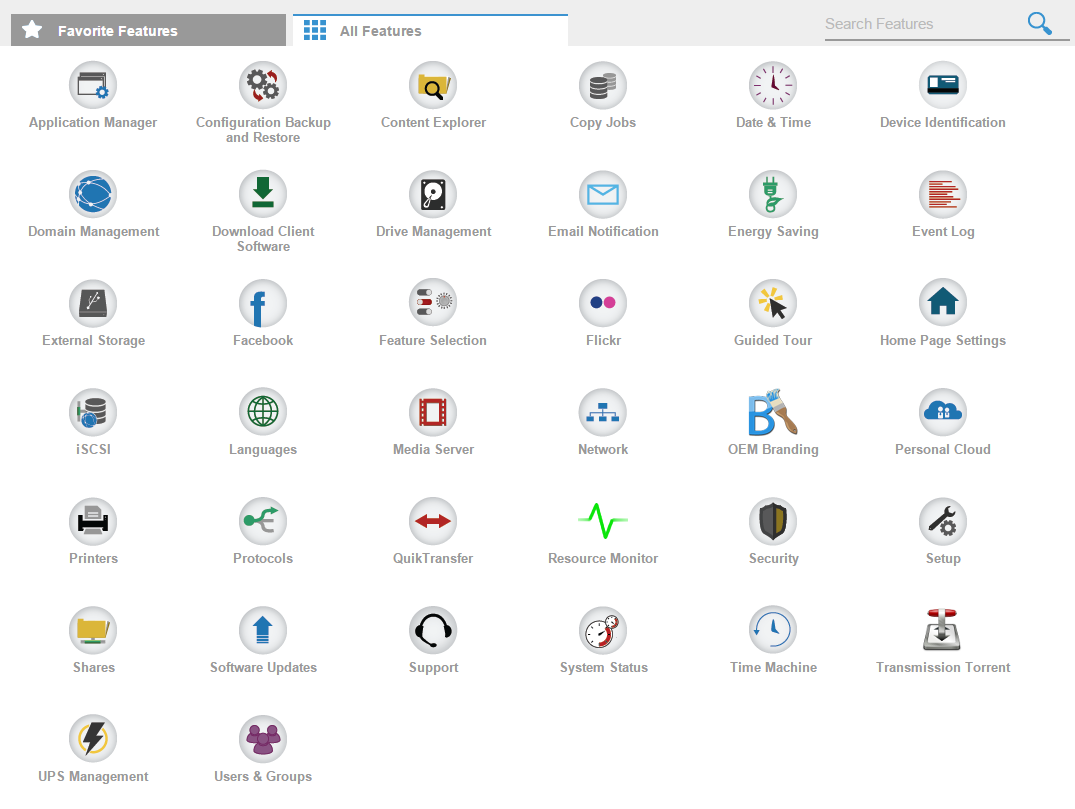 So where is that option? Is this only available within ‘Lenovo Storage Manager’? Which isn’t installed on this computer.
So where is that option? Is this only available within ‘Lenovo Storage Manager’? Which isn’t installed on this computer.
Found out that we disabled ‘Factory Reset’ in: ‘Feature Selection’ …
We even tried the Setup-option but that got stuck somewhere after pressing cancel in office setup:
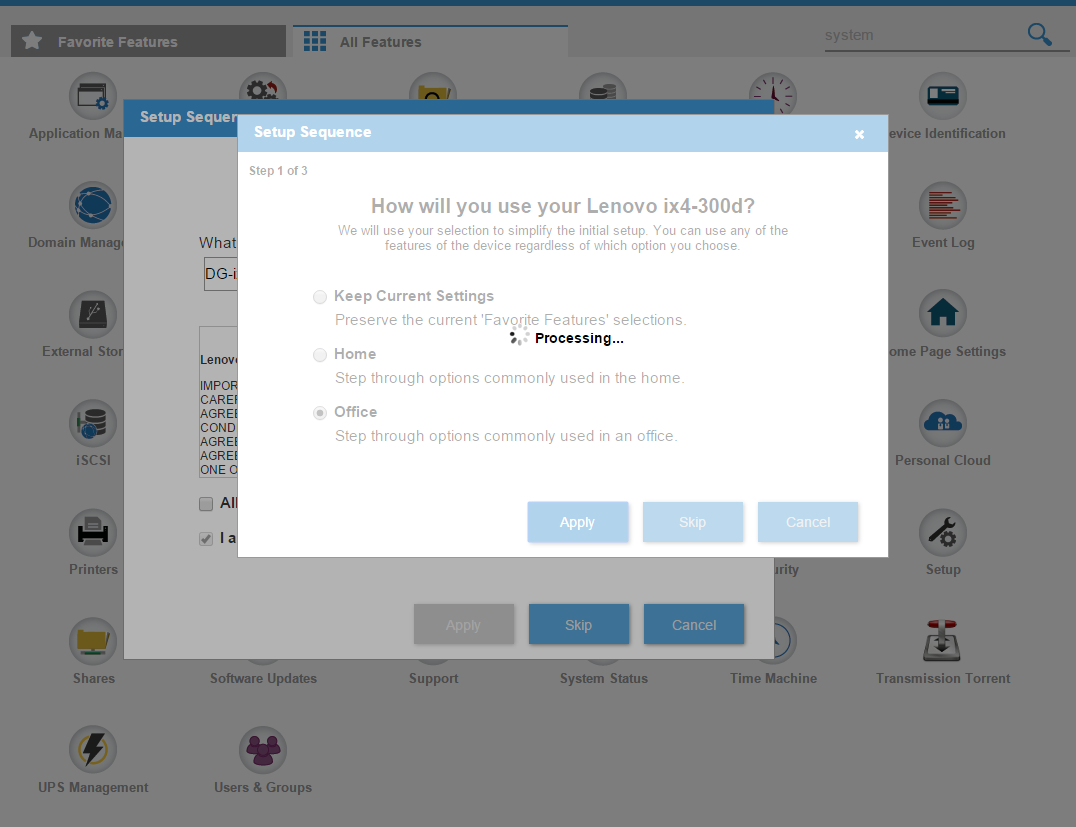 update: 20 jan 2016
update: 20 jan 2016
Still nothing done to the box, and still have the message on display (only after reboot, if you press ‘x’ on the box the message is gone on Display, but stays @ GUI).
After firmware update to 4.1.202.33573, found out that a Dutch browser has trouble viewing ‘ Users & Groups’ ?
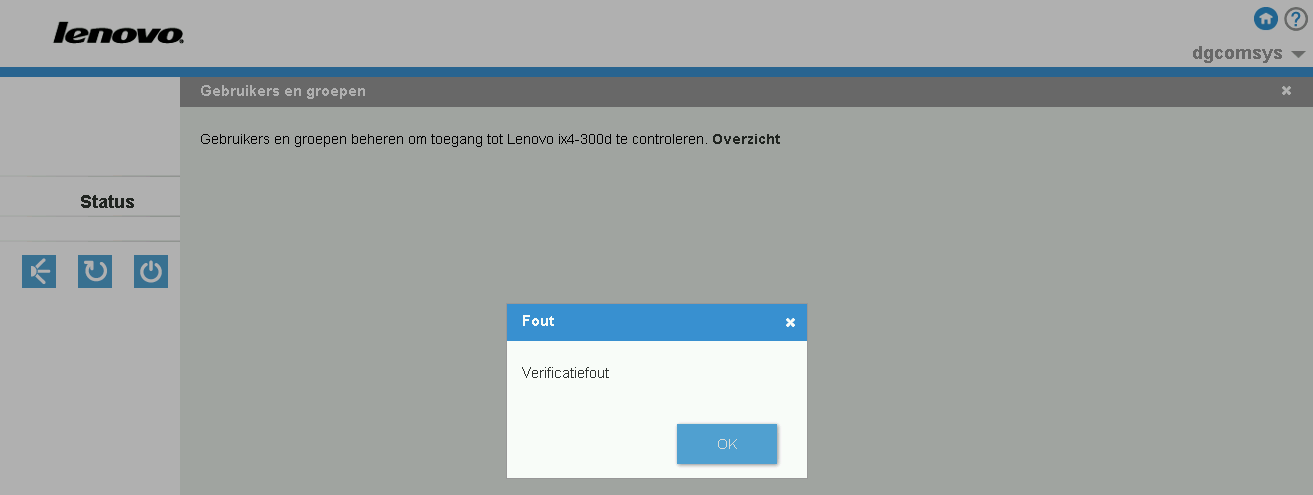 And after ‘OK’, trying to log off result in:
And after ‘OK’, trying to log off result in:
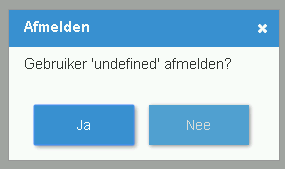 Logoff user ‘undefined’?
Logoff user ‘undefined’?
Whats that? Strange …
This -and also failed logins kinda behaviour- could be solved by clearing browser-cache.
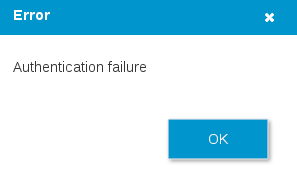 [LINUX – Chrome] History / Clear browsing data… / [select] Cookies and other site and plugin data, Cached images and files, Autofill form data, Hosted app data & Content licenses.
[LINUX – Chrome] History / Clear browsing data… / [select] Cookies and other site and plugin data, Cached images and files, Autofill form data, Hosted app data & Content licenses.
…
Keep this up to date until fixed ! ?
DG.