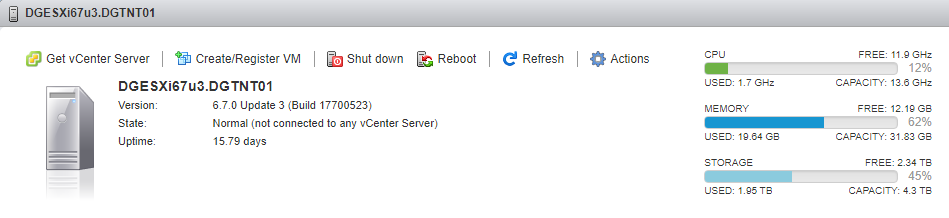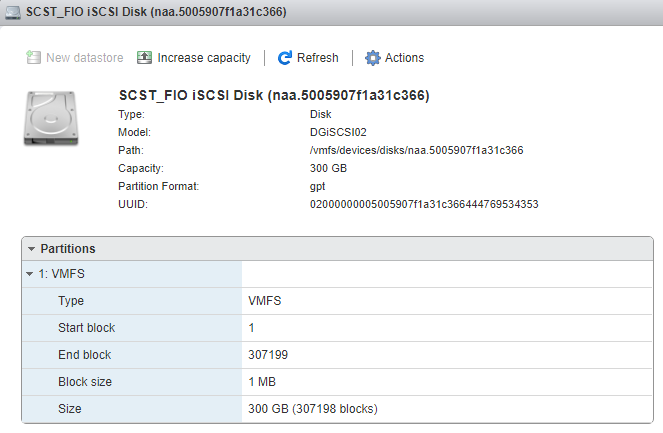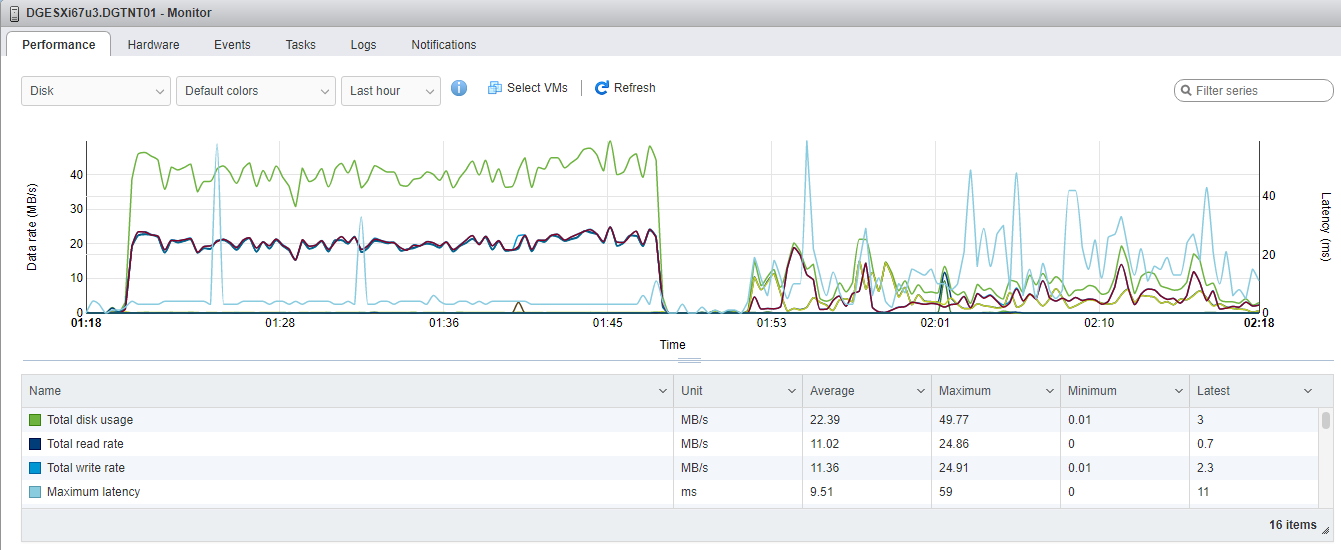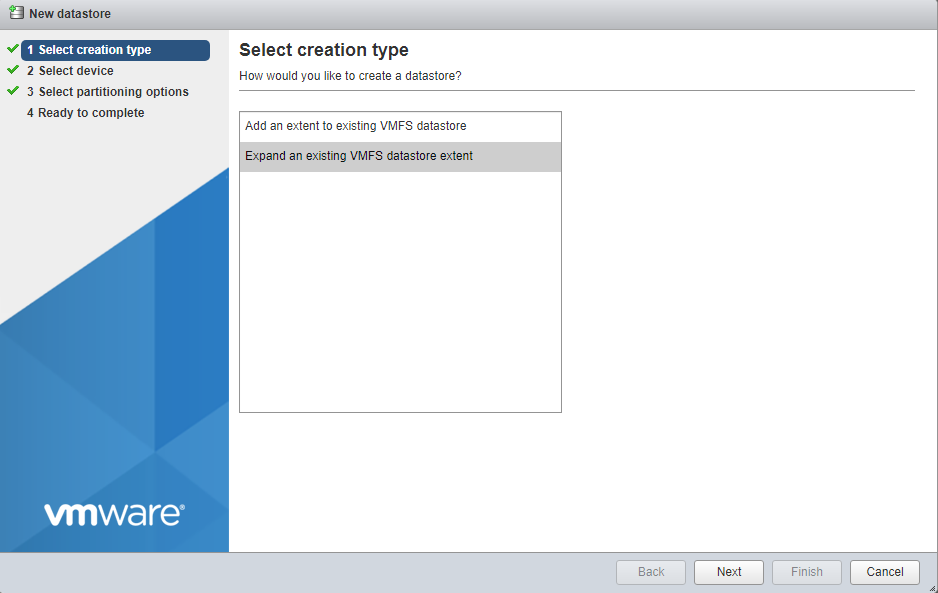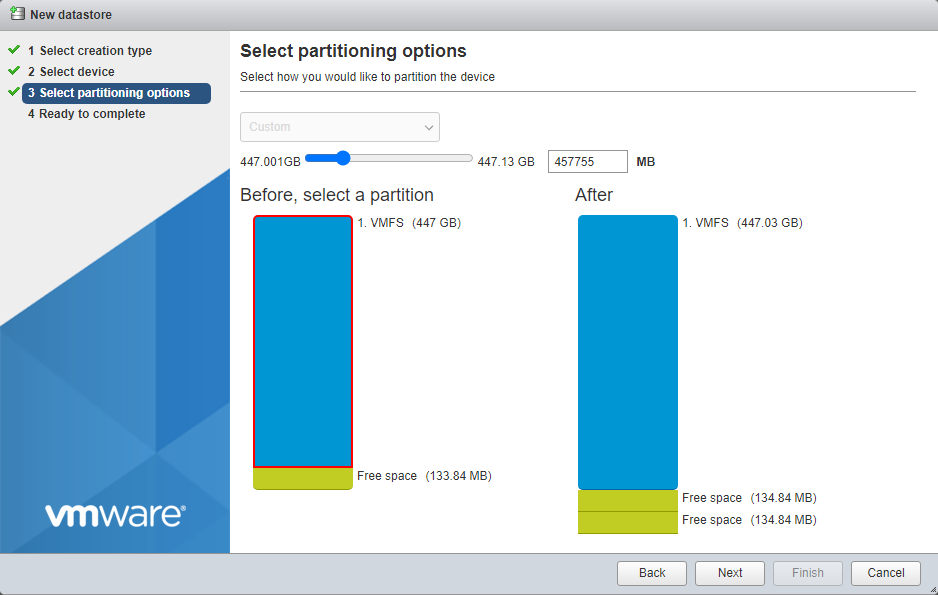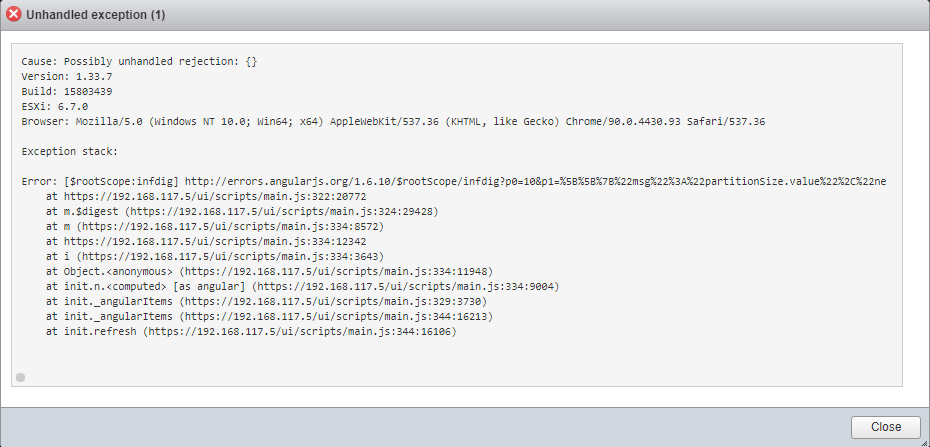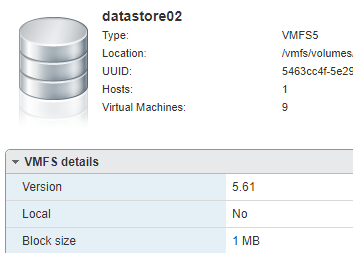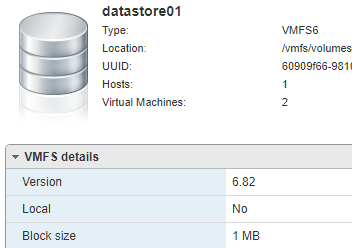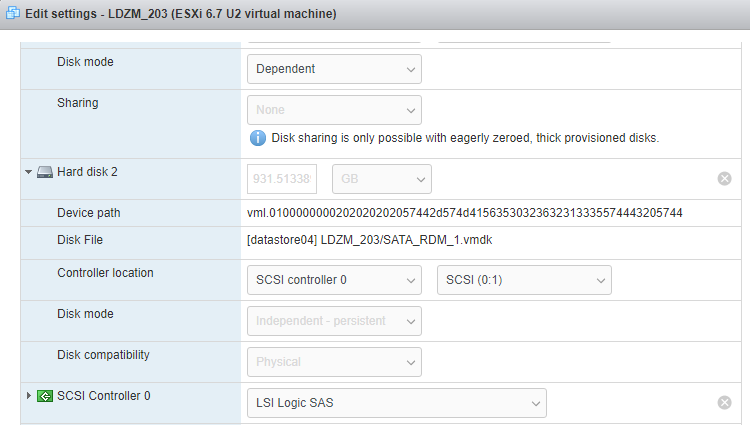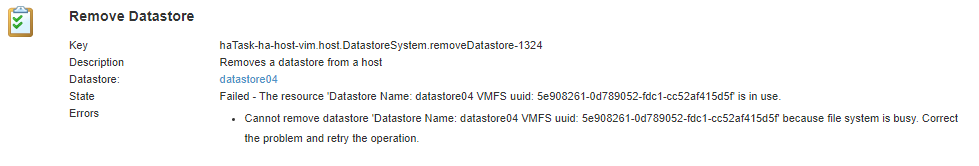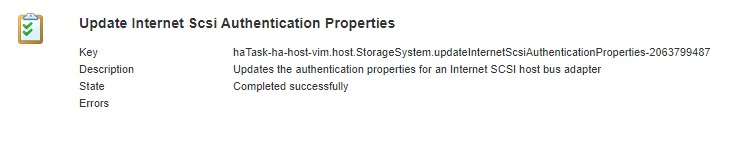(1) The new created datastore has VMFS as type, and not
Unknown, as the older iSCSI device.
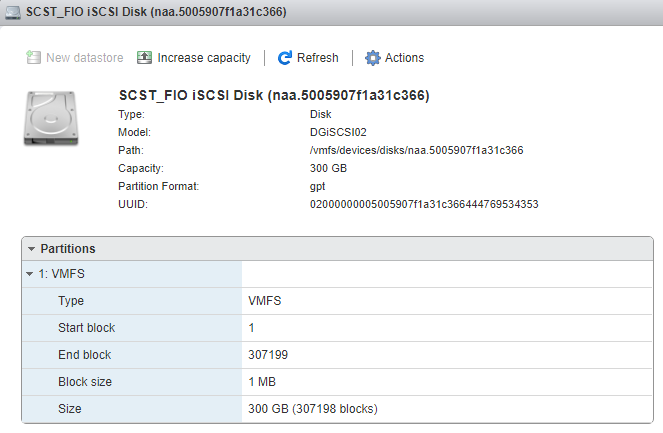
(2) Found a difference, the old iSCSI is
mbr formatted, this new one
gpt 
Also the block-size difference most probably according these settings.
So we continue our test, to see if this new DS can be used & expanded, without loosing the VM's.
(3) Moved a VM to new DS and testing the Windows8 x64 machine (with vSphere Client & VM Converter).
Graph shows the VM moved (from iSCSI to iSCSI, 20MB/s). Not as fas as I hoped, but could be due to remotely working.
And afterwards starting -after several years- so updates were awaiting.
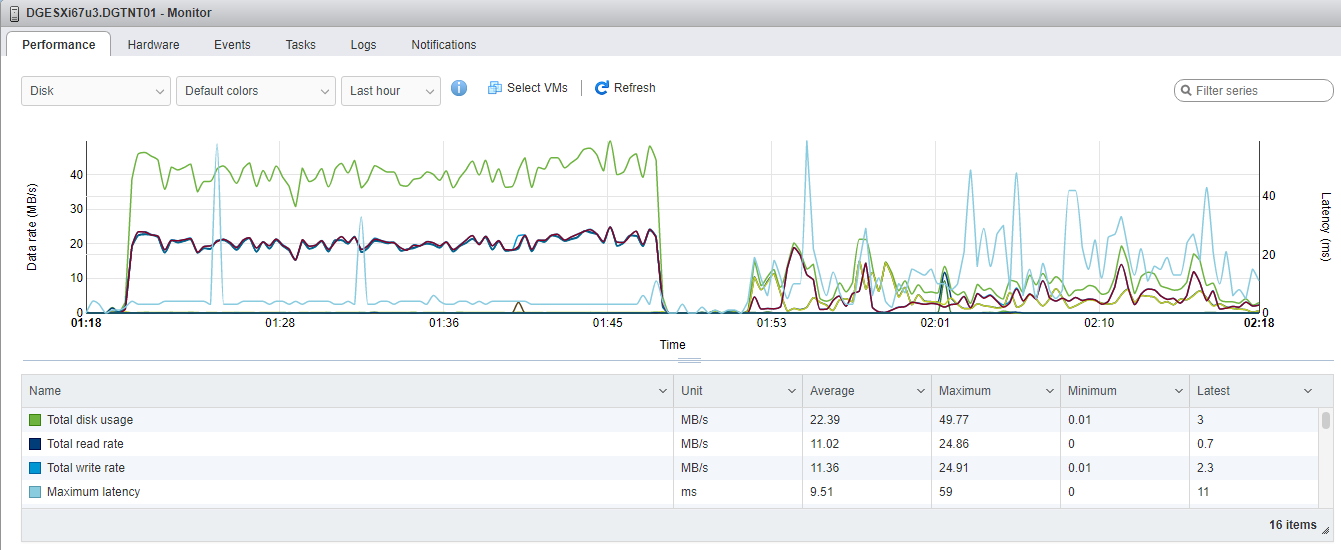
As we see good working windows8 with the VM converter, we have to make a copy of this VM (first).
-update- Can be removed, has no license and shuts down every hour.
(4) After increase of iSCSI we were able to expand the re-mounted DS (5), by using
increase capacity on a DS.

Select
Expand an existing VMFS datastore extent
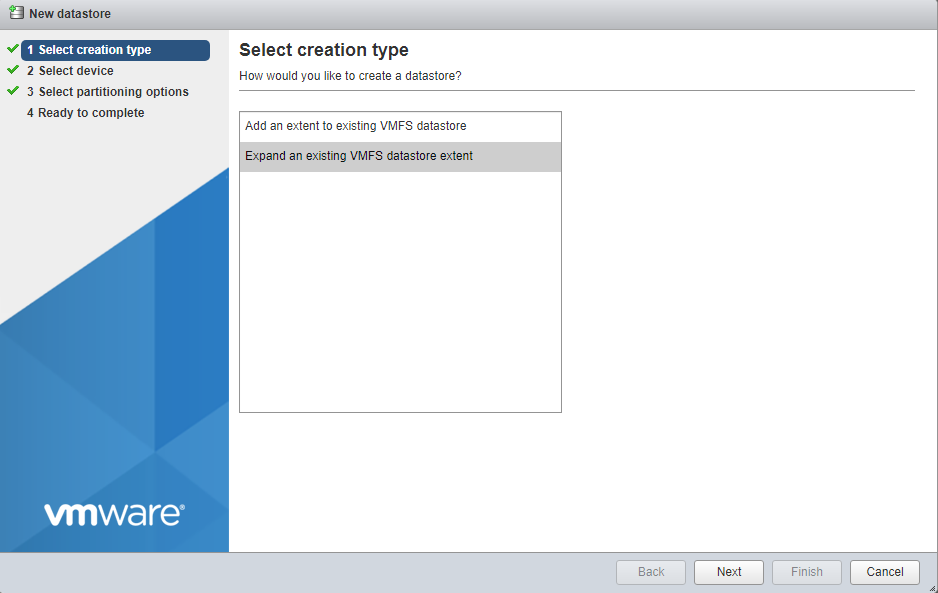
(6) Next select the DS, then a graphical overview of the DS is shown.
When you click the left (blue) DS your get a slider to expand the DS.
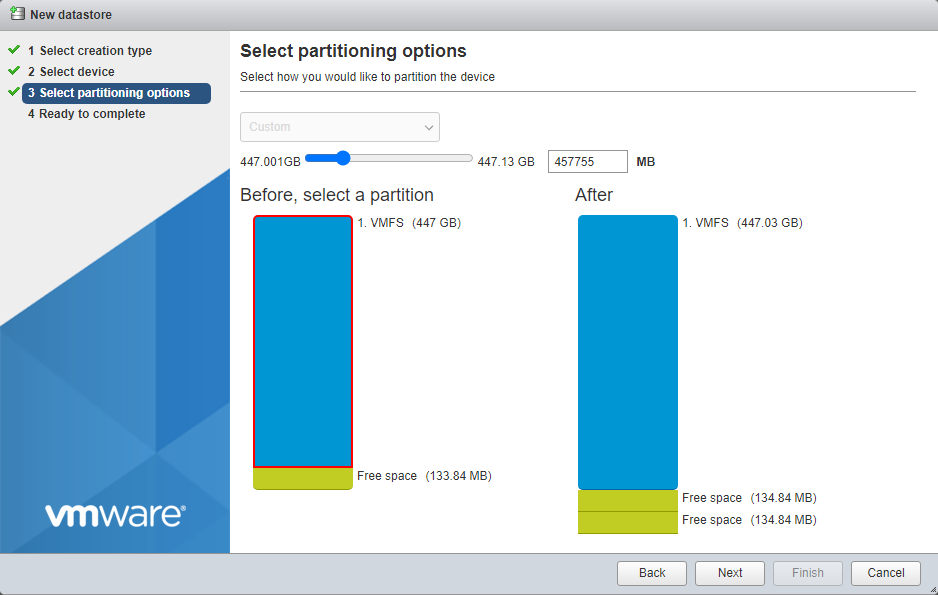
(You can get a warning message that existing VM's can be lost!)
When we retry this the next day we face the first real (browser) error:
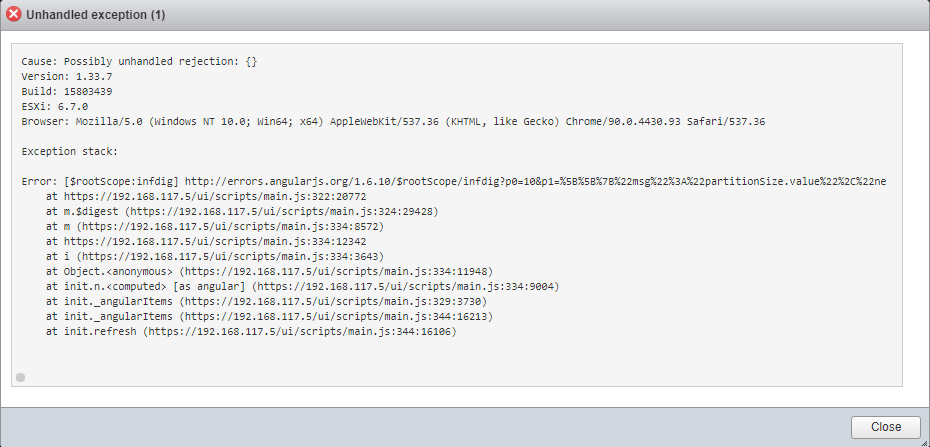
(Could be because the tested DS -here- is also used as ESXi cache.)
So iSCSI DS is not automatically extended with iSCSI. (6)
(5) The DS must first be re-mounted (or a new DS is made over existing DS !!)
Next the DS has to be extended.
(7) Yes, the VM's were still there and usable !!
We made iSCSI 2TB and copy all data from old 1TB DS to the new 2TB DS.
Renamed the DS afterwards and check if all VM's are usable.
Afterwards the copied (or moved VM's) need to re-register, and have to unregister them first.
But always select
MOVE if asked it the VM is copied or moved, if really copied, also rename it's computer-name! (new MAC)
This keeps the current MAC addresses.
We also found VMFS5 v5.61 (datastore02) & VMFS6 v6.82 (datastore01), and only the just newly created iSCSI VMFS6 is v6.82 (datastore01)
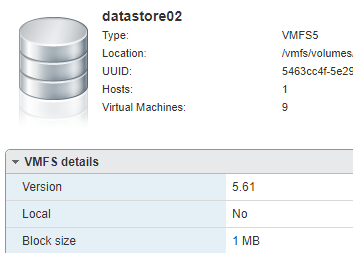
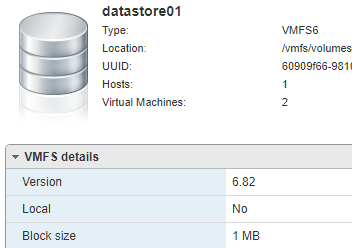
So all other DS's need transformation to VMFS6 (v6.82) ?
This can only be done by re-creating the complete VMFS !
Make right preparations before doing this, like enough other DS storage to temporarly store your data (VM).
And make sure all registered VM's point to the right datastore (re-register after move / convert) !!
The old 1TB iSCSI could do the job, after being removed and re-created, as this one is old (v5.61) and has
mbr as format and should be
gpt.
After recreation of newly VMFS, make new DS for move of SSD-data, and perform the same on those DS's.
DG.