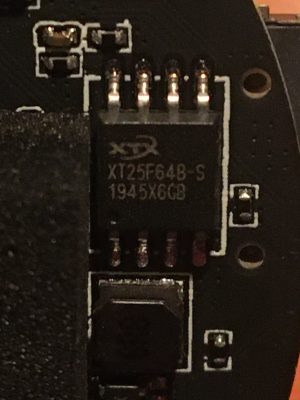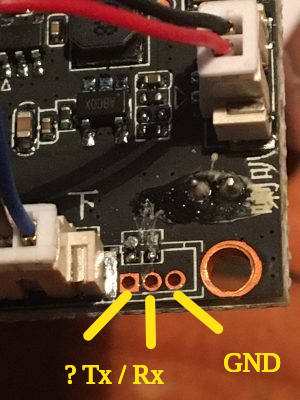Made a backup of default device (4 mtd partitions).
Running from SD-card as written on:
https://github.com/ant-thomas/zsgx1hacks
We still have telnet working and with the following commands we can PTZ the camera.
Only up, down, left and right do work normally.
Diagonal and IR functions do not work on my camera. Needs other g(p)io pins?
When we're in the right path (/media/hack):
Code: Select all
# ./ptz 0x6e 0x07 && sleep 0.5 && ./ptz 0x64 0x07
ioctl(fh, 0x6e, 0x7) = 0
done
ioctl(fh, 0x64, 0x7) = 0
done
Nmap (quick scan) now shows:
Code: Select all
Starting Nmap 7.80 ( https://nmap.org ) at 2023-09-20 11:17 CEST
Nmap scan report for 192.168.117.166
Host is up (0.022s latency).
Not shown: 990 closed ports
PORT STATE SERVICE
21/tcp open ftp
22/tcp open ssh
23/tcp open telnet
80/tcp open http
554/tcp open rtsp
843/tcp open unknown
5050/tcp open mmcc
7103/tcp open unknown
8001/tcp open vcom-tunnel
8080/tcp open http-proxy
Nmap done: 1 IP address (1 host up) scanned in 0.36 seconds
As this '
hack', it's just adjusting default settings and adding some other options, is real ok!
I found an old 32MB (yes, MB!) MicroSD card, formatted it (FAT) and put the code on it.
It does its job perfect:
Code: Select all
# df -h
Filesystem Size Used Available Use% Mounted on
/dev/root 1.1M 1.1M 0 100% /
tmpfs 15.5M 0 15.5M 0% /dev
tmpfs 15.5M 444.0K 15.1M 3% /tmp
tmpfs 15.5M 444.0K 15.1M 3% /tmp
/dev/mtdblock3 4.9M 4.2M 736.0K 85% /home
/dev/mmcblk0p1 29.1M 3.1M 26.0M 10% /media
/dev/mmcblk0p1 29.1M 3.1M 26.0M 10% /bin/busybox
/dev/mmcblk0p1 29.1M 3.1M 26.0M 10% /etc/profile
/dev/mmcblk0p1 29.1M 3.1M 26.0M 10% /etc/group
/dev/mmcblk0p1 29.1M 3.1M 26.0M 10% /etc/passwd
/dev/mmcblk0p1 29.1M 3.1M 26.0M 10% /etc/shadow
/dev/mmcblk0p1 29.1M 3.1M 26.0M 10% /etc/hosts
/dev/loop0 2.0M 2.0M 0 100% /p2pcam
/dev/mmcblk0p1 29.1M 3.1M 26.0M 10% /tmp/mnt/mmc01/0
On:
https://github.com/e1z0/Goke_GK7102
we find the following http commands that DO work for the IR LED's.
Those do even work on some cameras without the '
hack'.
Code: Select all
http://camera_ip:8001/ircut?mode=night
http://camera_ip:8001/ircut?mode=day
We found also:
Code: Select all
http://camera_ip:8001/ircut?mode=auto
Next would be to check the audio of the camera(s).
To play a sound we test from any browser:
Code: Select all
http://camera_ip:8001/playaudio?file=/tmp/VOICE/alarm.wav
Also that works fine.
With this 'hack' we also have command
printenv to view uboot startup environment parameters:
Although they look already adjusted? Would be weird for a read-only hack

Code: Select all
# printenv
HISTFILESIZE=1000
INPUTRC=/etc/inputrc
USER=root
HOSTNAME=localhost
OLDPWD=/root
HOME=/root/
PAGER=/bin/more
PS1=#
LOGNAME=root
TERM=vt102
PATH=/home/busybox:/media/hack/hackenv:/bin:/sbin:/usr/bin:/usr/sbin:/usr/bin/X11:/usr/local/bin
DMALLOC_OPTIONS=debug=0x34f47d83,inter=100,log=logfile
HISTSIZE=1000
SHELL=/bin/sh
PWD=/
EDITOR=/bin/vi
More info:
Code: Select all
# pstree
linuxrc-+-dropbearmulti
|-httpd
|-login
|-rsyscall.goke
|-start.sh---p2pcam-+-{AudioTalk}
| |-{CLP2P_MAIN_THR}
| |-{CLP2P_WORK_THR}
| |-{ConfigSaver}
| |-{CtpThread}
| |-{EventFilter}
| |-{FullrelayMsg}
| |-{LeCamCore}
| |-2*[{MediaStream}]
| |-{P2PPlay}
| |-2*[{SCH_DEVICE_STA}]
| |-{STREAMMGR0}
| |-2*[{TimerQueue}]
| |-{Upgrader}
| |-{WebListen}
| |-{cmdServer}
| |-{gatherwifi}
| |-{hardWdDaemon}
| |-{httpredirect}
| |-{icrCtrlThd}
| |-{iot}
| |-{isp0}
| |-{isp1}
| |-{isp2}
| |-{isp3}
| |-{motDetThd}
| |-2*[{netmgr}]
| |-7*[{p2pcam}]
| |-{pdaThd}
| |-{preview_proc}
| |-{sdRecordTask}
| |-{softWdDaemon}
| |-{speakerCtrl}
| |-{statusCtrl}
| |-{tuning_process}
| `-{}
|-tcpsvd
|-tees
|-telnetd---sh---pstree
`-wpa_supplicant
So far we found most available functions for any PTZ camera.
Move, Zoom, Focus, Iris, White Bal, Presets, Reboot, Reload Config, Audio out, Audio in, IR mode, Lights (LED),
With the default app:
YCC365 Plus my Cameras only have function:
Move, time zone, device switch, rotate 180, IR mode, Anti-flicker, Audio in, Audio out.
Some settings are purely software, like
device switch [on/off] the camera or recordings (to the Cloud).
What we do need is: Move, IR mode, audio and eventually if possible some presets?
Strange is that we still don't have the '
hacked' video working on VLC, although on Zoneminder it is working fine.
(Update: VLC does not support rtsp anymore ... ) Use MPlayer or any other.
What we have found so far:
System runs on GK7102S SoC.
WiFi has S9083H (or 'C') chip (1 out of 5 is not working).
Telnet access is with root:cxlinux
The 'hack' does work, only the camera-time is not adjusted anymore (adjust ntpd settings to 192.168.117.1 in
/media/debug_cmd.sh)
Left - right movement has 24 steps with current settings (0.5 seconds run).
With CLI command
gio -g 12 we 'read out' gpio pins.
gpio[1_4] is changing on:
http://192.168.117.166:8001/ircut?mode=night, day or auto.
value is 1 if IR-LEDS are on.
Setting this gpio pin does NOT switch them ON.
Number 12 [1_4] is the light-detector to switch IR-LEDs ON.
Code: Select all
# gio -g 12
gpio[1_4] value is 1 # if camera is covered so IR -LEDs go ON
# gio -g 12
gpio[1_4] value is 0 # if camera in daylight
Gpio numbers 39 [4_7] and 44 [5_4] do
set the IR-LEDs:
Code: Select all
# gio -s 39 0 && gio -s 44 0 # Set IR-LEDs to AUTO (starting off)
set gpio[4_7] to 0
set gpio[5_4] to 0
# gio -s 39 1 && gio -s 44 0 # Set IR-LEDs to ON
set gpio[4_7] to 1
set gpio[5_4] to 0
# gio -s 39 0 && gio -s 44 1 # Set IR-LEDs to OFF
set gpio[4_7] to 0
set gpio[5_4] to 1
# gio -s 39 1 && gio -s 44 1 # Set IR-LEDs to AUTO (starting on)
set gpio[4_7] to 1
set gpio[5_4] to 1
To disable display OSD-time, change 1 to 0 for string:
show_osd_time = 0
in file:
hwcfg.ini in folder /home/ and reboot the device.
With Zoneminder
probe profiles we now get:
Code: Select all
$ zmonvif-probe.pl -v profiles http://192.168.117.166/onvif/device_service
Have results from GetServices
Got device service http://192.168.117.166/onvif/Device
Got media service http://192.168.117.166/onvif/Media
Got events service http://192.168.117.166/onvif/Events
Got imaging service http://192.168.117.166/onvif/Imaging
Got deviceio service http://192.168.117.166/onvif/DeviceIO
Got analytics service http://192.168.117.166/onvif/Analytics
Have results from GetCapabilities:
<GetCapabilitiesResponse xmlns="http://www.onvif.org/ver10/device/wsdl">
<Capabilities>
<Device xmlns="http://www.onvif.org/ver10/schema">
<XAddr>http://192.168.117.166/onvif/Device</XAddr>
<Network></Network>
<System></System>
<IO>
<InputConnectors>0</InputConnectors>
<RelayOutputs>0</RelayOutputs>
</IO>
<Security></Security>
</Device>
<Events xmlns="http://www.onvif.org/ver10/schema">
<XAddr>http://192.168.117.166/onvif/Events</XAddr>
<WSSubscriptionPolicySupport>true</WSSubscriptionPolicySupport>
<WSPullPointSupport>true</WSPullPointSupport>
<WSPausableSubscriptionManagerInterfaceSupport>false</WSPausableSubscriptionManagerInterfaceSupport>
</Events>
<Imaging xmlns="http://www.onvif.org/ver10/schema">
<XAddr>http://192.168.117.166/onvif/Imaging</XAddr>
</Imaging>
<Media xmlns="http://www.onvif.org/ver10/schema">
<XAddr>http://192.168.117.166/onvif/Media</XAddr>
<StreamingCapabilities>
<RTPMulticast>true</RTPMulticast>
<RTP_TCP>true</RTP_TCP>
<RTP_RTSP_TCP>true</RTP_RTSP_TCP>
</StreamingCapabilities>
<Extension>
<ProfileCapabilities>
<MaximumNumberOfProfiles>3</MaximumNumberOfProfiles>
</ProfileCapabilities>
</Extension>
</Media>
<PTZ xmlns="http://www.onvif.org/ver10/schema">
<XAddr>http://192.168.117.166/onvif/PTZ</XAddr>
</PTZ>
<Extension xmlns="http://www.onvif.org/ver10/schema">
<DeviceIO>
<XAddr>http://192.168.117.166/onvif/DeviceIO</XAddr>
<VideoSources>1</VideoSources>
<VideoOutputs>0</VideoOutputs>
<AudioSources>1</AudioSources>
<AudioOutputs>1</AudioOutputs>
<RelayOutputs>1</RelayOutputs>
</DeviceIO>
</Extension>
</Capabilities>
</GetCapabilitiesResponse>
Received message:
<?xml version="1.0"?>
<GetProfilesResponse xmlns="http://www.onvif.org/ver10/media/wsdl">
<Profiles token="Profile_1" fixed="true">
<Name xmlns="http://www.onvif.org/ver10/schema">mainStream</Name>
<VideoSourceConfiguration xmlns="http://www.onvif.org/ver10/schema">
<Name>VideoSourceConfig</Name>
<UseCount>2</UseCount>
<SourceToken>VideoSource_1</SourceToken>
<Bounds x="0" y="0" width="1280" height="720"/>
</VideoSourceConfiguration>
<AudioSourceConfiguration xmlns="http://www.onvif.org/ver10/schema">
<Name>AudioSourceConfig</Name>
<UseCount>2</UseCount>
<SourceToken>AudioSourceChannel1</SourceToken>
</AudioSourceConfiguration>
<VideoEncoderConfiguration xmlns="http://www.onvif.org/ver10/schema">
<Name>VideoEncoder_1</Name>
<UseCount>1</UseCount>
<Encoding>H264</Encoding>
<Resolution>
<Width>1280</Width>
<Height>720</Height>
</Resolution>
<Quality>10.000000</Quality>
<RateControl>
<FrameRateLimit>0</FrameRateLimit>
<EncodingInterval>1</EncodingInterval>
<BitrateLimit>0</BitrateLimit>
</RateControl>
<H264>
<GovLength>100</GovLength>
<H264Profile>Baseline</H264Profile>
</H264>
<Multicast>
<Address>
<Type>IPv4</Type>
<IPv4Address>224.1.2.3</IPv4Address>
</Address>
<Port>10000</Port>
<TTL>1</TTL>
<AutoStart>false</AutoStart>
</Multicast>
<SessionTimeout>PT5S</SessionTimeout>
</VideoEncoderConfiguration>
<PTZConfiguration xmlns="http://www.onvif.org/ver10/schema">
<Name>PTZ</Name>
<UseCount>2</UseCount>
<NodeToken>PTZNODETOKEN</NodeToken>
<DefaultAbsolutePantTiltPositionSpace>http://www.onvif.org/ver10/tptz/PanTiltSpaces/PositionGenericSpace</DefaultAbsolutePantTiltPositionSpace>
<DefaultAbsoluteZoomPositionSpace>http://www.onvif.org/ver10/tptz/ZoomSpaces/PositionGenericSpace</DefaultAbsoluteZoomPositionSpace>
<DefaultRelativePanTiltTranslationSpace>http://www.onvif.org/ver10/tptz/PanTiltSpaces/TranslationGenericSpace</DefaultRelativePanTiltTranslationSpace>
<DefaultRelativeZoomTranslationSpace>http://www.onvif.org/ver10/tptz/ZoomSpaces/TranslationGenericSpace</DefaultRelativeZoomTranslationSpace>
<DefaultContinuousPanTiltVelocitySpace>http://www.onvif.org/ver10/tptz/PanTiltSpaces/VelocityGenericSpace</DefaultContinuousPanTiltVelocitySpace>
<DefaultContinuousZoomVelocitySpace>http://www.onvif.org/ver10/tptz/ZoomSpaces/VelocityGenericSpace</DefaultContinuousZoomVelocitySpace>
<DefaultPTZSpeed>
<PanTilt x="0.100000" y="0.100000" space="http://www.onvif.org/ver10/tptz/PanTiltSpaces/GenericSpeedSpace"/>
<Zoom x="1.000000" space="http://www.onvif.org/ver10/tptz/ZoomSpaces/ZoomGenericSpeedSpace"/>
</DefaultPTZSpeed>
<DefaultPTZTimeout>PT1S</DefaultPTZTimeout>
<PanTiltLimits>
<Range>
<URI>http://www.onvif.org/ver10/tptz/PanTiltSpaces/PositionGenericSpace</URI>
<XRange>
<Min>-INF</Min>
<Max>INF</Max>
</XRange>
<YRange>
<Min>-INF</Min>
<Max>INF</Max>
</YRange>
</Range>
</PanTiltLimits>
<ZoomLimits>
<Range>
<URI>http://www.onvif.org/ver10/tptz/ZoomSpaces/PositionGenericSpace</URI>
<XRange>
<Min>-INF</Min>
<Max>INF</Max>
</XRange>
</Range>
</ZoomLimits>
</PTZConfiguration>
<MetadataConfiguration xmlns="http://www.onvif.org/ver10/schema">
<Name>metaData</Name>
<UseCount>2</UseCount>
<PTZStatus>
<Status>true</Status>
<Position>true</Position>
</PTZStatus>
<Analytics>false</Analytics>
<Multicast>
<Address>
<Type>IPv4</Type>
<IPv4Address>224.1.2.3</IPv4Address>
</Address>
<Port>10000</Port>
<TTL>1</TTL>
<AutoStart>false</AutoStart>
</Multicast>
<SessionTimeout>PT0S</SessionTimeout>
</MetadataConfiguration>
</Profiles>
<Profiles token="Profile_2" fixed="true">
<Name xmlns="http://www.onvif.org/ver10/schema">subStream</Name>
<VideoSourceConfiguration xmlns="http://www.onvif.org/ver10/schema">
<Name>VideoSourceConfig</Name>
<UseCount>2</UseCount>
<SourceToken>VideoSource_1</SourceToken>
<Bounds x="0" y="0" width="1280" height="720"/>
</VideoSourceConfiguration>
<AudioSourceConfiguration xmlns="http://www.onvif.org/ver10/schema">
<Name>AudioSourceConfig</Name>
<UseCount>2</UseCount>
<SourceToken>AudioSourceChannel1</SourceToken>
</AudioSourceConfiguration>
<VideoEncoderConfiguration xmlns="http://www.onvif.org/ver10/schema">
<Name>VideoEncoder_2</Name>
<UseCount>1</UseCount>
<Encoding>H264</Encoding>
<Resolution>
<Width>640</Width>
<Height>352</Height>
</Resolution>
<Quality>10.000000</Quality>
<RateControl>
<FrameRateLimit>0</FrameRateLimit>
<EncodingInterval>1</EncodingInterval>
<BitrateLimit>0</BitrateLimit>
</RateControl>
<H264>
<GovLength>100</GovLength>
<H264Profile>Baseline</H264Profile>
</H264>
<Multicast>
<Address>
<Type>IPv4</Type>
<IPv4Address>224.1.2.3</IPv4Address>
</Address>
<Port>10000</Port>
<TTL>1</TTL>
<AutoStart>false</AutoStart>
</Multicast>
<SessionTimeout>PT5S</SessionTimeout>
</VideoEncoderConfiguration>
<PTZConfiguration xmlns="http://www.onvif.org/ver10/schema">
<Name>PTZ</Name>
<UseCount>2</UseCount>
<NodeToken>PTZNODETOKEN</NodeToken>
<DefaultAbsolutePantTiltPositionSpace>http://www.onvif.org/ver10/tptz/PanTiltSpaces/PositionGenericSpace</DefaultAbsolutePantTiltPositionSpace>
<DefaultAbsoluteZoomPositionSpace>http://www.onvif.org/ver10/tptz/ZoomSpaces/PositionGenericSpace</DefaultAbsoluteZoomPositionSpace>
<DefaultRelativePanTiltTranslationSpace>http://www.onvif.org/ver10/tptz/PanTiltSpaces/TranslationGenericSpace</DefaultRelativePanTiltTranslationSpace>
<DefaultRelativeZoomTranslationSpace>http://www.onvif.org/ver10/tptz/ZoomSpaces/TranslationGenericSpace</DefaultRelativeZoomTranslationSpace>
<DefaultContinuousPanTiltVelocitySpace>http://www.onvif.org/ver10/tptz/PanTiltSpaces/VelocityGenericSpace</DefaultContinuousPanTiltVelocitySpace>
<DefaultContinuousZoomVelocitySpace>http://www.onvif.org/ver10/tptz/ZoomSpaces/VelocityGenericSpace</DefaultContinuousZoomVelocitySpace>
<DefaultPTZSpeed>
<PanTilt x="0.100000" y="0.100000" space="http://www.onvif.org/ver10/tptz/PanTiltSpaces/GenericSpeedSpace"/>
<Zoom x="1.000000" space="http://www.onvif.org/ver10/tptz/ZoomSpaces/ZoomGenericSpeedSpace"/>
</DefaultPTZSpeed>
<DefaultPTZTimeout>PT1S</DefaultPTZTimeout>
<PanTiltLimits>
<Range>
<URI>http://www.onvif.org/ver10/tptz/PanTiltSpaces/PositionGenericSpace</URI>
<XRange>
<Min>-INF</Min>
<Max>INF</Max>
</XRange>
<YRange>
<Min>-INF</Min>
<Max>INF</Max>
</YRange>
</Range>
</PanTiltLimits>
<ZoomLimits>
<Range>
<URI>http://www.onvif.org/ver10/tptz/ZoomSpaces/PositionGenericSpace</URI>
<XRange>
<Min>-INF</Min>
<Max>INF</Max>
</XRange>
</Range>
</ZoomLimits>
</PTZConfiguration>
<MetadataConfiguration xmlns="http://www.onvif.org/ver10/schema">
<Name>metaData</Name>
<UseCount>2</UseCount>
<PTZStatus>
<Status>true</Status>
<Position>true</Position>
</PTZStatus>
<Analytics>false</Analytics>
<Multicast>
<Address>
<Type>IPv4</Type>
<IPv4Address>224.1.2.3</IPv4Address>
</Address>
<Port>10000</Port>
<TTL>1</TTL>
<AutoStart>false</AutoStart>
</Multicast>
<SessionTimeout>PT0S</SessionTimeout>
</MetadataConfiguration>
</Profiles>
</GetProfilesResponse>
Number of profiles found: 2
No StreamUri or no MediaUri on profile mainStream of type RTP_unicast
Received message:
<?xml version="1.0"?>
<GetStreamUriResponse xmlns="http://www.onvif.org/ver10/media/wsdl">
<MediaUri>
<Uri xmlns="http://www.onvif.org/ver10/schema">rtsp://192.168.117.166:554</Uri>
<InvalidAfterConnect xmlns="http://www.onvif.org/ver10/schema">false</InvalidAfterConnect>
<InvalidAfterReboot xmlns="http://www.onvif.org/ver10/schema">false</InvalidAfterReboot>
<Timeout xmlns="http://www.onvif.org/ver10/schema">PT0S</Timeout>
</MediaUri>
</GetStreamUriResponse>
No StreamUri or no MediaUri on profile mainStream of type RTP-multicast
Received message:
<?xml version="1.0"?>
<GetStreamUriResponse xmlns="http://www.onvif.org/ver10/media/wsdl">
<MediaUri>
<Uri xmlns="http://www.onvif.org/ver10/schema">rtsp://192.168.117.166:554</Uri>
<InvalidAfterConnect xmlns="http://www.onvif.org/ver10/schema">false</InvalidAfterConnect>
<InvalidAfterReboot xmlns="http://www.onvif.org/ver10/schema">false</InvalidAfterReboot>
<Timeout xmlns="http://www.onvif.org/ver10/schema">PT0S</Timeout>
</MediaUri>
</GetStreamUriResponse>
No StreamUri or no MediaUri on profile subStream of type RTP_unicast
Received message:
<?xml version="1.0"?>
<GetStreamUriResponse xmlns="http://www.onvif.org/ver10/media/wsdl">
<MediaUri>
<Uri xmlns="http://www.onvif.org/ver10/schema">rtsp://192.168.117.166:554/0/av1</Uri>
<InvalidAfterConnect xmlns="http://www.onvif.org/ver10/schema">false</InvalidAfterConnect>
<InvalidAfterReboot xmlns="http://www.onvif.org/ver10/schema">false</InvalidAfterReboot>
<Timeout xmlns="http://www.onvif.org/ver10/schema">PT0S</Timeout>
</MediaUri>
</GetStreamUriResponse>
No StreamUri or no MediaUri on profile subStream of type RTP-multicast
Received message:
<?xml version="1.0"?>
<GetStreamUriResponse xmlns="http://www.onvif.org/ver10/media/wsdl">
<MediaUri>
<Uri xmlns="http://www.onvif.org/ver10/schema">rtsp://192.168.117.166:554/0/av1</Uri>
<InvalidAfterConnect xmlns="http://www.onvif.org/ver10/schema">false</InvalidAfterConnect>
<InvalidAfterReboot xmlns="http://www.onvif.org/ver10/schema">false</InvalidAfterReboot>
<Timeout xmlns="http://www.onvif.org/ver10/schema">PT0S</Timeout>
</MediaUri>
</GetStreamUriResponse>
Profile_1, mainStream, H264, 1280, 720, 0, RTP-Unicast, rtsp://192.168.117.166:554
Profile_1, mainStream, H264, 1280, 720, 0, RTP-Multicast, rtsp://192.168.117.166:554
Profile_2, subStream, H264, 640, 352, 0, RTP-Unicast, rtsp://192.168.117.166:554/0/av1
Profile_2, subStream, H264, 640, 352, 0, RTP-Multicast, rtsp://192.168.117.166:554/0/av1
Zoneminder
probe metadata returns:
Code: Select all
$ zmonvif-probe.pl -v metadata http://192.168.117.166/onvif/device_service
Have results from GetServices
Got device service http://192.168.117.166/onvif/Device
Got media service http://192.168.117.166/onvif/Media
Got events service http://192.168.117.166/onvif/Events
Got imaging service http://192.168.117.166/onvif/Imaging
Got deviceio service http://192.168.117.166/onvif/DeviceIO
Got analytics service http://192.168.117.166/onvif/Analytics
Have results from GetCapabilities:
<GetCapabilitiesResponse xmlns="http://www.onvif.org/ver10/device/wsdl">
<Capabilities>
<Device xmlns="http://www.onvif.org/ver10/schema">
<XAddr>http://192.168.117.166/onvif/Device</XAddr>
<Network></Network>
<System></System>
<IO><InputConnectors>0</InputConnectors><RelayOutputs>0</RelayOutputs></IO>
<Security></Security>
</Device>
<Events xmlns="http://www.onvif.org/ver10/schema">
<XAddr>http://192.168.117.166/onvif/Events</XAddr>
<WSSubscriptionPolicySupport>true</WSSubscriptionPolicySupport>
<WSPullPointSupport>true</WSPullPointSupport>
<WSPausableSubscriptionManagerInterfaceSupport>false</WSPausableSubscriptionManagerInterfaceSupport>
</Events>
<Imaging xmlns="http://www.onvif.org/ver10/schema">
<XAddr>http://192.168.117.166/onvif/Imaging</XAddr>
</Imaging>
<Media xmlns="http://www.onvif.org/ver10/schema">
<XAddr>http://192.168.117.166/onvif/Media</XAddr>
<StreamingCapabilities>
<RTPMulticast>true</RTPMulticast>
<RTP_TCP>true</RTP_TCP>
<RTP_RTSP_TCP>true</RTP_RTSP_TCP>
</StreamingCapabilities>
<Extension>
<ProfileCapabilities><MaximumNumberOfProfiles>3</MaximumNumberOfProfiles></ProfileCapabilities>
</Extension>
</Media>
<PTZ xmlns="http://www.onvif.org/ver10/schema">
<XAddr>http://192.168.117.166/onvif/PTZ</XAddr>
</PTZ>
<Extension xmlns="http://www.onvif.org/ver10/schema">
<DeviceIO>
<XAddr>http://192.168.117.166/onvif/DeviceIO</XAddr>
<VideoSources>1</VideoSources>
<VideoOutputs>0</VideoOutputs>
<AudioSources>1</AudioSources>
<AudioOutputs>1</AudioOutputs>
<RelayOutputs>1</RelayOutputs>
</DeviceIO>
</Extension>
</Capabilities>
</GetCapabilitiesResponse>
<GetMetadataConfigurationsResponse xmlns="http://www.onvif.org/ver10/media/wsdl">
<Configurations>
<Name xmlns="http://www.onvif.org/ver10/schema">metaData</Name>
<UseCount xmlns="http://www.onvif.org/ver10/schema">2</UseCount>
<PTZStatus xmlns="http://www.onvif.org/ver10/schema">
<Status>true</Status>
<Position>true</Position>
</PTZStatus>
<Analytics xmlns="http://www.onvif.org/ver10/schema">false</Analytics>
<Multicast xmlns="http://www.onvif.org/ver10/schema">
<Address>
<Type>IPv4</Type>
<IPv4Address>224.1.2.3</IPv4Address>
</Address>
<Port>10000</Port>
<TTL>1</TTL>
<AutoStart>false</AutoStart>
</Multicast>
<SessionTimeout xmlns="http://www.onvif.org/ver10/schema">PT0S</SessionTimeout>
</Configurations>
</GetMetadataConfigurationsResponse>
No VideoAnalyticsConfigurations
DG.