Power On virtual machine
DGLD705
The attempted
operation cannot
be performed in
the current state (
Powered on).
root
6/21/2014 23:59:58
6/21/2014 23:59:58
6/21/2014 23:59:58
--
Message on DGVM_XP03: The guest operating
system is Windows XP and one or more virtual
SCSI devices are installed in the virtual machine.
Windows XP does not support the BusLogic SCSI
adapter that VMware ESX currently uses for
virtual SCSI devices. Install the VMware driver in
the virtual machine. Download the driver from
"http://vmware.com/info?id=43". Click OK to
continue or Cancel to cancel.
info
6/22/2014 00:09:00
DGVM_XP03
root
--
Message on DGVMXP10: The guest operating
system is Windows XP and you have one or more
virtual SCSI devices installed in your virtual
machine. Windows XP does not support the LSI
Logic SCSI adapter that VMware ESX currently
uses for its virtual SCSI devices. Select OK to
continue or Cancel to cancel.
info
6/22/2014 00:03:00
DGVMXP10
root
--
Errors Related to ESXi 4.1
Re: Errors Related to ESXi 4.1
I am totally NOT happy about my ESXi4.1 machine lost all its network connectivity, out of the blue!
Showing on console 0.0.0.0 as its ip address, as this should be a STATIC address?
Dumb enough i did a reset of all configuration, so lost all my VM's.
Well i thought, i just restart the whole box.
Now i see vmnic1 is on vSwitch0 and vmnic0 is on vSwitch1, DAMN, it even switched my complete networks?
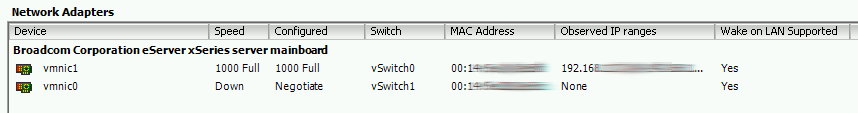
So now i have to change all VM's nics?
What the F%$* is going on? What ever could have triggered this?
--
It looks like ESX is checking active nic during boot and always set the first active nic to vSwitch0?
which i thing is very stupid! What if your active nic breaks down? the next step would be that all VM's are working on your management network? great!
--
Even all logs don't tell me anything why, all of a sudden, the machine lost its ip-address!
So i can NOT prepare for next time this will occure?
--
DG.
Showing on console 0.0.0.0 as its ip address, as this should be a STATIC address?
Dumb enough i did a reset of all configuration, so lost all my VM's.
Well i thought, i just restart the whole box.
Now i see vmnic1 is on vSwitch0 and vmnic0 is on vSwitch1, DAMN, it even switched my complete networks?
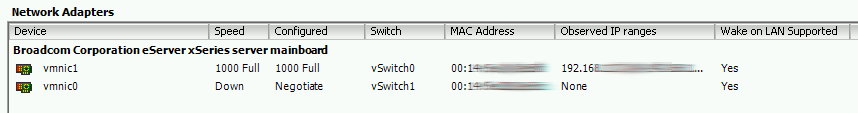
So now i have to change all VM's nics?
What the F%$* is going on? What ever could have triggered this?
--
It looks like ESX is checking active nic during boot and always set the first active nic to vSwitch0?
which i thing is very stupid! What if your active nic breaks down? the next step would be that all VM's are working on your management network? great!
--
Even all logs don't tell me anything why, all of a sudden, the machine lost its ip-address!
So i can NOT prepare for next time this will occure?
--
DG.