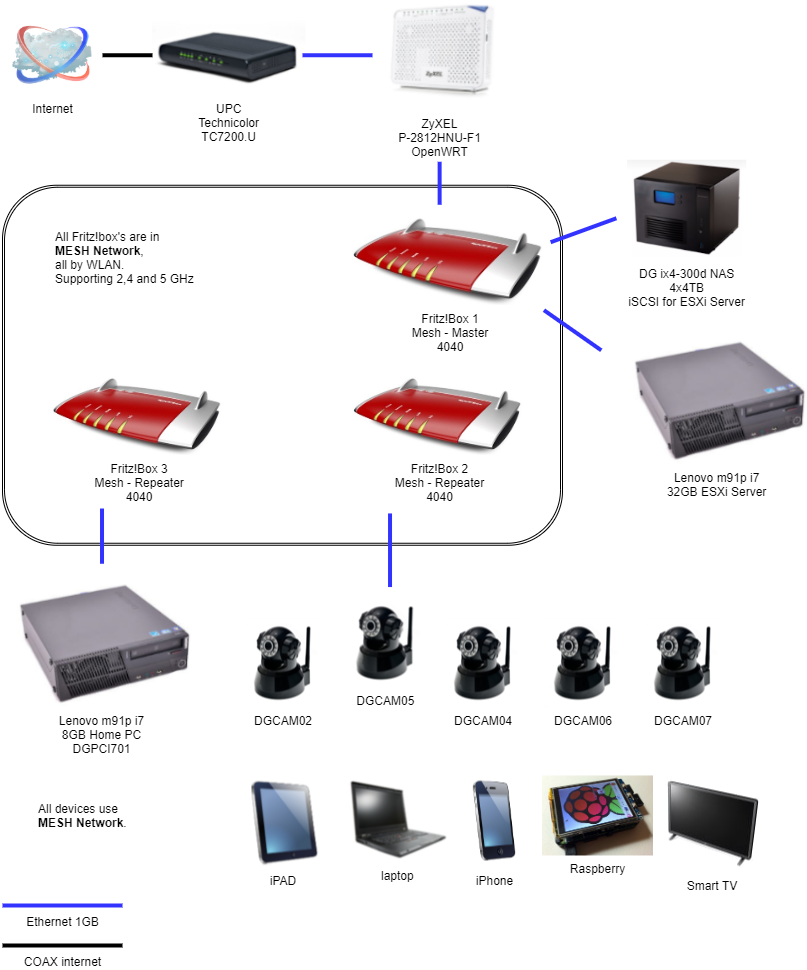
Made MESH-Network out of 3 Fritz!boxes.
ESXi should be upgraded to 6.7.x
DG.
November 2016
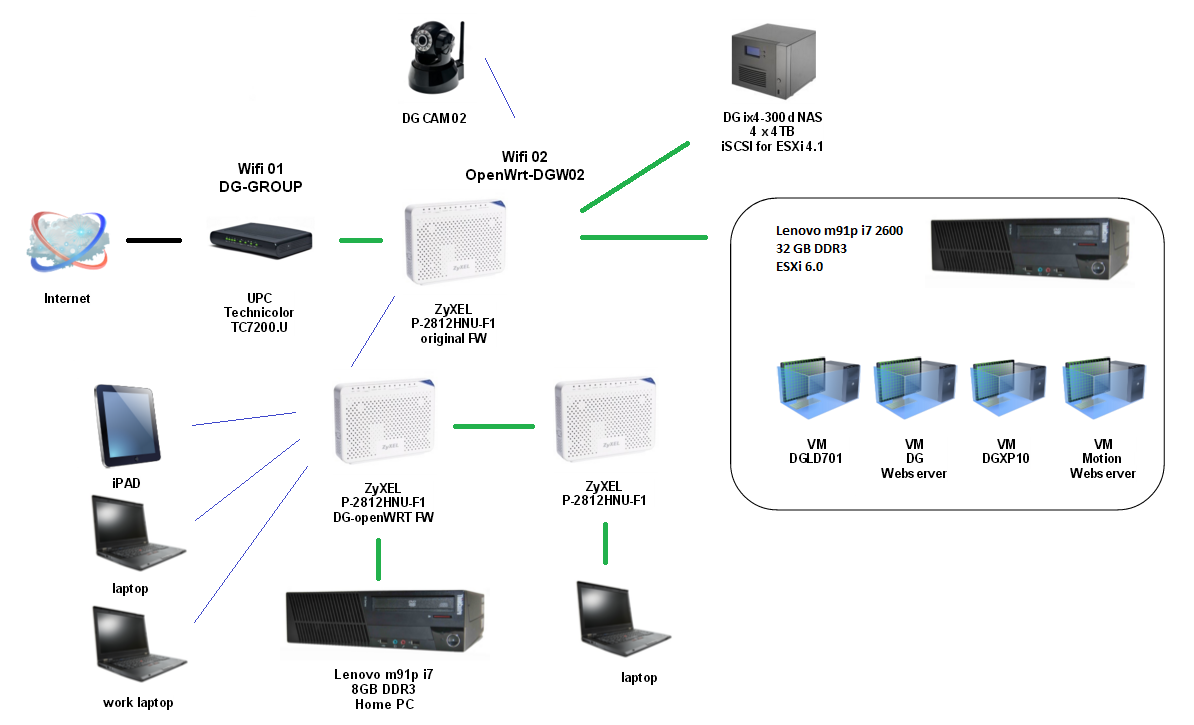
All running under ESXi 6.0 now. And the possibility to run over 10 WLAN channels @ home, but why should i
Oktober2015
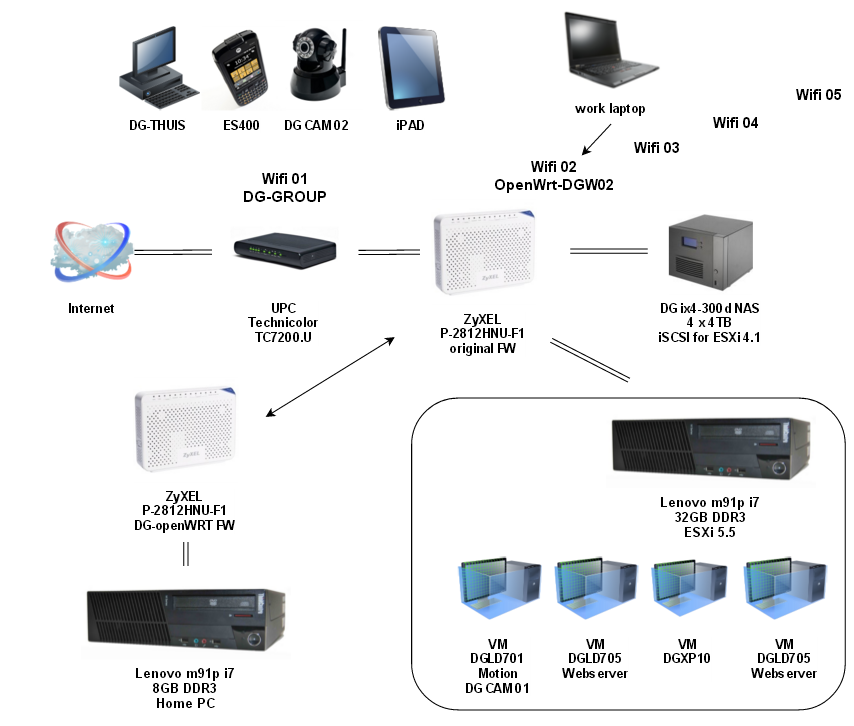
NOTE:
All mentioned ip addresses below will be change within 2 weeks!
After that all HW and VM's will run on 64bits OS.
Maybe for my old Canon LBP-660 Printer we still need some old (school) stuff
Also still missing in the picture.
December 2014
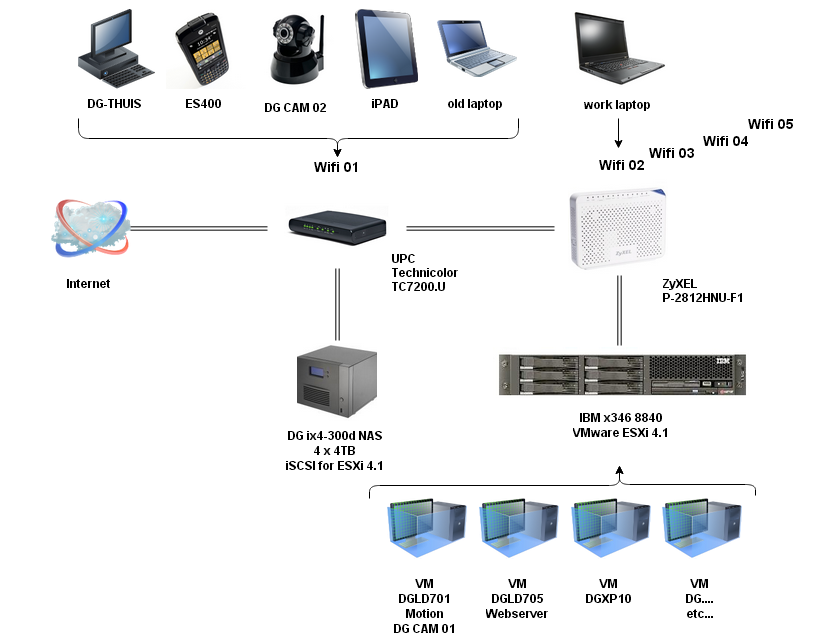
( Picture made online with https://drive.draw.io/ )
DG-GROUP 192.168.0.x DHCP / WLAN (+UPC Hotspots)
Code: Select all
x MAC Name / description
1 cc:35:xx:xx:xx:43 Technicolor TC7200.U ( Modem / Router / HUB / WiFi 2,4 + 5 GHz + Hotspots )
154 xx:xx:xx:xx:xx:xx DG-NAS (Lenovo ix4-300d)
2 b0:b2:xx:xx:xx:f8 DGZyXEL01 ( WAN - Router / HUB )
Code: Select all
x MAC Name / description
1 b0:b2:xx:xx:xx:ff DGZyXEL01 ( LAN - Router / HUB / WiFi 2,4 GHz )
242 00:0d:xx:xx:xx:13 DG01ASMx346 (Management RSA)
NC 00:14:xx:xx:xx:5c ESXi x346 (nic0 = 00:11:xx:xx:xx:xx = vSwitch0)
200 00:14:xx:xx:xx:5d ESXi x346 (nic1 = 00:50:xx:xx:xx:xx = vSwitch1)
Code: Select all
x MAC Name / description
--- xx:xx:xx:xx:xx:xx DG-THUIS
--- xx:xx:xx:xx:xx:xx ES400 - PDA work
--- xx:xx:xx:xx:xx:xx DG CAM 02
--- xx:xx:xx:xx:xx:xx iPAD
--- xx:xx:xx:xx:xx:xx old laptop
Code: Select all
x MAC Name / description
--- xx:xx:xx:xx:xx:xx work laptop
Currently switched OFF
Wireless devices xxx.xxx.xxx.xxx-xxx (DHCP) Wifi 04
Currently switched OFF
There is even a 4th channel on the ZyXEL WLAN router:
Wireless devices xxx.xxx.xxx.xxx-xxx (DHCP) Wifi 05
Currently switched OFF
Everything below here is virtual build within VMware ESXi4.1 on the IBM x346.
DGTNT01 (continued) 192.168.117.x
Code: Select all
x MAC Name / description
200 00:50:xx:xx:xx:6a VMware vSwitch1
102 00:0c:xx:xx:xx:6c DGLD701 (Motion / DG CAM 01)
106 00:0c:xx:xx:xx:xx DGLD705 ('Deze' Webserver)
35 00:0c:xx:xx:xx:6f XP05
40 00:0c:xx:xx:xx:84 XP10
31 00:0c:xx:xx:xx:68 DGNF02 [old NAS]
253 00:0c:xx:xx:xx:bf GW03 pfSense (WAN) [OFF]
254 00:0c:xx:xx:xx:cd GW M0N0WALL (WAN)
Code: Select all
x MAC Name / description
200 00:11:xx:xx:xx:a4 VMware vSwitch0
1 00:0c:xx:xx:xx:d7 GW M0N0WALL (LAN)
2 00:0c:xx:xx:xx:96 XP03 (TOR + proxy)
34 00:0c:xx:xx:xx:f9 fpm-2c2dc6161dc
Code: Select all
x MAC Name / description
200 00:50:xx:xx:xx:e4 vSwitch2 – VMware: VM Network 3
1 00:0c:xx:xx:xx:c9 GW03 pfSense (LAN) [OFF]
41 00:0c:xx:xx:xx:7b DGVMSPDC [OFF]
45 00:0c:xx:xx:xx:f8 DG-Laptop02 [OFF]
103 00:0c:xx:xx:xx:b0 DGLD702 [OFF]
is called 'vSwitch0' within VMware as Virtual: 00:11:xx:xx:xx:a4 (VM Network - 18netw)
Physical vmnic1 (Full 1GBps up): 00:14:xx:xx:xx:5d
is called 'vSwitch1' within VMware as Virtual: 00:50:xx:xx:xx:6a (VM Network 2 - 117netw)
'vSwitch2' within VMware as Virtual: 00:50:xx:xx:xx:e4 (VM Network 3 - 17netw)
--