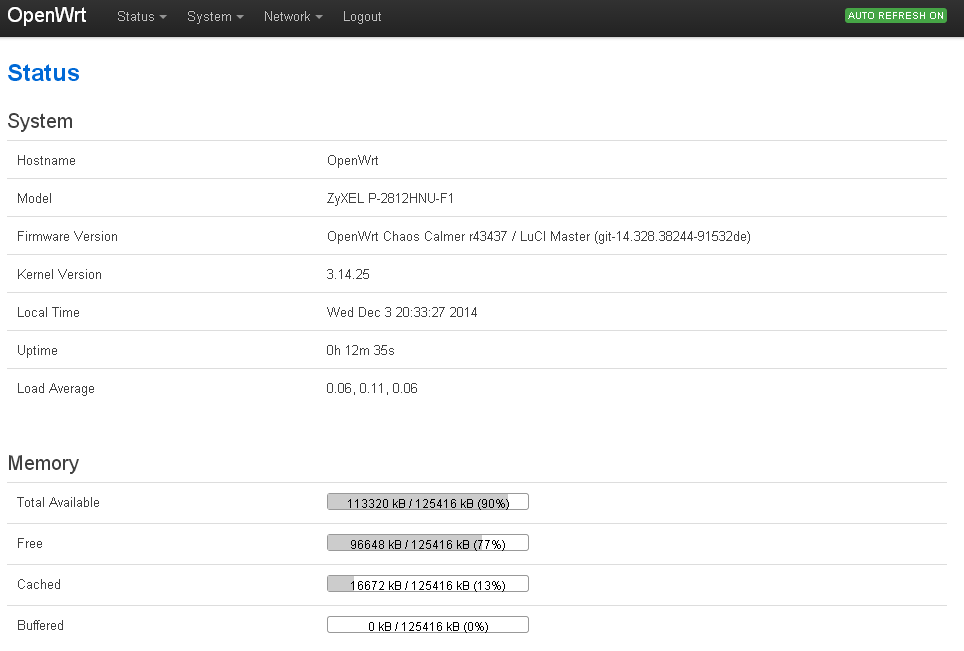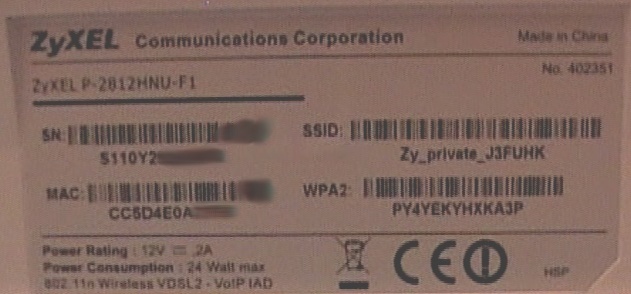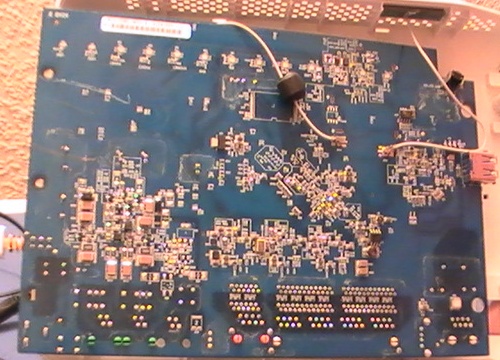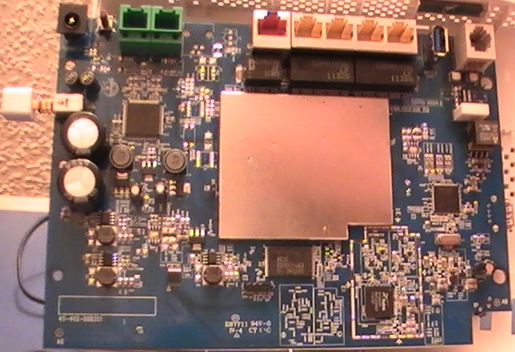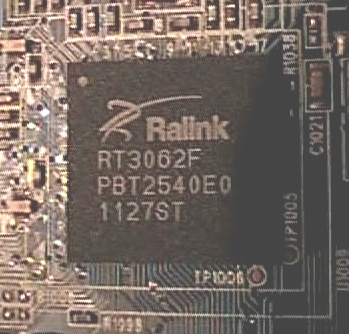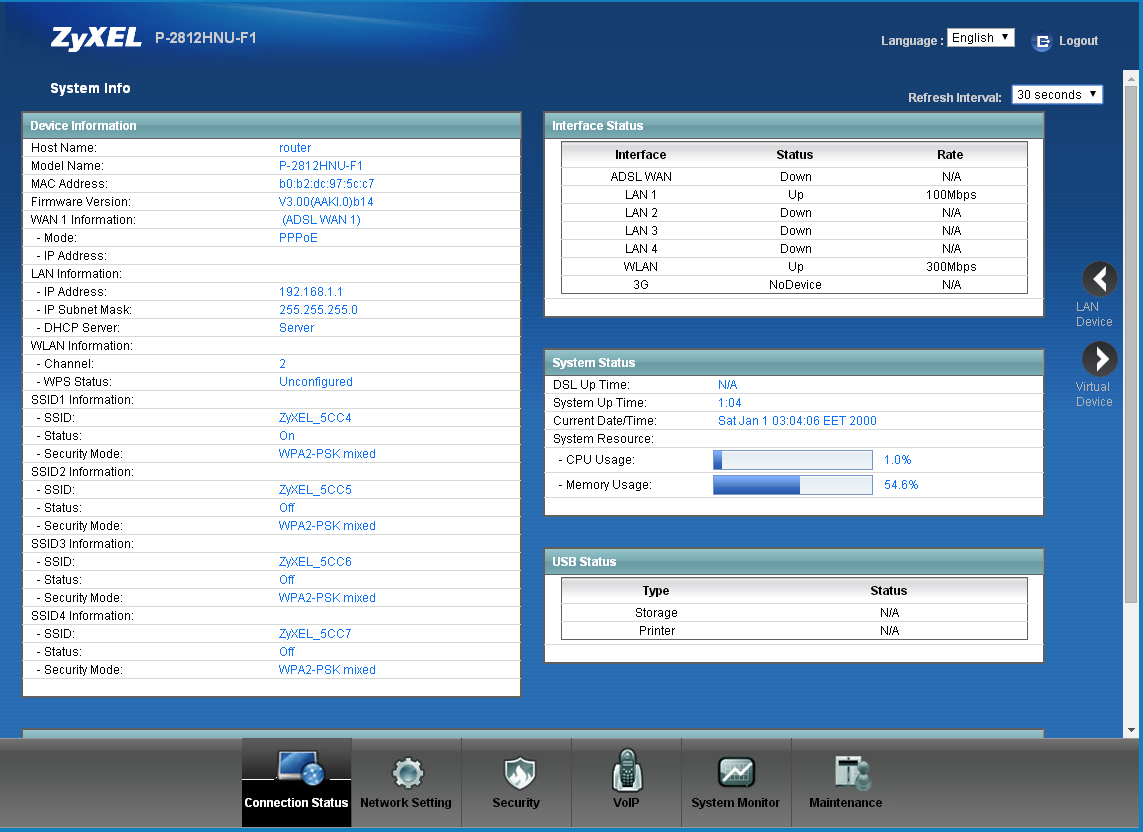This version has root access (1234) available, but can't get the Web interface active?
Pressing ´z´ during initial boot result in ZLO> prompt.
Code: Select all
ZLO> zlua 310TUJ0C0.bin
Using vr9 Switch device
TFTP from server 192.168.1.33; our IP address is 192.168.1.1
Filename '310TUJ0C0.bin'.
Load address: 0x80000000
Loading: *#################################################################
#################################################################
...
#################################################################
#####
done
Bytes transferred = 19992192 (1310e80 hex)
verify zboot ok
Dual image: Both OK! upgcnt1=14 upgcnt2=15
select_image_to_upgrade: 1
nand erase offset 20000 length 20000
Erasing at 0x20000 -- 100% complete.
OK
write Rootfs kernel, from ofs:21000
nand erase offset e0000 length 1e00000
Erasing at 0xe0000 -- 0% complete.
Erasing at 0x120000 -- 1% complete.
Erasing at 0x160000 -- 2% complete.
Erasing at 0x1c0000 -- 3% complete.
...
Erasing at 0x1e40000 -- 98% complete.
Erasing at 0x1e80000 -- 99% complete.
Erasing at 0x1ec0000 -- 100% complete.
OK
ZLO>
ZLGO boot up the whole system
ZLGU go back to U-Boot command line
ZLUA x upgrade ras image (whole image)
ZLUP x upgrade ras image (zboot+kernel+rootfs)
ZLO> zlgu
=>## Application terminated, rc = 0x0
VR9 # ?
? - alias for 'help'
askenv - get environment variables from stdin
autoscr - run script from memory
bootm - boot application image from memory
cp - memory copy
echo - echo args to console
go - start application at address 'addr'
help - print online help
imls - list all images found in flash
md - memory display
mm - memory modify (auto-incrementing)
mtest - simple RAM test
mw - memory write (fill)
nand - NAND sub-system
ping - send ICMP ECHO_REQUEST to network host
printenv- print environment variables
reset - Perform RESET of the CPU
run - run commands in an environment variable
setenv - set environment variables
tftpboot- boot image via network using TFTP protocol
VR9 # printenv
bootcmd=nand read 0x86a80000 0x0001C000 10000; go 0x86a80000
bootdelay=0
baudrate=115200
mem=126M
phym=128M
ethaddr=00:E0:92:00:01:40
netdev=eth0
console=ttyS0
baudrate=115200
reset_ddr_config=prot off 0x0001ff34 0x0001ff4b; erase 0x0001ff34 0x0001ff4b 1
mtdparts=ifx_nand:256k(uboot),-(rootfs)
reset_uboot_config=nand write.jffs 80400000 0x07040000 0x1000
f_calibration_addr= IFX_CFG_FLASH_CALIBRATION_CFG_SIZE
f_calibration_size=IFX_CFG_FLASH_CALIBRATION_CFG_SIZE
stdin=serial
stdout=serial
stderr=serial
ethact=vr9 Switch
filesize=1310e80
fileaddr=80000000
ipaddr=192.168.1.1
serverip=192.168.1.33
Environment size: 605/4092 bytes
VR9 # reset
=== DG Boot Of Box ===
ROM VER: 1.0.5
CFG 06
NAND
NAND Read OK
DDR Access auto data-eye tuning Rev 0.3a
DDR size from 0xa0000000 - 0xa7ffffff
DDR check ok... start booting...
ZyU-F02-300-20AA003-V3.04|04/01|2011(TUJ)
CLOCK CPU 500M RAM 250M
DRAM: 128 MB
relocate_code start
relocate_code finish.
128 MiB
*** Warning - bad CRC or NAND, using default environment
In: serial
Out: serial
Err: serial
Net: fw_addr=0xa0200000
Internal phy(GE) firmware version: 0x020c
setup MDIO for new GPHY
vr9 Switch
Hit any key to stop autoboot: 0
NAND read: device 0 offset 114688, size 65536 ... 65536 bytes read: OK
## Starting application at 0x86A80000 ...
Z-LOADER 3.0(Apr 1 2011)
NAND flash block size: 0x20000
Dual image: Both OK! upgcnt1=16 upgcnt2=15
Select 1st zboot image...
go 0x86a90000
## Starting application at 0x86A90000 ...
Z-Boot 3.0.0(Apr 14 2011)
we get zloader version: 3.0
Hit any key to stop autoboot: 3 2 1 0
ROM-D check=0
MRD_CERT_1 check=0
MRD_CERT_2 check=0
Read Kernel to RAM from 1208800
bootargs=root=/dev/mtdblock0 console=ttyS0,115200 phym=128M mem=126M panic=1 vpe1_load_addr=0x87e00000M vpe1_mem=2M vpe1_wired_tlb_entries=1
## Booting image at 80800000 ...
Image Name: MIPS Linux-2.6.20
Created: 2011-05-02 6:56:52 UTC
Image Type: MIPS Linux Kernel Image (lzma compressed)
Data Size: 1260409 Bytes = 1.2 MB
Load Address: 80002000
Entry Point: 80394000
Verifying Checksum ... OK
Uncompressing Kernel Image ... OK
No initrd
## Transferring control to Linux (at address 80394000) ...
## Giving linux memsize in MB, 128
Starting kernel ...
Infineon xDSL CPE VR9
mips_hpt_frequency = 250000000, counter_resolution = 2
Linux version 2.6.20.19
(release@holyBuild) (gcc version 4.3.3 (GCC) ) #27 Mon May 2 14:56:29 CST 2011
phym = 08000000, mem = 07e00000, max_pfn = 00007e00
Reserving memory for CP1 @0xa7e00000, size 0x00200000
CPU revision is: 00019555
Determined physical RAM map:
User-defined physical RAM map:
memory: 07e00000 @ 00000000 (usable)
Initrd not found or empty - disabling initrd
Built 1 zonelists. Total pages: 32004
Kernel command line: root=/dev/mtdblock0 console=ttyS0,115200 phym=128M mem=126M panic=1 vpe1_load_addr=0x87e00000M vpe1_mem=2M vpe1_wired_tlb_entries=1
1 MIPSR2 register sets available
Primary instruction cache 32kB, physically tagged, 4-way, linesize 32 bytes.
Primary data cache 32kB, 4-way, linesize 32 bytes.
Synthesized TLB refill handler (20 instructions).
Synthesized TLB load handler fastpath (32 instructions).
Synthesized TLB store handler fastpath (32 instructions).
Synthesized TLB modify handler fastpath (31 instructions).
Cache parity protection disabled
Lantiq ICU driver, version 3.0.1, (c) 2001-2010 Lantiq Deutschland GmbH
PID hash table entries: 512 (order: 9, 2048 bytes)
Using 250.000 MHz high precision timer.
Dentry cache hash table entries: 16384 (order: 4, 65536 bytes)
Inode-cache hash table entries: 8192 (order: 3, 32768 bytes)
Memory: 123648k/129024k available (2933k kernel code, 5344k reserved, 718k data, 176k init, 0k highmem)
Security Framework v1.0.0 initialized
Mount-cache hash table entries: 512
NET: Registered protocol family 16
Lantiq PCI host controller driver, version 1.1.9, (c) 2001-2010 Lantiq Deutschland GmbH
SCSI subsystem initialized
usbcore: registered new interface driver usbfs
usbcore: registered new interface driver hub
usbcore: registered new device driver usb
NET: Registered protocol family 8
NET: Registered protocol family 20
NET: Registered protocol family 2
IP route cache hash table entries: 1024 (order: 0, 4096 bytes)
TCP established hash table entries: 4096 (order: 2, 16384 bytes)
TCP bind hash table entries: 2048 (order: 1, 8192 bytes)
TCP: Hash tables configured (established 4096 bind 2048)
TCP reno registered
gptu: totally 6 16-bit timers/counters
gptu: misc_register on minor 63
gptu: succeeded to request irq 118
gptu: succeeded to request irq 119
gptu: succeeded to request irq 120
gptu: succeeded to request irq 121
gptu: succeeded to request irq 122
gptu: succeeded to request irq 123
IFX DMA driver, version ifxmips_dma_core.c:v1.0.9
,(c)2009 Infineon Technologies AG
Lantiq CGU driver, version 1.0.9, (c) 2001-2010 Lantiq Deutschland GmbH
Wired TLB entries for Linux read_c0_wired() = 0
squashfs: version 3.2-r2 (2007/01/15) Phillip Lougher
squashfs: LZMA suppport for slax.org by jro
JFFS2 version 2.2. (NAND) (SUMMARY) (C) 2001-2006 Red Hat, Inc.
yaffs Apr 14 2011 20:10:32 Installing.
Infineon Technologies DEU driver version 1.0.1
IFX DEU DES initialized (multiblock).
IFX DEU AES initialized (multiblock).
IFX DEU ARC4 initialized (multiblock).
IFX DEU SHA1 initialized.
IFX DEU MD5 initialized.
IFX DEU SHA1_HMAC initialized.
IFX DEU MD5_HMAC initialized.
io scheduler noop registered (default)
ifx_pmu_init: Major 252
Lantiq PMU driver, version 1.1.4, (c) 2001-2010 Lantiq Deutschland GmbH
Lantiq GPIO driver, version 1.2.12, (c) 2001-2010 Lantiq Deutschland GmbH
Infineon Technologies RCU driver version 1.0.6
Lantiq LED Controller driver, version 1.0.4, (c) 2001-2010 Lantiq Deutschland GmbH
MEI CPE Driver, Version 1.0.2
<6>(c) Copyright 2009, Infineon Technologies AG
<6>### MEI CPE - MEI CPE - MEI CPE - MEI CPE ###
<6>ttyS0 at MMIO 0xbe100c00 (irq = 105) is a IFX_ASC
Lantiq ASC (UART) driver, version 1.0.5, (c) 2001-2010 Lantiq Deutschland GmbH
RAMDISK driver initialized: 1 RAM disks of 6144K size 1024 blocksize
loop: loaded (max 8 devices)
PPP generic driver version 2.4.2
PPP Deflate Compression module registered
PPP BSD Compression module registered
PPP MPPE Compression module registered
NET: Registered protocol family 24
IFX SWITCH API, Version 1.0.1
SWAPI: Registered character device [switch_api] with major no [81]
Switch API: PCE MicroCode loaded !!
Switch Auto Polling value = 0
GPHY FIRMWARE LOAD SUCCESSFULLY AT ADDR : 3e0000
IFX GPHY driver GE Mode, version ifxmips_vr9_gphy: V0.6 - Firmware: 8304
Checking PHY LED States!!
ifx_nand_init
Probe for NAND flash...
NAND device: Manufacturer ID: 0xec, Chip ID: 0xf1 (Samsung NAND 128MiB 3,3V 8-bit)
Scanning device for bad blocks
Bad eraseblock 973 at 0x079a0000
Creating 8 MTD partitions on "ifx_nand":
0x000e0000-0x01ee0000 : "rootfs,kernel1"
0x01ee0000-0x03ce0000 : "rootfs,kernel2"
0x03ce0000-0x04760000 : "reserve"
0x04760000-0x07420000 : "firmware"
0x07420000-0x07ec0000 : "config"
0x07de0000-0x07e20000 : "romd"
0x07f00000-0x07f40000 : "mrd_cert1"
0x07f40000-0x07f80000 : "mrd_cert2"
Lantiq SSC driver, version 2.2.2, (c) 2001-2010 Lantiq Deutschland GmbH
pegasus: v0.6.14 (2006/09/27), Pegasus/Pegasus II USB Ethernet driver
usbcore: registered new interface driver pegasus
Registered led device: ledc_0
Registered led device: ledc_1
Registered led device: ledc_2
Registered led device: ledc_3
Registered led device: ledc_4
Registered led device: ledc_5
Registered led device: ledc_6
Registered led device: ledc_7
Registered led device: ledc_8
Registered led device: ledc_9
Registered led device: ledc_10
Registered led device: ledc_11
Registered led device: ledc_12
Registered led device: ledc_13
Registered led device: ledc_14
Registered led device: ledc_15
Registered led device: ledc_16
Registered led device: ledc_17
Registered led device: ledc_18
Registered led device: ledc_19
Registered led device: ledc_20
Registered led device: ledc_21
Registered led device: ledc_22
Registered led device: ledc_23
Lantiq LED driver, version 1.0.15, (c) 2001-2010 Lantiq Deutschland GmbH
Mirror/redirect action on
u32 classifier
Performance counters on
input device check on
Actions configured
nf_conntrack version 0.5.0 (1008 buckets, 8064 max)
nf_ct_ftp: registering helper for pf: 2 port: 21
nf_ct_ftp: registering helper for pf: 10 port: 21
ip_conntrack_rtsp v0.6.21 loading
ZLD: zy_sm_init() register hooks successful.
GRE over IPv4 tunneling driver
ip_nat_rtsp v0.6.21 loading
ip_tables: (C) 2000-2006 Netfilter Core Team
ipt_time loading
TCP cubic registered
NET: Registered protocol family 1
NET: Registered protocol family 17
Bridge firewalling registered
Ebtables v2.0 registered
ebt_ulog: not logging via ulog since somebody else already registered for PF_BRIDGE
NET: Registered protocol family 8
atmpvc_init() failed with -17
lec.c: Apr 14 2011 20:12:25 initialized
mpc.c: Apr 14 2011 20:12:21 initialized
802.1Q VLAN Support v1.8 Ben Greear <greearb@candelatech.com>
All bugs added by David S. Miller <davem@redhat.com>
ieee80211: 802.11 data/management/control stack, git-1.1.13
ieee80211: Copyright (C) 2004-2005 Intel Corporation <jketreno@linux.intel.com>
yaffs: dev is 32505856 name is "mtdblock0"
yaffs: passed flags ""
yaffs: Attempting MTD mount on 31.0, "mtdblock0"
Time: MIPS clocksource has been installed.
yaffs: auto selecting yaffs2
yaffs_read_super: isCheckpointed 0
VFS: Mounted root (yaffs filesystem) readonly.
Freeing unused kernel memor
init started: BusyBox v1.10.4 (2011-05-02 15:13:41 CST)
starting pid 158, tty '': '/etc/init.d/rcS'
Algorithmics/MIPS FPU Emulator v1.5
Run init.d/rcS!
Trying to mount NAND flash as YAFFS2 for configuration files (/dev/mtdblock4)
yaffs: dev is 32505860 name is "mtdblock4"
yaffs: passed flags ""
yaffs: Attempting MTD mount on 31.4, "mtdblock4"
yaffs: restored from checkpoint
yaffs_read_super: isCheckpointed 1
save exit: isCheckpointed 1
Trying to mount NAND flash as YAFFS2 for temporal space for firmware upgrade (/yaffs: dev is 32505859 name is "mtdblock3"
yaffs: passed flags ""
yaffs: Attempting MTD mount on 31.3, "mtdblock3"
dev/mtdblock3yaffs: restored from checkpoint
)yaffs_read_super: isCheckpointed 1
save exit: isCheckpointed 1
/
INITRD: Trying to mount NAND flash as Root FSsync
Reset the SWITCH ...Done
Run init.d/rcS1!
Running all S1 scripts in /etc/init.dload hidden_nand_access.ko
NAND device: Manufacturer ID: 0xec, Chip ID: 0xf1 (Samsung NAND 128MiB 3,3V 8-bit)
Scanning device for bad blocks
Bad eraseblock 973 at 0x079a0000
===> Dump Default Romfile and FW Info
mcputil.c:read item (tag 0x70) failed
Nothing to dump ROM-D!
==================================================
= ZyCLiP Version Information =
==================================================
ZyCLiP : 3.0.0.0
ZLOader : 3.0
Z-Boot : 3.0.0
Run S1_10ethernet to load Ethernet module
First get MAC address=B0B2DC975CC0
Create MAC = B0:B2:DC:97:5C:C0
Create MAC = B0:B2:dc:97:5c:c1
Create MAC = B0:B2:dc:97:5c:c2
Create MAC = B0:B2:dc:97:5c:c3
Create MAC = B0:B2:dc:97:5c:c4
Create MAC = B0:B2:dc:97:5c:c5
Create MAC = B0:B2:dc:97:5c:c6
Insert BTN IO module
GPIO phy addr:1e100b10, len:58, vir addr: be100b10
LED phy addr:1e100bb0, len:14, vir addr: be100bb0
init_gpio_reg
/proc/btn_io is created
init_btn_io_module() SUCCESS, Major Numer is 220
Insert LCD Control module
Run S1_12xdsl to load xdsl module
Enable BTN_timer.
IFXOS, Version 1.5.11
<6>(c) Copyright 2007, Infineon Technologies AG
<6>### IFXOS - IFXOS - IFXOS - IFXOS ###
/var/wanmode doesn't exist!!!!!!
Wan pin select is 1 (0:Ethernet Wan, 1:DSL Wan)
cat: can't open '/var/wanmode': No such file or directory
Wan mode file setting is
No wanmode file, need to create it.
do_tlvmodify: 0
>>>>debug: create wan mode VDSL
Loads switch module S17
portdisable Disable Success
disable ether wan
portdisable Disable Success
portdisable Disable Success
portdisable Disable Success
portdisable Disable Success
Run S1_20voip to load ZyIMS module
#### Tune MIPS-34k VPE Priority for VoIP ####
insmod: cannot insert '/usr/opt/ifx/bin/drv_ifxos.ko': File exists
Lantiq TAPI device driver, version 3.11.0.5, (c) 2001-2010 Lantiq Deutschland GmbH
<6>IFX KPI egress tasklet registered to group 1
Lantiq KPI2UDP driver, version 2.1.0.0, (c) 2008-2010 Lantiq Deutschland GmbH
modprobe: cannot parse modules.dep
Lantiq MIPS34KEc MPS driver, version 2.2.1.0, (c) 2006-2010 Lantiq Deutschland GmbH
Lantiq VMMC device driver, version 1.7.0.5, (c) 2006-2010 Lantiq Deutschland GmbH
BRIDGE_DEV=br0
ignore /sbin/CfgVLAN.sh
Set VLAN Enable Success
pkgSize 1536 Success
portdisable Disable Success
portdisable Disable Success
portdisable Disable Success
portdisable Disable Success
portdisable Disable Success
******WAN PORT *******
nRegAddr = 0xccd
nData = 0x0
*******WAN PORT ******This vid doesn't exists
*
This vid doesn't exists
This vid doesn't exists
igmpquery Success
igmpquery Success
Wan pin select is 1 (0:Ethernet Wan, 1:DSL Wan)
Wan mode file setting is VDSL
Lantiq CPE API Driver version: DSL CPE API V4.6.3.5-pd3
Predefined debug level: 3
ifxmips_ppa_datapath_vr9_e5: module license 'unspecified' taints kernel.
Loading D5 (MII0/1) driver ...... Succeeded!
PPE datapath driver info:
Version ID: 128.3.3.1.0.0.1
Family : N/A
DR Type : Normal Data Path | Indirect-Fast Path
Interface : MII0 | MII1
Mode : Routing
Release : 0.0.1
PPE 0 firmware info:
Version ID: 7.1.5.1.0.30
Family : VR9
FW Type : Standard
Interface : MII0/1 + PTM
Mode : reserved - 1
Release : 0.30
PPE 1 firmware info:
Version ID: 7.2.1.6.1.17
Family : VR9
FW Type : Acceleration
Interface : MII0 + MII1
Mode : Bridging + IPv4 Routing
Release : 1.17
PPA API --- init successfully
Bring up VDSL
ADSL Annex A
IFXOS - User Thread Startup <tcpmsg>, TID 1026 (PID 588) - ENTER
IFXOS - User Thread Startup <tcpcli>, TID 2051 (PID 594) - ENTER
IFXOS - User Thread Startup <dsl_soap>, TID 3076 (PID 595) - ENTER
IFXOS - User Thread Startup <evnthnd>, TID 4101 (PID 596) - ENTER
IFXOS - User Thread Startup <tPipe_0>, TID 5126 (PID 597) - ENTER
IFXOS - User Thread Startup <tPipe_1>, TID 6151 (PID 598) - ENTER
VDSL Annex A
nReturn=3
nReturn=0
Insert internet LED control module
init_internet_led_control_module() SUCCESS, Major Numer is 225
device eth0 entered promiscuous mode
br0: port 1(eth0) entering disabled state
br0: port 1(eth0) entering learning state
Enabling IP forwarding
Bringing up interface lo
params = lo 127.0.0.1
Read GATEWAY_CONF_FILE fail
dnsmasq: setting capabilities failed: Operation not permitted
portdisable Enable Success
portdisable Enable Success
portdisable Enable Success
portdisable Enable Success
Running all S2 scripts in /mnt/NAND/script/init.d/
Starting syslog-ng...
<7>ENTER - Kernel Thread Startup <pmex_ne>
<7>ENTER - Kernel Thread Startup <pmex_fe>
Starting ZLD CCC(Common Configuration Center)...
RESET CCC LOG LEVEL: 6
RESET CCC LOG LEVEL: 6
RESET CCC LOG LEVEL: 6
finish download certificate
rm: cannot remove '/etc/allcert/all.pem': No such file or directory
Starting mini_httpd...
touch: invalid option -- t
Can not find httpd /usr/apache2/bin/apachectl
Can not find /usr/local/app/dms/bin/mediaserver
starting ftpd... socket: Address family not supported by protocol
BusyBox v1.10.4 (2011-05-02 15:13:41 CST) multi-call binary
Usage: touch [-c] FILE [FILE...]
Update the last-modified date on the given FILE[s]
Options:
-c Do not create any files
<3>DSL[00]: WARNING - SRA not supported by the FW
mkdir: cannot create directory '2': Read-only file system
BE DHCPCLIENT init
done
Starting ZySH daemon and client...
/etc/init.d/rcS: /mnt/NAND/script/init.d/rcS2: line 64: /sbin/zysh.sh: not found
/etc/init.d/rcS: /mnt/NAND/script/init.d/rcS2: line 67: /usr/sbin/zyshclient: not found
sysctl: can't open '/etc/sysctl.conf': No such file or directory
/etc/init.d/rcS: /mnt/NAND/script/init.d/rcS2: line 73: /usr/bin/setsystz: not found
/etc/init.d/rcS: /mnt/NAND/script/init.d/rcS2: line 76: /etc/init.d/stoinit.sh: not found
nice: /usr/local/btn/do_btncpy: No such file or directory
Starting crond...
Starting crontab...
Starting diagnosed...
nice: /usr/bin/schedule_controller: No such file or directory
Run GPHY SNR workaround !!
Start GPHY detect mode !!
nice: timer_source: No such file or directory
starting pid 874, tty '': '/sbin/getty 115200 ttyS0'
=======================================
resetAllPPPDUnitNumberStatus():
pppdUnitNumberInUsed[0]=0
pppdUnitNumberInUsed[1]=0
pppdUnitNumberInUsed[2]=0
pppdUnitNumberInUsed[3]=0
pppdUnitNumberInUsed[4]=0
pppdUnitNumberInUsed[5]=0
pppdUnitNumberInUsed[6]=0
pppdUnitNumberInUsed[7]=0
=======================================
sh: cannot create cp6c/dev/null: nonexistent directory
ifconfig: SIOCSIFHWADDR: Device or resource busy
cp: cannot stat '/etc/sysconfig/network-scripts/wan-multi/ifcfg-eth0': No such file or directory
(none) login: This vid doesn't exists
device ptm0.3900 is not a slave of br0
interface eth0.10 does not exist!
vconfig: ioctl error for rem: Invalid argument
This vid doesn't exists
device eth0 left promiscuous mode
br0: port 1(eth0) entering disabled state
eth0.3901: dev_set_promiscuity(master, 1)
device eth0 entered promiscuous mode
br0: port 1(eth0.3901) entering learning state
sh: cannot create /proc/lan_vid: nonexistent directory
IPAlias_p->Enable = 0
IPAlias_p->Enable = 0
igmpenable Success
cat: can't open '/var/tmp/hosts': No such file or directory
Starting celld daemon......
RTNETLINK answers: No such file or directory
RTNETLINK answers: No such file or directory
Enter user spaceRTNETLINK answers: No such file or directory
RTNETLINK answers: No such file or directory
RTNETLINK answers: No such file or directory
RTNETLINK answers: No such file or directory
RTNETLINK answers: No such file or directory
RTNETLINK answers: No such file or directory
RTNETLINK answers: No such file or directory
RTNETLINK answers: No such file or directory
starting p910nd... done
cat: can't open '/tmp/schedule/*.sche': No such file or directory
killall: updatedd: no process killed
portdisable Enable Success
autonego Success
portdisable Enable Success
autonego Success
portdisable Enable Success
autonego Success
portdisable Enable Success
autonego Success
=== pAd = c0261000, size = 643880 ===
<-- RTMPAllocAdapterBlock, Status=0
$LOCAL_ADMIN_MAC=B2:B2:DC:97:5C:C4
RX DESC a456a000 size = 2048
<-- RTMPAllocTxRxRingMemory, Status=0
1. Phy Mode = 9
2. Phy Mode = 9
3. Phy Mode = 9
MCS Set = ff ff 00 00 01
Main bssid = b2:b2:dc:97:5c:c4
<==== rt28xx_init, Status=0
0x1300 = 00064320
/proc/driver/wlan_short_cut created
Init RALINK_FP_Handle
device ra0 entered promiscuous mode
device ra1 entered promiscuous mode
device ra2 entered promiscuous mode
device ra3 entered promiscuous mode
Remove RALINK_FP_Handle
Terminate the task(RtmpCmdQTask) with pid(1157)!
Terminate the task(RtmpWscTask) with pid(1158)!
/proc/driver/wlan_short_cut removed
br0: port 2(ra0) entering disabled state
br0: port 3(ra1) entering learning state
br0: port 4(ra2) entering learning state
br0: port 5(ra3) entering learning state
RX DESC a4616000 size = 2048
<-- RTMPAllocTxRxRingMemory, Status=0
1. Phy Mode = 9
2. Phy Mode = 9
3. Phy Mode = 9
MCS Set = ff ff 00 00 01
Main bssid = b2:b2:dc:97:5c:c4
<==== rt28xx_init, Status=0
0x1300 = 00064320
/proc/driver/wlan_short_cut created
Init RALINK_FP_Handle
br0: port 2(ra0) entering learning state
This vid doesn't exists
This vid doesn't exists
This vid doesn't exists
This vid doesn't exists
sh: cannot create /proc/sys/net/ipv4/conf//force_igmp_version: nonexistent directory
sh: cannot create /proc/sys/net/ipv4/conf/ptm0.3900/force_igmp_version: nonexistent directory
page 3968 in gc has no object: 0 0 0
sh: -p: not found
Jan 1 01:00:32 ccc_be: beSysMtnReloadConfig(): Loading beVoipConfigLoad...
***********************************************
zyims is not running , just start up zyims
Restarting
killall: voiceApp: no process killed
killall: mm.exe: no process killed
killall: icf.exe: no process killed
icf_port_open_ipc_channel path = /var/iptk_es.chanl
the open channel succeded
exit from the es init
***********************************************
MaxLineCount = 8
Filesystem firmware binary used (/root/voip_fw/ar9_firmware.bin).
Filesystem BBD binary used (/root/voip_fw/bbd_Netherlands.bin).
BOARD_Easy50812_PrepareBoard : analogCh = 2, coderCh = 5 , DECT_Ch = 0
BOARD_Easy50812_PrepareBoard pBoard->nUsedChannels = 5
Set fxsFd 0 to /dev/vmmc11
Set channelFd 0 to /dev/vmmc11
Set fxsFd 1 to /dev/vmmc12
Set channelFd 1 to /dev/vmmc12
Set channelFd 2 to /dev/vmmc13
Set channelFd 3 to /dev/vmmc14
Set channelFd 4 to /dev/vmmc15
VMMC [version 0x 0, type 0x 7, channels 2] ready!
FW Version 1.0
VMMC Driver version 1.7.0.5
73M1966 TAPI Driver, Rev. 2.0, (c) 2007-2009 Teridian Semiconductor Corp.
73M1966 Driver, Rev. 2.6.2lq7, (c) 2007-2009 Teridian Semiconductor Corp.
br0: topology change detected, propagating
br0: port 1(eth0.3901) entering forwarding state
Set fxsFd 0 to /dev/vmmc11
Set channelFd 0 to /dev/vmmc11
Set fxsFd 1 to /dev/vmmc12
Set channelFd 1 to /dev/vmmc12
Set channelFd 2 to /dev/vmmc13
Set channelFd 3 to /dev/vmmc14
Set channelFd 4 to /dev/vmmc15
PhoneEventRxMPS cmd_err interrupt!
MPS cmd_err interrupt!
TMPS cmd_err interrupt!
MPS cmd_err interrupt!
aMPS cmd_err interrupt!
MPS cmd_err interrupt!
sk() : error to open Dev_FD : -1
!!! cErrHdlr cause 0x0005, cHdr 0x0604010C
!!! cErrHdlr cause 0x0000, cHdr 0x8600E408
!!! cErrHdlr cause 0x0000, cHdr 0x8600E408
!!! cErrHdlr cause 0x0000, cHdr 0x8600E408
!!! cErrHdlr cause 0x0000, cHdr 0x8600E408
!!! cErrHdlr cause 0x0000, cHdr 0x8600E408
voiceApp:- GET IP ADDRESS FAIL!
voiceApp:- GET IP ADDRESS FAIL!
voiceApp:- GET IP ADDRESS FAIL!
voiceApp:- GET IP ADDRESS FAIL!
voiceApp:- GET IPADDRESS FAIL : CFG_SET_SELF_IP_REQ
voiceApp > ICF_CFG_SET_SELF_IP_REQ towards IP Phone Toolkit Failed.
voiceApp:- GET IPADDRESS FAIL : CFG_SET_SELF_IP_REQ
voiceApp > ICF_CFG_SET_SELF_IP_REQ towards IP Phone Toolkit Failed.
stopping ftpd... done
starting ftpd... br0: topology change detected, propagating
br0: port 3(ra1) entering forwarding state
br0: topology change detected, propagating
br0: port 4(ra2) entering forwarding state
br0: topology change detected, propagating
br0: port 5(ra3) entering forwarding state
done
mini_httpd: exiting due to signal 15
socket: Address family not supported by protocol
socket: Address family not supported by protocol
socket: Address family not supported by protocol
DSL[00]: ERROR - Function is only available in the SHOWTIME!
DSL[00]: ERROR - Function is only available in the SHOWTIME!
br0: topology change detected, propagating
br0: port 2(ra0) entering forwarding state
killall: upnpd: no process killed
Jan 1 01:00:48 ccc_mr: cccRegModule(): register tr69FE
VAH_LINKDETECTION Init!
killall: webipqd: no process killed
killall: zyTimeZoneUpdater: no process killed
mini_httpd: exiting due to signal 15
mini_httpd_ssl: exiting due to signal 15
socket: Address family not supported by protocol
socket: Address family not supported by protocol
socket: Address family not supported by protocol
router login: admin
Password:
Login incorrect
router login: root
Password:
# ls
[1;36mconfig.rom[0m [1;36mfw[0m [1;34mvoip_fw[0m
# whoami
root
# uname -a
Linux router 2.6.20.19 #27 Mon May 2 14:56:29 CST 2011 mips unknown
# atsh
ZLD Version : V3.10(TUJ.0)
Bootbase Version : V3.04|04/01|2011(TUJ)
Vender Name : ZyXEL Communications Corp.
Product Model : P-2812HNU-F1
Serial Number : S120Y27044724
First MAC Address : B0B2DC975CC0
Last MAC Address : B0B2DC975CC7
MAC Address Quantity : 08
Default Country Code : FD
Boot Module Debug Flag : 01
RootFS Checksum : 00008851
Kernel Checksum : 00001f2a
RomFile Checksum : 0000bd5f
Main Feature Bits : 00
Other Feature Bits :
06 00 00 04 19 01 00 ff-f8 00 01 00 01 00 00 00
00 00 00 00 00 00 00 00-00 00 00 00 00 00 00 00