ESXi 6.0.0 build 4510822
Posted: 27 Oct 2016, 16:23
Actually started here ...
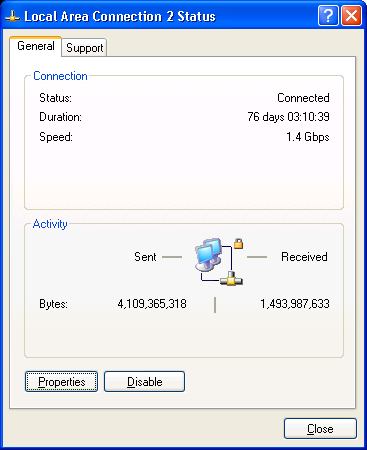
As of 3rd week of October 2016, due to failed bootable USB drive messages, and an up-time of over 75 days, i decided to update my environment to ESXi 6.0
The week that VMware is introducing ESXi 6.5: https://tweakers.net/downloads/38853/vm ... re-65.html
Bought a new USB drive (16GB) and downloaded VMware 6.0.0 bootable iso file.
'Old school' burned that iso to a recordable DVD/CD and booted up from it, with the 16GB attached.
Within an hour i got a bootable USB with ESXi 6.0
This does work nicely, even without the need of additional ethernet drivers, which was the case with ESXi 5.5
Brought all VM's nicely down to shutdown the host, as i was afraid that it wouldn't boot the next time, due to the messages about failed USB pen-drive.
Exchanged the USB 'sticks' and booted up.
Also downloaded the latest update packages for ESXi 6.0 and installed those, build level 4510822.
What does ESXi 6.0.0 has extra? Well, it looks like the good old GSX web-GUI is back?
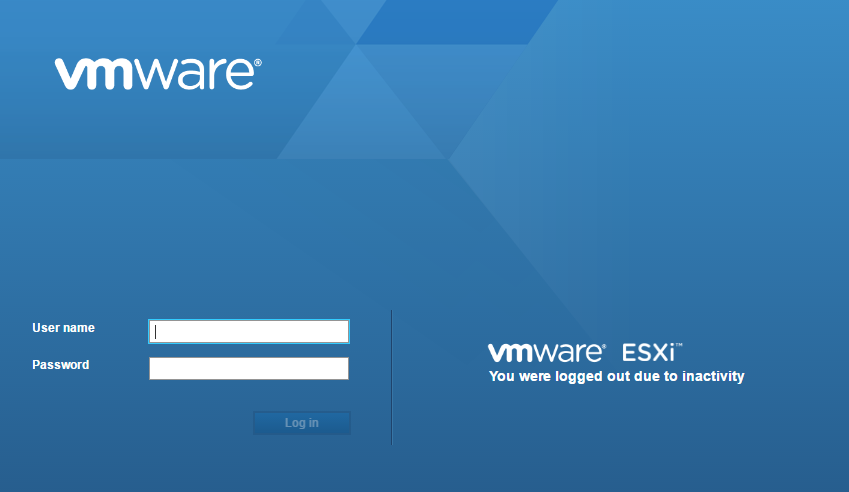
But is does work great! Even with the 32bits video Consoles!

This is one of my first screenshots, you see even some messages about the VM settings, should be 'Debian GNU/Linux 8 (64-bit)', which is already changed.

From this point, tested and upgraded all mainly used VM's to hardware level 11.
Tested the oldest VM's if they would work under VMFS5, as the main screen still shows a deprecated HW level message, as seen in latest post here.
As i also wanted to replace the current used network environment, this was the time to do that too.
Made about 4 Virtual Network Switches (also seen in message/link above), and 4 OpenWrt (LEDE) Virtual routers to serve those virtual networks.
DG.
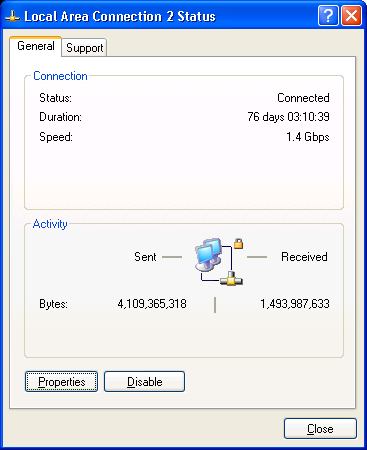
As of 3rd week of October 2016, due to failed bootable USB drive messages, and an up-time of over 75 days, i decided to update my environment to ESXi 6.0
The week that VMware is introducing ESXi 6.5: https://tweakers.net/downloads/38853/vm ... re-65.html
Bought a new USB drive (16GB) and downloaded VMware 6.0.0 bootable iso file.
'Old school' burned that iso to a recordable DVD/CD and booted up from it, with the 16GB attached.
Within an hour i got a bootable USB with ESXi 6.0
This does work nicely, even without the need of additional ethernet drivers, which was the case with ESXi 5.5
Brought all VM's nicely down to shutdown the host, as i was afraid that it wouldn't boot the next time, due to the messages about failed USB pen-drive.
Exchanged the USB 'sticks' and booted up.
Also downloaded the latest update packages for ESXi 6.0 and installed those, build level 4510822.
What does ESXi 6.0.0 has extra? Well, it looks like the good old GSX web-GUI is back?
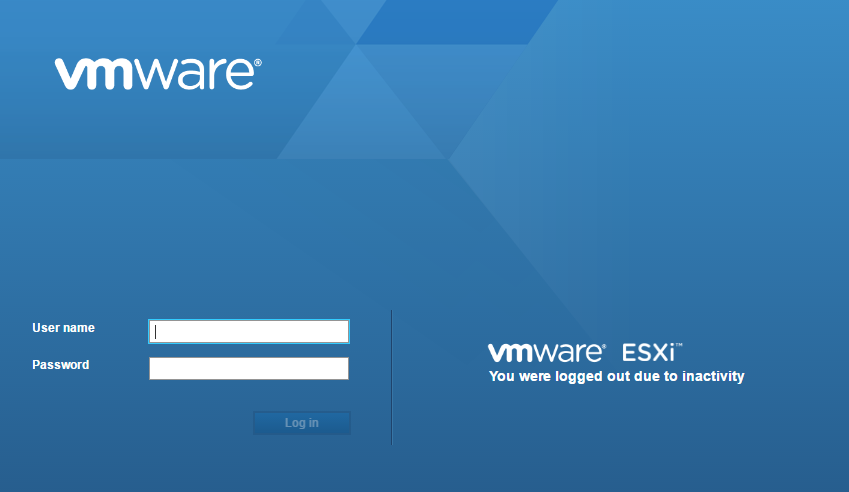
But is does work great! Even with the 32bits video Consoles!

This is one of my first screenshots, you see even some messages about the VM settings, should be 'Debian GNU/Linux 8 (64-bit)', which is already changed.

From this point, tested and upgraded all mainly used VM's to hardware level 11.
Tested the oldest VM's if they would work under VMFS5, as the main screen still shows a deprecated HW level message, as seen in latest post here.
As i also wanted to replace the current used network environment, this was the time to do that too.
Made about 4 Virtual Network Switches (also seen in message/link above), and 4 OpenWrt (LEDE) Virtual routers to serve those virtual networks.
- vSwitch0 - Hardware link layer
- vSwitch1 - Production
- vSwitch2 - Test
- vSwitch3 - Tor network
- vSwitch4 - Tor Test
DG.